BGP(ピアグループの設定 その1)
「BGP(ピアグループとは)」の続きです。
ピアグループを設定する前に、まずは、下の図のネットワークを構築していきます。
AS200は、ルートリフレクションで構築し、各ピアは、ループバックアドレスでピアを張ります。
ループバックアドレスを使ったピア接続は「BGP(基本設定 ループバックでピア その8)」で紹介しています。
ルートリフレクションについては、「BGP(ルートリフレクションとは)」で紹介しています。
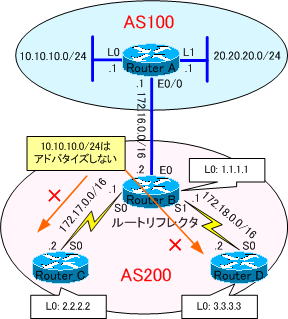
それでは、上のネットワークを設定しています。
各ルータの設定は、以下のようになります。
●Router_Aの設定
!
version 12.0
service timestamps debug uptime
service timestamps log uptime
no service password-encryption
!
hostname Router_A
!
enable password cisco
!
ip subnet-zero
!
interface Loopback0
ip address 10.10.10.1 255.255.255.0
!
interface Loopback1
ip address 20.20.20.1 255.255.255.0
!
interface Ethernet0/0
ip address 172.16.0.1 255.255.0.0
!
router bgp 100
no synchronization
network 10.10.10.0 mask 255.255.255.0
network 20.20.20.0 mask 255.255.255.0
neighbor 172.16.0.2 remote-as 200
no auto-summary
!
ip classless
!
line con 0
exec-timeout 0 0
transport input none
line aux 0
line vty 0 4
password cisco
login
!
no scheduler allocate
end
●Router_Bの設定
!
version 11.2
no service udp-small-servers
no service tcp-small-servers
!
hostname Router_B
!
enable password cisco
!
ip subnet-zero
!
interface Loopback0
ip address 1.1.1.1 255.255.255.255
!
interface Ethernet0
ip address 172.16.0.2 255.255.0.0
!
interface Serial0
ip address 172.17.0.1 255.255.0.0
clockrate 64000
!
interface Serial1
ip address 172.18.0.1 255.255.0.0
clockrate 64000
!
router ospf 1
network 0.0.0.0 255.255.255.255 area 0
!
router bgp 200
no synchronization
neighbor 2.2.2.2 remote-as 200
neighbor 2.2.2.2 route-reflector-client
neighbor 2.2.2.2 update-source Loopback0
neighbor 3.3.3.3 remote-as 200
neighbor 3.3.3.3 route-reflector-client
neighbor 3.3.3.3 update-source Loopback0
neighbor 172.16.0.1 remote-as 100
no auto-summary
!
ip classless
!
line con 0
exec-timeout 0 0
line aux 0
line vty 0 4
password cisco
login
!
end
●Router_Cの設定
!
version 11.2
no service udp-small-servers
no service tcp-small-servers
!
hostname Router_C
!
enable password cisco
!
ip subnet-zero
!
interface Loopback0
ip address 2.2.2.2 255.255.255.255
!
interface Serial0
ip address 172.17.0.2 255.255.0.0
!
router ospf 1
network 0.0.0.0 255.255.255.255 area 0
!
router bgp 200
no synchronization
neighbor 1.1.1.1 remote-as 200
neighbor 1.1.1.1 update-source Loopback0
no auto-summary
!
ip classless
!
line con 0
line aux 0
line vty 0 4
password cisco
login
!
end
●Router_Dの設定
!
version 11.2
no service udp-small-servers
no service tcp-small-servers
!
hostname Router_D
!
enable password cisco
!
ip subnet-zero
!
interface Loopback0
ip address 3.3.3.3 255.255.255.255
!
interface Serial0
ip address 172.18.0.2 255.255.0.0
!
router ospf 1
network 0.0.0.0 255.255.255.255 area 0
!
router bgp 200
no synchronization
neighbor 1.1.1.1 remote-as 200
neighbor 1.1.1.1 update-source Loopback0
no auto-summary
!
ip classless
!
line con 0
line aux 0
line vty 0 4
password cisco
login
!
end
設定が完了したところで、Router_C、Router_Dのルーティングテーブルを確認します。
●Router_Cのルーティングテーブル
Gateway of last resort is not set
1.0.0.0/32 is subnetted, 1 subnets
O 1.1.1.1 [110/65] via 172.17.0.1, 00:10:25, Serial0
2.0.0.0/32 is subnetted, 1 subnets
C 2.2.2.2 is directly connected, Loopback0
3.0.0.0/32 is subnetted, 1 subnets
O 3.3.3.3 [110/129] via 172.17.0.1, 00:10:26, Serial0
10.0.0.0/24 is subnetted, 1 subnets
B 10.10.10.0 [200/0] via 172.16.0.1, 00:10:06
20.0.0.0/24 is subnetted, 1 subnets
B 20.20.20.0 [200/0] via 172.16.0.1, 00:10:06
O 172.16.0.0/16 [110/74] via 172.17.0.1, 00:10:26, Serial0
C 172.17.0.0/16 is directly connected, Serial0
O 172.18.0.0/16 [110/128] via 172.17.0.1, 00:10:26, Serial0
●Router_Dのルーティングテーブル
Gateway of last resort is not set
1.0.0.0/32 is subnetted, 1 subnets
O 1.1.1.1 [110/65] via 172.18.0.1, 00:11:06, Serial0
2.0.0.0/32 is subnetted, 1 subnets
O 2.2.2.2 [110/129] via 172.18.0.1, 00:11:06, Serial0
3.0.0.0/32 is subnetted, 1 subnets
C 3.3.3.3 is directly connected, Loopback0
10.0.0.0/24 is subnetted, 1 subnets
B 10.10.10.0 [200/0] via 172.16.0.1, 00:11:44
20.0.0.0/24 is subnetted, 1 subnets
B 20.20.20.0 [200/0] via 172.16.0.1, 00:11:44
O 172.16.0.0/16 [110/74] via 172.18.0.1, 00:11:06, Serial0
O 172.17.0.0/16 [110/128] via 172.18.0.1, 00:11:06, Serial0
C 172.18.0.0/16 is directly connected, Serial0
Router_C、Router_Dのルーティングテーブルに、AS100内のルート「10.10.10.0/24」、「20.20.20.0/24」があります。
続きは、次の「BGP(ピアグループの設定 その2)」では、ピアグループの設定を追加していきます。
