BGP(経路決定プロセスの確認 その2)
前のコンテンツ「BGP(経路決定プロセスの確認 その1)」では、「ROUTER-ID」が小さい経路がベストパスになることを確認しました。
ここでは、Router_B、Router_Cが、Router_Dとピアを張る際にnext-hop-selfを指定することで、ROUTER-IDを操作し、ベストパスが変更されることを確認してみます。
確認に使用するネットワークは、「BGP(経路決定プロセスの確認 その1)」と同じ構成ですが、Router_Bのループバックアドレスを「200.200.200.200」に変更します。
ネットワークの構成図は、以下のようになります。
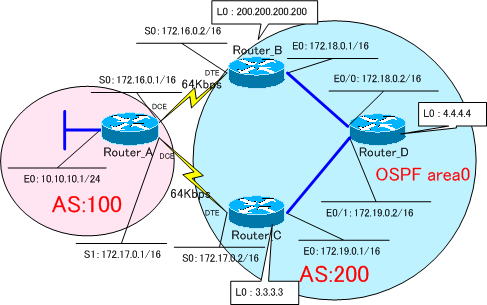
BGPでのネットワークの設定は、「BGP(経路決定プロセスの確認 その1)」の設定に以下の設定を追加します。
Router_Bで次の設定を追加します。
Router_B(config-router)#neighbor 4.4.4.4 next-hop-self
Router_Cで次の設定を追加します。
Router_C(config-router)#neighbor 4.4.4.4 next-hop-self
このコマンドを追加することで、Router_B、Router_Cが、eBGP、iBGPで学習した「10.10.10.0/24」経路の「Next Hop」を自分のインターフェイスで通知するようになります。
Router_Bのループバックアドレスを変更するので、Router_C、Router_DでRouter_Bとのピアの設定を変更します。
各ルータの設定は、以下のようになります。
強制的にインターフェイスをUPさせるために、Router_AのE0インターフェイスで「no keepalive」コマンドを設定しておきます。
●Router_Aの設定
!
version 11.2
no service udp-small-servers
no service tcp-small-servers
!
hostname Router_A
!
enable password cisco
!
interface Ethernet0
ip address 10.10.10.1 255.255.255.0
no keepalive
!
interface Serial0
ip address 172.16.0.1 255.255.0.0
clockrate 64000
!
interface Serial1
ip address 172.17.0.1 255.255.0.0
clockrate 64000
!
router bgp 100
no synchronization
network 10.10.10.0 mask 255.255.255.0
neighbor 172.20.0.2 remote-as 200
neighbor 172.17.0.2 remote-as 200
no auto-summary
!
ip classless
!
line con 0
line aux 0
line vty 0 4
password cisco
login
!
end
●Router_Bの設定
!
version 11.2
no service udp-small-servers
no service tcp-small-servers
!
hostname Router_B
!
enable password cisco
!
interface Loopback0
ip address 200.200.200.200 255.255.255.255
!
interface Ethernet0
ip address 172.18.0.1 255.255.0.0
!
interface Serial0
ip address 172.16.0.2 255.255.0.0
!
router ospf 1
network 0.0.0.0 255.255.255.255 area 0
!
router bgp 200
no synchronization
neighbor 3.3.3.3 remote-as 200
neighbor 3.3.3.3 update-source Loopback0
neighbor 4.4.4.4 remote-as 200
neighbor 4.4.4.4 update-source Loopback0
neighbor 4.4.4.4 next-hop-self
neighbor 172.16.0.1 remote-as 100
no auto-summary
!
ip classless
!
line con 0
exec-timeout 0 0
line aux 0
line vty 0 4
password cisco
login
!
end
●Router_Cの設定
!
version 11.2
no service udp-small-servers
no service tcp-small-servers
!
hostname Router_C
!
enable password cisco
!
interface Loopback0
ip address 3.3.3.3 255.255.255.255
!
interface Ethernet0
ip address 172.19.0.1 255.255.0.0
!
interface Serial0
ip address 172.17.0.2 255.255.0.0
!
router ospf 1
network 0.0.0.0 255.255.255.255 area 0
!
router bgp 200
no synchronization
neighbor 200.200.200.200 remote-as 200
neighbor 200.200.200.200 update-source Loopback0
neighbor 4.4.4.4 remote-as 200
neighbor 4.4.4.4 update-source Loopback0
neighbor 4.4.4.4 next-hop-self
neighbor 172.17.0.1 remote-as 100
no auto-summary
!
ip classless
!
line con 0
exec-timeout 0 0
line aux 0
line vty 0 4
password cisco
login
!
end
●Router_Dの設定
!
version 12.0
service timestamps debug uptime
service timestamps log uptime
no service password-encryption
!
hostname Router_D
!
enable password cisco
!
ip subnet-zero
!
interface Loopback0
ip address 4.4.4.4 255.255.255.255
no ip directed-broadcast
!
interface Ethernet0/0
ip address 172.18.0.2 255.255.0.0
no ip directed-broadcast
!
interface Ethernet0/1
ip address 172.19.0.2 255.255.0.0
no ip directed-broadcast
!
router ospf 1
network 0.0.0.0 255.255.255.255 area 0
!
router bgp 200
no synchronization
neighbor 200.200.200.200 remote-as 200
neighbor 200.200.200.200 update-source Loopback0
neighbor 3.3.3.3 remote-as 200
neighbor 3.3.3.3 update-source Loopback0
no auto-summary
!
ip classless
!
line con 0
exec-timeout 0 0
transport input none
line aux 0
line vty 0 4
password cisco
login
!
no scheduler allocate
end
Router_Dのルーティングテーブルを確認してみます。
Gateway of last resort is not set
200.200.200.0/32 is subnetted, 1 subnets
O 200.200.200.200 [110/11] via 172.18.0.1, 00:02:19, Ethernet0/0
3.0.0.0/32 is subnetted, 1 subnets
O 3.3.3.3 [110/11] via 172.19.0.1, 00:02:19, Ethernet0/1
4.0.0.0/32 is subnetted, 1 subnets
C 4.4.4.4 is directly connected, Loopback0
O 172.17.0.0/16 [110/74] via 172.19.0.1, 00:02:19, Ethernet0/1
O 172.16.0.0/16 [110/74] via 172.18.0.1, 00:02:19, Ethernet0/0
C 172.19.0.0/16 is directly connected, Ethernet0/1
C 172.18.0.0/16 is directly connected, Ethernet0/0
10.0.0.0/24 is subnetted, 1 subnets
B 10.10.10.0 [200/0] via 3.3.3.3, 00:00:51
「10.10.10.0/24」のルートは、「3.3.3.3」を経由するようになっています。
Router_DのBGPテーブルを確認してみます。
Router_D#show ip bgp
BGP table version is 3, local router ID is 4.4.4.4
Status codes: s suppressed, d damped, h history, * valid, > best, i - internal
Origin codes: i - IGP, e - EGP, ? - incomplete
Network Next Hop Metric LocPrf Weight Path
*>i10.10.10.0/24 3.3.3.3 0 100 0 100 i
* i 200.200.200.200 0 100 0 100 i
BGPピアのルータIDが小さい「3.3.3.3」経由のパスがベストパスとなっています。
WEIGHT、LOCAL_PREF、AS_PATH、MEDなどのBGP属性による優先順位が同じ場合、最終的には、ROUTER-IDでベストパスが決定されるということが分かります。
