このページで解説している内容は、以下の YouTube 動画の解説で見ることができます。
【L3SW】ルーテッドポートの設定②
ここでは、「【L3SW】ルーテッドポートの設定①」で設定したネットワークの動作検証を行っていきます。
ネットワークの構成は下図のとおりです。
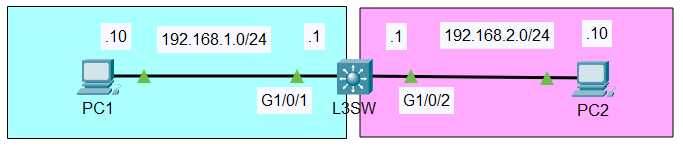
動作検証
・PC1からPC2へpingを実行します。
C:>ping 192.168.2.10
pingは成功します。
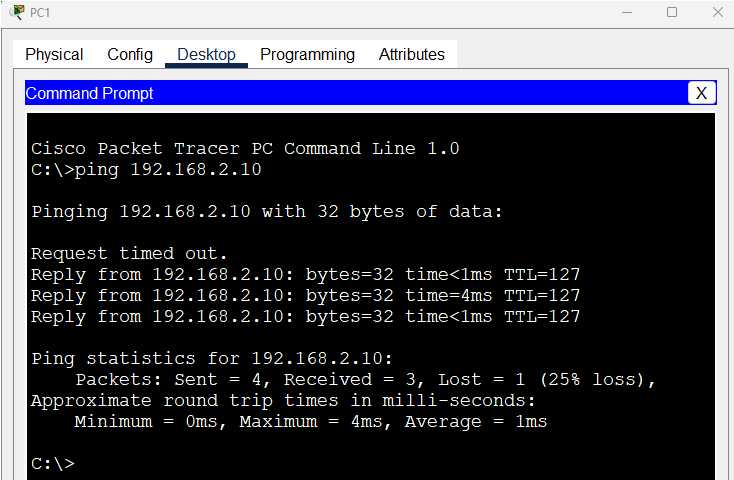
arpテーブルの確認
・PC1で「arp -a」コマンドを実行します。
C:>arp -a
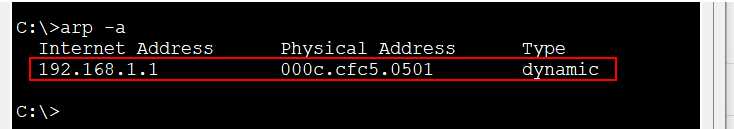
「192.168.1.0/24」ネットワークのデフォルトゲートウェイであるL3SWのG1/0/1のMACアドレスが「000c.cfc5.0501」であることが確認できます。
L3SWで「show int g1/0/1」コマンドを実行します。
L3SW#show int g1/0/1
GigabitEthernet1/0/1 is up, line protocol is up (connected)
Hardware is Lance, address is 000c.cfc5.0501 (bia 000c.cfc5.0501)
MTU 1500 bytes, BW 100000 Kbit, DLY 1000 usec,
reliability 255/255, txload 1/255, rxload 1/255
Encapsulation ARPA, loopback not set
Keepalive set (10 sec)
Full-duplex, 100Mb/s
input flow-control is off, output flow-control is off
ARP type: ARPA, ARP Timeout 04:00:00
Last input 00:00:08, output 00:00:05, output hang never
Last clearing of "show interface" counters never
Input queue: 0/75/0/0 (size/max/drops/flushes); Total output drops: 0
(略)
PC1で確認したデフォルトゲートウェイのMACアドレス「000c.cfc5.0501」がL3SWのG1/0/1のMACアドレスと一致することが確認できます。
・PC2で「arp -a」コマンドを実行します。
C:>arp -a
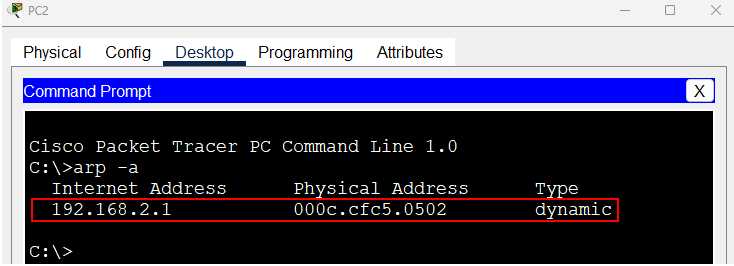
「192.168.2.0/24」ネットワークのデフォルトゲートウェイであるL3SWのG1/0/2のMACアドレスが「000c.cfc5.0502」であることが確認できます。
L3SWで「show int g1/0/2」コマンドを実行します。
L3SW#show int g1/0/2
GigabitEthernet1/0/2 is up, line protocol is up (connected)
Hardware is Lance, address is 000c.cfc5.0502 (bia 000c.cfc5.0502)
MTU 1500 bytes, BW 100000 Kbit, DLY 1000 usec,
reliability 255/255, txload 1/255, rxload 1/255
Encapsulation ARPA, loopback not set
Keepalive set (10 sec)
Full-duplex, 100Mb/s
input flow-control is off, output flow-control is off
ARP type: ARPA, ARP Timeout 04:00:00
Last input 00:00:08, output 00:00:05, output hang never
Last clearing of "show interface" counters never
Input queue: 0/75/0/0 (size/max/drops/flushes); Total output drops: 0
(略)
PC2で確認したデフォルトゲートウェイのMACアドレス「000c.cfc5.0502」がL3SWのG1/0/2のMACアドレスと一致することが確認できます。
これで、動作検証は終わりです。
