このページで解説している内容は、以下の YouTube 動画の解説で見ることができます。
【L3SW】OSPFv2の設定②
「【L3SW】OSPFv2の設定①」の続きです。
ここでは、L3スイッチを用いたネットワークに設定したOSPFv2を検証していきます。
ネットワークの構成は下図のとおりです。
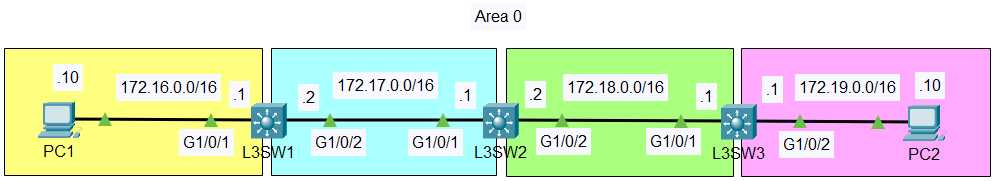
ルーティングテーブルの確認
各L3スイッチで「show ip route」コマンドを実行し、OSPFルートがあることを確認します。
●L3SW1のルーティングテーブル
L3SW1#show ip route
Codes: C - connected, S - static, I - IGRP, R - RIP, M - mobile, B - BGP
D - EIGRP, EX - EIGRP external, O - OSPF, IA - OSPF inter area
N1 - OSPF NSSA external type 1, N2 - OSPF NSSA external type 2
E1 - OSPF external type 1, E2 - OSPF external type 2, E - EGP
i - IS-IS, L1 - IS-IS level-1, L2 - IS-IS level-2, ia - IS-IS inter area
* - candidate default, U - per-user static route, o - ODR
P - periodic downloaded static route
Gateway of last resort is not set
C 172.16.0.0/16 is directly connected, GigabitEthernet1/0/1
C 172.17.0.0/16 is directly connected, GigabitEthernet1/0/2
O 172.18.0.0/16 [110/2] via 172.17.0.1, 00:16:02, GigabitEthernet1/0/2
O 172.19.0.0/16 [110/3] via 172.17.0.1, 00:14:38, GigabitEthernet1/0/2
●L3SW2のルーティングテーブル
L3SW2#show ip route
Codes: C - connected, S - static, I - IGRP, R - RIP, M - mobile, B - BGP
D - EIGRP, EX - EIGRP external, O - OSPF, IA - OSPF inter area
N1 - OSPF NSSA external type 1, N2 - OSPF NSSA external type 2
E1 - OSPF external type 1, E2 - OSPF external type 2, E - EGP
i - IS-IS, L1 - IS-IS level-1, L2 - IS-IS level-2, ia - IS-IS inter area
* - candidate default, U - per-user static route, o - ODR
P - periodic downloaded static route
Gateway of last resort is not set
O 172.16.0.0/16 [110/2] via 172.17.0.2, 00:17:04, GigabitEthernet1/0/1
C 172.17.0.0/16 is directly connected, GigabitEthernet1/0/1
C 172.18.0.0/16 is directly connected, GigabitEthernet1/0/2
O 172.19.0.0/16 [110/2] via 172.18.0.1, 00:15:49, GigabitEthernet1/0/2
●L3SW3のルーティングテーブル
L3SW3#show ip route
Codes: C - connected, S - static, I - IGRP, R - RIP, M - mobile, B - BGP
D - EIGRP, EX - EIGRP external, O - OSPF, IA - OSPF inter area
N1 - OSPF NSSA external type 1, N2 - OSPF NSSA external type 2
E1 - OSPF external type 1, E2 - OSPF external type 2, E - EGP
i - IS-IS, L1 - IS-IS level-1, L2 - IS-IS level-2, ia - IS-IS inter area
* - candidate default, U - per-user static route, o - ODR
P - periodic downloaded static route
Gateway of last resort is not set
O 172.16.0.0/16 [110/3] via 172.18.0.2, 00:16:16, GigabitEthernet1/0/1
O 172.17.0.0/16 [110/2] via 172.18.0.2, 00:16:16, GigabitEthernet1/0/1
C 172.18.0.0/16 is directly connected, GigabitEthernet1/0/1
C 172.19.0.0/16 is directly connected, GigabitEthernet1/0/2
show ip protocols
「show ip protocols」は、現在、ルータで稼動しているルーティングプロトコルを確認することができます。ルーティングプロトコルの各種メトリック値やアドミニストレーティブディスタンス値などが確認できます。
L3SW1で出力を確認します。
●「show ip protocols」の出力
L3SW1#show ip protocols
Routing Protocol is "ospf 1"
Outgoing update filter list for all interfaces is not set
Incoming update filter list for all interfaces is not set
Router ID 172.17.0.2
Number of areas in this router is 1. 1 normal 0 stub 0 nssa
Maximum path: 4
Routing for Networks:
172.16.0.0 0.0.255.255 area 0
172.17.0.0 0.0.255.255 area 0
Routing Information Sources:
Gateway Distance Last Update
172.17.0.2 110 00:21:24
172.18.0.2 110 00:20:05
172.19.0.1 110 00:20:05
Distance: (default is 110)
出力を確認すると、OSPF のプロセス番号、アドミニストレーティブディスタンスの値が、110になっていることが分かります。
show ip ospf interface
Hello パケットの送信間隔、Dead間隔、エリア情報、隣接関係、ROUTERID、ネットワークタイプを確認するには、「show ip ospf interface」コマンドを使用します。
L3SW1で出力を確認します。
●「show ip ospf interface」の出力
L3SW1#show ip ospf interface
GigabitEthernet1/0/1 is up, line protocol is up
Internet address is 172.16.0.1/16, Area 0
Process ID 1, Router ID 172.17.0.2, Network Type BROADCAST, Cost: 1
Transmit Delay is 1 sec, State DR, Priority 1
Designated Router (ID) 172.17.0.2, Interface address 172.16.0.1
No backup designated router on this network
Timer intervals configured, Hello 10, Dead 40, Wait 40, Retransmit 5
Hello due in 00:00:06
Index 1/1, flood queue length 0
Next 0x0(0)/0x0(0)
Last flood scan length is 1, maximum is 1
Last flood scan time is 0 msec, maximum is 0 msec
Neighbor Count is 0, Adjacent neighbor count is 0
Suppress hello for 0 neighbor(s)
GigabitEthernet1/0/2 is up, line protocol is up
Internet address is 172.17.0.2/16, Area 0
Process ID 1, Router ID 172.17.0.2, Network Type BROADCAST, Cost: 1
Transmit Delay is 1 sec, State DR, Priority 1
Designated Router (ID) 172.17.0.2, Interface address 172.17.0.2
Backup Designated Router (ID) 172.18.0.2, Interface address 172.17.0.1
Timer intervals configured, Hello 10, Dead 40, Wait 40, Retransmit 5
Hello due in 00:00:04
Index 2/2, flood queue length 0
Next 0x0(0)/0x0(0)
Last flood scan length is 1, maximum is 1
Last flood scan time is 0 msec, maximum is 0 msec
Neighbor Count is 1, Adjacent neighbor count is 1
Adjacent with neighbor 172.18.0.2 (Backup Designated Router)
Suppress hello for 0 neighbor(s)
show ip ospf neighbor
OSPFネットワークの隣接関係、プライオリティ、Stateに関する情報を確認することができます。
L3SW1で出力を確認します。
●「show ip ospf neighbor」の出力
L3SW1#show ip ospf neighbor
Neighbor ID Pri State Dead Time Address Interface
172.18.0.2 1 FULL/DR 00:00:36 172.17.0.1 GigabitEthernet1/0/2
疎通確認
PC1からPC2へpingを行います。
C:>ping 172.19.0.10
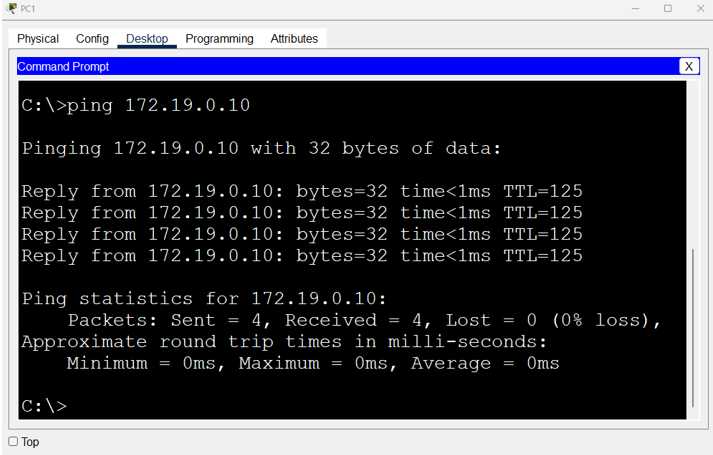
pingは成功します。
L3スイッチにおいてもルータと同様にOSPFv2が定義できることが確認できました。
これで動作検証は終わりです。
