EtherChannel(スタティック:ON)その2
「EtherChannel(スタティック:ON)その1」の続きです。引き続き設定した固定(On)によるEtherChannelを設定を検証していきます。
show interfaces port-channel {番号}
ポートチャネルインターフェイスも、物理インターフェイスと同様に「show interfaces」コマンドで状態を確認できます。
●S1での「show interfaces port-channel 1」の出力
S1#show interfaces port-channel 1
Port-channel1 is up, line protocol is up (connected)
Hardware is EtherChannel, address is 0030.a39e.b6c2 (bia 0030.a39e.b6c2)
MTU 1500 bytes, BW 300000 Kbit, DLY 1000 usec,
reliability 255/255, txload 1/255, rxload 1/255
Encapsulation ARPA, loopback not set
Keepalive set (10 sec)
Half-duplex, 300Mb/s
input flow-control is off, output flow-control is off
Members in this channel: Fa0/9 ,Fa0/10 ,
ARP type: ARPA, ARP Timeout 04:00:00
Last input 00:00:08, output 00:00:05, output hang never
Last clearing of "show interface" counters never
Input queue: 0/75/0/0 (size/max/drops/flushes); Total output drops: 0
Queueing strategy: fifo
Output queue :0/40 (size/max)
5 minute input rate 0 bits/sec, 0 packets/sec
5 minute output rate 0 bits/sec, 0 packets/sec
956 packets input, 193351 bytes, 0 no buffer
Received 956 broadcasts, 0 runts, 0 giants, 0 throttles
0 input errors, 0 CRC, 0 frame, 0 overrun, 0 ignored, 0 abort
0 watchdog, 0 multicast, 0 pause input
0 input packets with dribble condition detected
2357 packets output, 263570 bytes, 0 underruns
0 output errors, 0 collisions, 10 interface resets
0 babbles, 0 late collision, 0 deferred
0 lost carrier, 0 no carrier
0 output buffer failures, 0 output buffers swapped outshow spanning-tree
スパニングツリーの状態も確認してみます。EtherChannelでは、物理的にループ構造になっています。
EtherChannelを構成していない場合であれば、いづれかのポートが、STPにより、ループを防ぐためにブロッキングポートになりますが、EtherChannelを構成している場合は、どのようになっているのかを確認してみます。
●S1での「show spanning-tree」の出力
S1#show spanning-tree
VLAN0001
Spanning tree enabled protocol ieee
Root ID Priority 32769
Address 00E0.F755.AAB0
This bridge is the root
Hello Time 2 sec Max Age 20 sec Forward Delay 15 sec
Bridge ID Priority 32769 (priority 32768 sys-id-ext 1)
Address 00E0.F755.AAB0
Hello Time 2 sec Max Age 20 sec Forward Delay 15 sec
Aging Time 20
Interface Role Sts Cost Prio.Nbr Type
---------------- ---- --- --------- -------- --------------------------------
Po1 Desg FWD 9 128.27 Shr
Fa0/1 Desg FWD 19 128.1 P2p「Interface」項目のところに「Po1」が表示されています。チャネルグループに所属する複数のインターフェイスが、1つの物理インターフェイスと同じように扱われていることが分かります。
EtherChannel を利用すると「Fa/9」「Fa/10」が理論的な1つのポートとして認識されていることが確認できます。
show etherchannel load-balance
EtherChannel が送信元MACアドレス、宛先MACアドレスのどちらで動作しているかを確認するには、「show etherchannel load-balance」コマンドを使用します。
●S1での「show etherchannel load-balance」の出力
S1#show etherchannel load-balance
EtherChannel Load-Balancing Operational State (src-mac):
Non-IP: Source MAC address
IPv4: Source MAC address
IPv6: Source MAC address「Source MAC address」と表示されます。送信元MACアドレスを元に動作していることが確認できます。
冗長化の検証
EtherChannel が冗長化を実現しているかを確認していきます。
まず、S1-S2 間を f0/9 同士で繋げているケーブルを抜きます。(Packet Tracer では、ケーブルを削除します。)
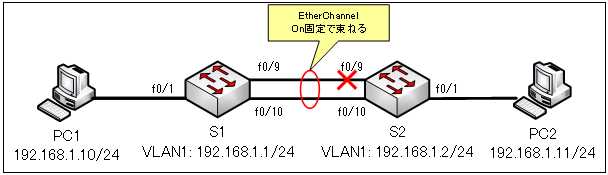
ケーブルを抜くとFa0/9がDownしたというメッセージが下のように表示されます。
%LINK-3-UPDOWN: Interface FastEthernet0/9, changed state to down
%LINEPROTO-5-UPDOWN: Line protocol on Interface FastEthernet0/9, changed state to downPC1からPC2へPingを行います。
Pingは、成功します。
今度は、S1-S2 間を f0/9 同士でケーブルを繋ぎ、S1-S2 間をf0/10 を繋げているケーブルを抜きます。(Packet Tracer では、ケーブルを削除します。)
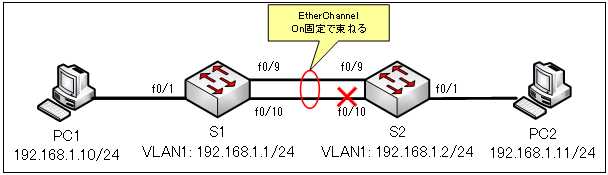
メッセージが下のように表示されます。
%LINK-5-CHANGED: Interface FastEthernet0/9, changed state to up
%LINEPROTO-5-UPDOWN: Line protocol on Interface FastEthernet0/9, changed state to up
%LINK-3-UPDOWN: Interface FastEthernet0/10, changed state to down
%LINEPROTO-5-UPDOWN: Line protocol on Interface FastEthernet0/10, changed state to downPC1からPC2へPingを行います。
Pingは、成功します。
EtherChannel を利用すれば、ネットワークを冗長化できるということが確認できました。
関連コンテンツ
- リンクアグリゲーションとは
- EtherChannel の概要
- PAgP・LACP(自動ネゴシエーション)
- EtherChannel・設定のガイドライン
- EtherChannel(スタティック:ON)その1
- EtherChannel(スタティック:ON)その2
- EtherChannel(ダイナミック:PAgP)その1
- EtherChannel(ダイナミック:PAgP)その2
- EtherChannel(ダイナミック:LACP)その1
- EtherChannel(ダイナミック:LACP)その2
演習ファイル(完了)のダウンロード
ネットワークの構成を Packet Tracer で一から設定していくのは大変かと思います。「ダウンロード」から演習を完了させたファイルのダウンロードができます。ファイルは、McAfee インターネットセキュリティでウイルスチェックをしておりますが、ダウンロードは自己責任でお願いいたします。
