このページで解説している内容は、以下の YouTube 動画の解説で見ることができます。
EIGRP(検証コマンド)
「EIGRPの設定例1」では、下のネットワークを EIGRP で構築しました。ここでは、この EIGRP ネットワークを検証コマンドを使って確認していきます。
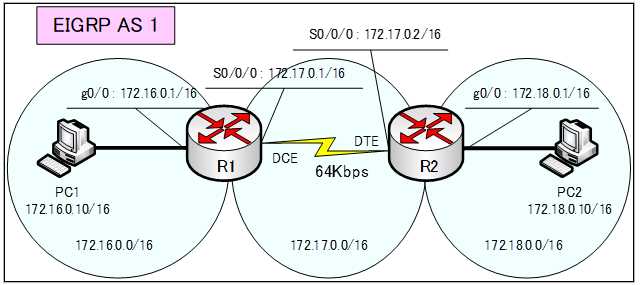
show ip route
ルーティングテーブルを確認するには、「show ip route」コマンドを使います。
Router#show ip route
R1ルータ、R2ルータのルーティングテーブルを確認すると次のように表示されます。
●R1のルーティングテーブル
R1#show ip route
Codes: L - local, C - connected, S - static, R - RIP, M - mobile, B - BGP
D - EIGRP, EX - EIGRP external, O - OSPF, IA - OSPF inter area
N1 - OSPF NSSA external type 1, N2 - OSPF NSSA external type 2
E1 - OSPF external type 1, E2 - OSPF external type 2, E - EGP
i - IS-IS, L1 - IS-IS level-1, L2 - IS-IS level-2, ia - IS-IS inter area
* - candidate default, U - per-user static route, o - ODR
P - periodic downloaded static route
Gateway of last resort is not set
172.16.0.0/16 is variably subnetted, 2 subnets, 2 masks
C 172.16.0.0/24 is directly connected, GigabitEthernet0/0
L 172.16.0.1/32 is directly connected, GigabitEthernet0/0
172.17.0.0/16 is variably subnetted, 2 subnets, 2 masks
C 172.17.0.0/24 is directly connected, Serial0/0/0
L 172.17.0.1/32 is directly connected, Serial0/0/0
172.18.0.0/24 is subnetted, 1 subnets
D 172.18.0.0/24 [90/40514560] via 172.17.0.2, 00:17:43, Serial0/0/0
●R2のルーティングテーブル
R2#show ip route
Codes: L - local, C - connected, S - static, R - RIP, M - mobile, B - BGP
D - EIGRP, EX - EIGRP external, O - OSPF, IA - OSPF inter area
N1 - OSPF NSSA external type 1, N2 - OSPF NSSA external type 2
E1 - OSPF external type 1, E2 - OSPF external type 2, E - EGP
i - IS-IS, L1 - IS-IS level-1, L2 - IS-IS level-2, ia - IS-IS inter area
* - candidate default, U - per-user static route, o - ODR
P - periodic downloaded static route
Gateway of last resort is not set
172.16.0.0/24 is subnetted, 1 subnets
D 172.16.0.0/24 [90/40514560] via 172.17.0.1, 00:22:59, Serial0/0/0
172.17.0.0/16 is variably subnetted, 2 subnets, 2 masks
C 172.17.0.0/24 is directly connected, Serial0/0/0
L 172.17.0.2/32 is directly connected, Serial0/0/0
172.18.0.0/16 is variably subnetted, 2 subnets, 2 masks
C 172.18.0.0/24 is directly connected, GigabitEthernet0/0
L 172.18.0.1/32 is directly connected, GigabitEthernet0/0
show ip protocols
「show ip protocols」は、現在、ルータで稼動しているルーティングプロトコルを確認することができます。ルーティングプロトコルの各種タイマ値やアドミニストレーティブディスタンス値などが確認できます。
Router#show ip protocols
●「show ip protocols」の出力
R1#show ip protocols
Routing Protocol is "eigrp 1 "
Outgoing update filter list for all interfaces is not set
Incoming update filter list for all interfaces is not set
Default networks flagged in outgoing updates
Default networks accepted from incoming updates
Redistributing: eigrp 1
EIGRP-IPv4 Protocol for AS(1)
Metric weight K1=1, K2=0, K3=1, K4=0, K5=0
NSF-aware route hold timer is 240
Router-ID: 172.16.0.1
Topology : 0 (base)
Active Timer: 3 min
Distance: internal 90 external 170
Maximum path: 4
Maximum hopcount 100
Maximum metric variance 1
Automatic Summarization: disabled
Automatic address summarization:
Maximum path: 4
Routing for Networks:
172.16.0.0
172.17.0.0
Routing Information Sources:
Gateway Distance Last Update
172.17.0.2 90 6078
Distance: internal 90 external 170
出力を確認するとアドミニストレーティブディスタンスの値が、内部が90、外部が170になっていることが分かります。
show ip eigrp topology
EIGRPのトポロジーテーブルを表示します。トポロジテーブル内のすべてのサクセサとフィージブルサクセサを表示します。今回は、迂回経路がないため、フィージブルサクセサは存在しません。
●「show ip eigrp topology」の出力
R1#show ip eigrp topology
IP-EIGRP Topology Table for AS 1/ID(172.17.0.1)
Codes: P - Passive, A - Active, U - Update, Q - Query, R - Reply,
r - Reply status
P 172.16.0.0/24, 1 successors, FD is 5120
via Connected, GigabitEthernet0/0
P 172.17.0.0/24, 1 successors, FD is 40512000
via Connected, Serial0/0/0
P 172.18.0.0/24, 1 successors, FD is 40514560
via 172.17.0.2 (40514560/5120), Serial0/0/0
show ip eigrp topology all-links
EIGRPのトポロジーテーブル内のすべてのルートを表示します。隣接ルータから受信したすべてのルートが表示されます。今回は、迂回経路がないため、サクセサだけが存在します。
●「show ip eigrp topology all-links」の出力
R1#show ip eigrp topology all-links
IP-EIGRP Topology Table for AS 1/ID(172.17.0.1)
Codes: P - Passive, A - Active, U - Update, Q - Query, R - Reply,
r - Reply status
P 172.16.0.0/24, 1 successors, FD is 5120
via Connected, GigabitEthernet0/0
P 172.17.0.0/24, 1 successors, FD is 40512000
via Connected, Serial0/0/0
P 172.18.0.0/24, 1 successors, FD is 40514560
via 172.17.0.2 (40514560/5120), Serial0/0/0
show ip eigrp neighbor
EIGRPのネイバーテーブルを表示します。「detail」オプションを付けるとより詳細に表示されます。
●「show ip eigrp topology」の出力
R1#show ip eigrp neighbors
IP-EIGRP neighbors for process 1
H Address Interface Hold Uptime SRTT RTO Q Seq
(sec) (ms) Cnt Num
0 172.17.0.2 Se0/0/0 10 01:13:33 40 1000 0 3
次の「EIGRP(debugコマンド)」では、EIGRP のデバッグコマンドを解説します。
