PPPoE(ADSL・FTTH 基本設定 その5)
「PPPoE(ADSL・FTTH 基本設定 その4)」の続きです。
ここでは、設定したルータのコンフィグを紹介します。
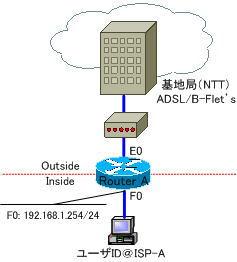
Router_Aのコンフィグは、次のようになります。
※vpdnコマンドは、IOS12.3以前とIOS12.4では、異なります。ここで、紹介するvpdnコマンドは、IOS12.3以前のものです。入力後、IOS12.4のコマンドに変換されます。
●Router_Aの設定
!
version 12.4
service timestamps debug datetime msec
service timestamps log datetime msec
no service password-encryption
!
hostname Router_A
!
boot-start-marker
boot-end-marker
!
enable password cisco
!
no aaa new-model
memory-size iomem 25
!
ip cef
!
vpdn enable
!
interface Ethernet0
description Internet
no ip address
half-duplex
pppoe enable group global
pppoe-client dial-pool-number 1
!
interface FastEthernet0
description LAN
no ip address
ip nat inside
ip virtual-reassembly
ip tcp adjust-mss 1414
shutdown
speed auto
!
interface Dialer1
ip address negotiated
ip access-group 100 in
ip mtu 1454
ip nat outside
ip virtual-reassembly
encapsulation ppp
dialer pool 1
dialer idle-timeout 0
dialer-group 1
ppp authentication chap callin
ppp chap hostname user-id@isp-id
ppp chap password 0 cisco
!
ip forward-protocol nd
no ip http server
no ip http secure-server
!
access-list 100 deny ip 0.0.0.0 0.255.255.255 any
access-list 100 deny ip 10.0.0.0 0.255.255.255 any
access-list 100 deny ip 127.0.0.0 0.255.255.255 any
access-list 100 deny ip 169.254.0.0 0.0.255.255 any
access-list 100 deny ip 172.16.0.0 0.15.255.255 any
access-list 100 deny ip 192.0.2.0 0.0.0.255 any
access-list 100 deny ip 192.168.0.0 0.0.0.255 any
access-list 100 deny ip 224.0.0.0 15.255.255.255 any
access-list 100 deny ip 240.0.0.0 15.255.255.255 any
access-list 100 deny tcp any any range 137 139
access-list 100 deny tcp any range 137 139 any
access-list 100 deny udp any any range netbios-ns netbios-ss
access-list 100 deny udp any range netbios-ns netbios-ss any
access-list 100 deny tcp any any eq 445
access-list 100 deny tcp any eq 445 any
access-list 100 deny udp any any eq 445
access-list 100 deny udp any eq 445 any
access-list 100 deny tcp any any eq telnet
access-list 100 permit ip any any
!
control-plane
!
line con 0
line aux 0
line vty 0 4
password cisco
login
!
end
これで、PPPoEの基本設定の説明は終わりです。
次の「PPPoE(設定例1 その1)」では、PPPoEを使用したネットワークを構築していきます。
