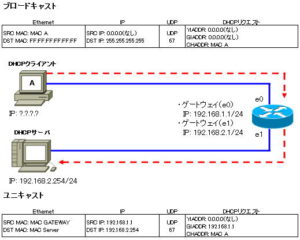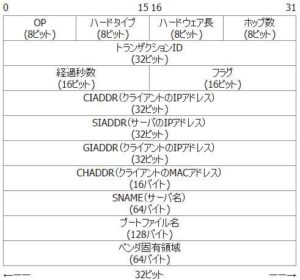Problems of DHCP ・DHCP function of network equipment
Problems of DHCP ・DHCP function of network equipment
DHCP is a convenient protocol that automatically distributes network configuration information such as IP addresses, but the following points should be noted.
◆ Do not use for servers
Servers are usually assigned static IP addresses. You should avoid using DHCP to automatically assign IP addresses to server devices.
If the server’s IP address changes every time it boots up, it will confuse clients trying to use the server service. This is very unbearable for operation.
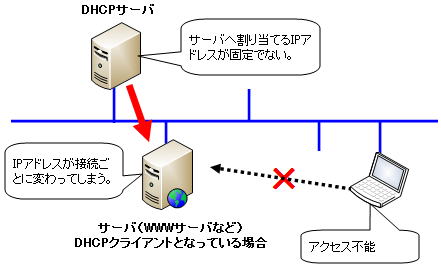
◆Do not use for router
The same is true for routers. If the IP address changes in the middle, it may affect routing, and in the first place, the router interface is the default gateway for each network.
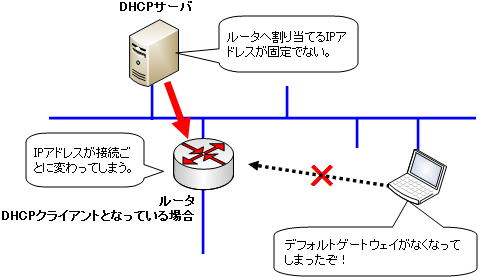
Since the default gateway will change, confusion will occur in the network.
◆ Do not use for fixedly allocated devices
Also, pay attention to the assignment (pool) of the IP address of the DHCP server. The IP addresses of fixedly assigned devices such as servers and routers must be excluded from the range of distribution. Otherwise, you will have duplicate IP addresses and confuse your network.
In addition, here, we have proceeded with the discussion on the premise that there is a possibility that the IP address may change each time it is issued, but there is also a method of registering the MAC address and assigning a fixed IP address.
DHCP function of network equipment
DHCP servers are generally constructed using the service functions of Windows servers and Linux servers, but there are also products that can perform DHCP services on the network device side, such as routers, layer 3 switches, and broadband routers.
Setting up a dedicated DHCP server computer may not be cost effective in some cases. Although it depends on the scale of the network, depending on the number of IP addresses to be issued, there is also a way to let the network equipment handle the DHCP function.
Is it okay to leave DHCP processing to a device such as a router? You may be wondering, but modern network equipment is much better than it was a decade ago. From my experience as a manager, I don’t care if it’s a little bit.
However, when it comes to operation management, a computer dedicated to the DHCP server wins. When you want to know which IP address has been assigned to which terminal, the GUI is solid.
By examining the history of IP distribution, such as which terminals are doing bad things and which terminals are infected with viruses, it is possible to find out. Especially these days, since anti-virus software is installed on the terminal, it is difficult to identify the terminal.