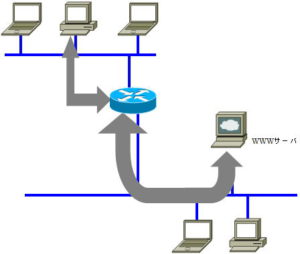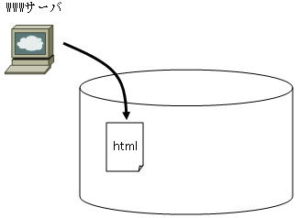Port number that identifies the service
Port number that identifies the service
Email software such as Outlook or Thunderburd has a field for you to enter the port number.
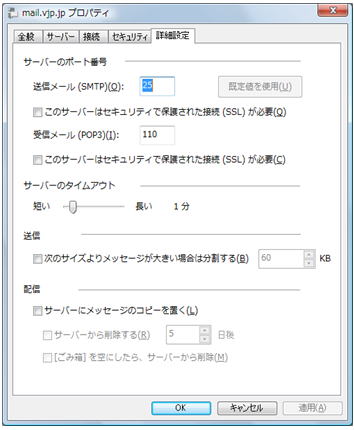
Email software requires you to specify port numbers such as POP3 and SMTP. These numbers are included in the configuration information you received when you subscribed to your Internet service provider.
What do you need this number for?
In communication, data of various applications are exchanged. For example, when a mailer and a browser are running at the same time, the mail data is passed to the mailer, and the browsing result data of the homepage is passed to the browser.
The mail should be displayed in the browser, and the browsing result of the homepage should not be displayed in the mailer. In IP communication, it is possible to identify the computer of the communication partner, but there is no mechanism to identify various services exchanged between computers.
So how was it possible to identify the received data and pass it to the correct destination application?
That’s because it uses a number to identify a service called a port number. Conversely, without a port number, it is impossible to know which application to pass incoming application data to.
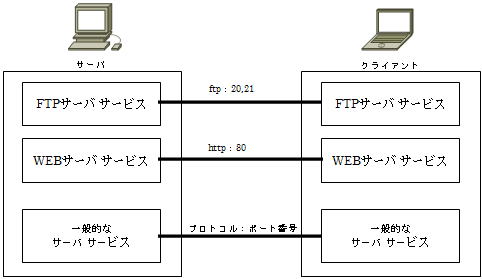
In other words, when the client software on the user side tries to receive the service of the server
●IP address ・・・ “Which computer”
●Port number ・・・ “Which service”
is determined.
This is the basic principle of communication in TCP/IP. In this way, the port number that identifies the service plays an important role in the network system.
Main protocol and port number
Some port numbers are called well-known ports. This number is a reserved port for an existing service that is commonly used, and is defined in the range “0 to 1,023”.
Typical well-known port numbers are as follows.
◆Typical well-known TCP ports
| port number | Service name | explanation |
| 20 | ftp-data | File Transfer [Default Data] |
| twenty one | ftp | File Transfer [Default Data] |
| twenty two | ssh | SSH Remote Login Protocol |
| twenty three | telnet | Telnet |
| twenty five | smtp | Simple Mail Transfer |
| 53 | domain | Domain Name Server |
| 67 | bootps | Bootstrap Protocol Server |
| 68 | bootpc | Bootstrap Protocol Client |
| 70 | gopher | Gopher |
| 79 | finger | Finger |
| 80 | www-http | World Wide Web HTTP |
| 88 | kerberos | Kerberos |
| 110 | pop3 | Post Office Protocol – Version 3 |
| 119 | nntp | Network News Transfer Protocol |
| one two three | ntp | Network Time Protocol |
| 137 | netbios-ns | NETBIOS Name Service |
| 138 | netbios-dgm | NETBIOS Datagram Service |
| 139 | netbios-ssn | NETBIOS Session Service |
| 161 | snmp | SNMP |
| 162 | snmptrap | SNMPTRAP |
| 179 | bgp | Border Gateway Protocol |
| 443 | https | http protocol over TLS/SSL |
| 445 | microsoft-ds | Microsoft-DS |
| 636 | ldaps | ldap protocol over TLS/SSL |
The port number is 2 bytes and takes an integer value from “0 to 65,535”.
The numbers are divided into three categories by range.
| port number | category |
| 0 to 1,023 | Well-Known Port |
| 1,024 to 49,15 | Registered port *Reserved in advance. Assigned by applying to IANA. |
| 49,152 to 65,535 | They are called Dynamic Ports or Private Ports. |
Users should avoid reserved port numbers when setting port numbers for their own services.
Then, since port numbers are only 2 bytes long, won’t they soon run out?
You may think that, but unlike IP addresses, port numbers are complete numbers within a single computer, so there is almost no need to worry about exhaustion.