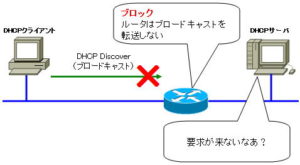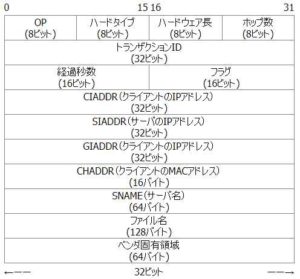UDP broadcast relay for DHCP
Effects of UDP broadcasts
The DHCP relay agent function can be used to relay DHCP UDP broadcast requests.
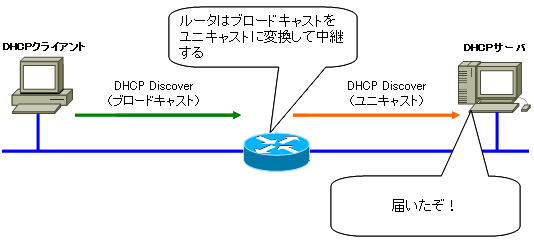
When a router receives a DHCP request (broadcast), it unicasts the DHCP request to a DHCP server on another network.
However, be aware that forwarding UDP broadcasts from one subnet to another can inject a lot of traffic.
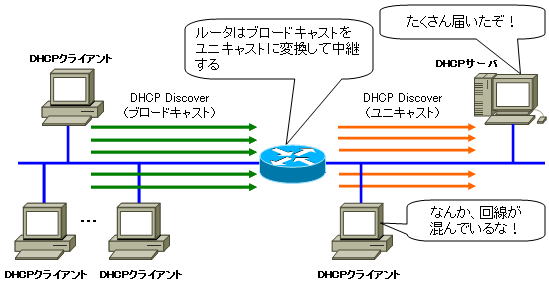
To forward DHCP broadcast requests from clients, configure the DHCP relay agent function on the router.
Broadcasts forwarded by devices vary, but on Cisco routers, the following UDP broadcasts are forwarded by using the “ip helper-address interface” command.
| service | UDP port number |
| TFTP | 69 |
| DNS | 53 |
| Time (time service) | 37 |
| NetBIOS name server | 137 |
| NetBIOS datagram server | 138 |
| Boot Protocol (DHCP/BootP) | port 67,68 |
| TACACS | 49 |
| EN-116 Name Server | 42 |
It can also be configured to forward arbitrary UDP broadcasts.
You can also configure multiple IP helper addresses for one interface.
If you have clients on the same subnet as the DHCP server
The network configuration is as shown below, the client belongs to the same subnet as the DHCP server.
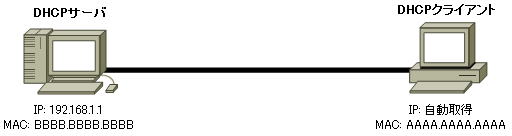
At this time, the communication between the client and the DHCP server is performed as shown in the figure below.
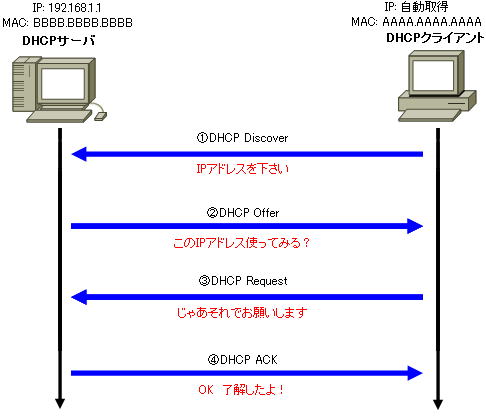
The source and destination addresses of exchanged packets are as follows.
| packet | source MAC address | Destination MAC address | source IP address | Destination IP address |
| DHCP DISCOVER | AAAA.AAAA.AAAA (Client’s MAC address) | FFFF.FFFF.FFFF (Broadcast) | 0.0.0.0 | 255.255.255.255 (broadcast) |
| DHCP OFFER | BBBB.BBBB.BBBB (MAC address of DHCP server) | FFFF.FFFF.FFFF (Broadcast) | 192.168.1.1 (DHCP server) | 255.255.255.255 (broadcast) |
| DHCP REQUEST | AAAA.AAAA.AAAA (Client’s MAC address) | FFFF.FFFF.FFFF (Broadcast) | 0.0.0.0 | 255.255.255.255 (broadcast) |
| DHCPACK | BBBB.BBBB.BBBB (MAC address of DHCP server) | FFFF.FFFF.FFFF (Broadcast) | 192.168.1.1 (DHCP server) | 255.255.255.255 (broadcast) |
1. DHCP Discover
The client sets its own MAC address as the source MAC address and “0.0.0.0” as the IP address as the source address. For the destination address, set “FFFF.FFFF.FFFF” for the destination MAC address and “255.255.255.255” for the destination IP address as the broadcast address, and request that the IP address be assigned.
2. DHCP offers
The DHCP server receives this request and sends a “What about this IP address?” offer (DHCPOFFER) to the sender. At this time, the destination address is sent by broadcast, not by unicast. The destination MAC address is “FFFF.FFFF.FFFF” and the destination IP address is “255.255.255.255”.
3. DHCP Request
If the client is satisfied with the offer received in DHCPOFFER, it broadcasts a request (DHCP REQUEST), “Please allow me to use that information.”
As the source address, set your own MAC address as the source MAC address and “0.0.0.0” as the IP address. For the destination address, set “FFFF.FFFF.FFFF” for the destination MAC address and “255.255.255.255” for the destination IP address as the broadcast address.
4. DHCP ACKs
The DHCP server sends an acknowledgment (DHCP ACK) message to the client.
At this time, the destination address is sent by broadcast, not by unicast. The destination MAC address is “FFFF.FFFF.FFFF” and the destination IP address is “255.255.255.255”.