IPv6 RIP その2
「IPv6 RIP その1」の続きです。下図のネットワークを IPv6 RIP で設定していきます。
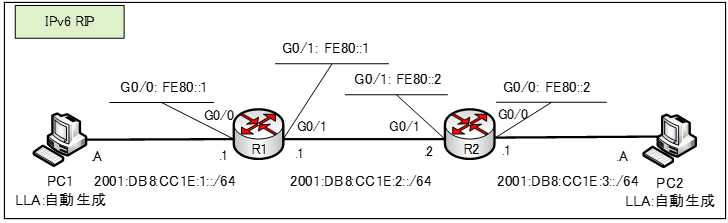
各ルータの設定
まずは、基本設定を行います。
各ルータのIPv6アドレスなどの基本設定は、以下のとおりです。
「ipv6 unicast-routing」コマンドを適用して、IPv6によるルーティングも有効にしておきます。
R1の設定
Router>enable
Router#conf t
Router(config)#hostname R1
R1(config)#ipv6 unicast-routing
R1(config)#int g0/0
R1(config-if)#ipv6 address 2001:db8:cc1e:1::1/64
R1(config-if)#ipv6 address fe80::1 link-local
R1(config-if)#no shutdown
R1(config-if)#int g0/1
R1(config-if)#ipv6 address 2001:db8:cc1e:2::1/64
R1(config-if)#ipv6 address fe80::1 link-local
R1(config-if)#no shutdown
R1(config-if)#end
R1#copy run start
R2の設定
Router>enable
Router#conf t
Router(config)#hostname R2
R2(config)#ipv6 unicast-routing
R2(config)#int g0/0
R2(config-if)#ipv6 address 2001:db8:cc1e:3::1/64
R2(config-if)#ipv6 address fe80::2 link-local
R2(config-if)#no shutdown
R2(config-if)#int g0/1
R2(config-if)#ipv6 address 2001:db8:cc1e:2::2/64
R2(config-if)#ipv6 address fe80::2 link-local
R2(config-if)#no shutdown
R2(config-if)#end
R2#copy run start
RIPng の設定
R1のRIPngの設定
R1(config)#ipv6 router rip ripng
R1(config-rtr)#int g0/0
R1(config-if)#ipv6 rip ripng enable
R1(config-if)#int g0/1
R1(config-if)#ipv6 rip ripng enable
R1(config-if)#end
R1#copy run start
R2のRIPngの設定
R2(config)#ipv6 router rip ripng
R2(config-rtr)#int g0/0
R2(config-if)#ipv6 rip ripng enable
R2(config-if)#int g0/1
R2(config-if)#ipv6 rip ripng enable
R2(config-if)#end
R2#copy run start
これで、IPv6 RIP の設定は、完了です。
続きは、次の「IPv6 RIP その3」で、設定したIPv6 RIP を検証していきます。
