このページで解説している内容は、以下の YouTube 動画の解説で見ることができます。
ネットワークの構成を Packet Tracer で一から設定していくのは大変かと思います。「ダウンロード」から演習で使用するファイルのダウンロードができます。ファイルは、McAfee インターネットセキュリティでウイルスチェックをしておりますが、ダウンロードは自己責任でお願いいたします。
演習ファイルのダウンロード
フレームリレーの検証コマンド
「フレームリレーの設定」で構築した下のフレームリレーネットワークを使って、フレームリレーを検証するコマンドを解説します。
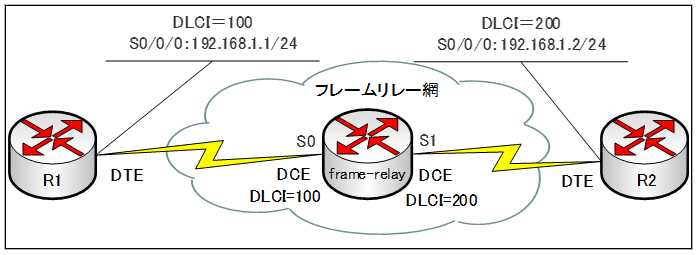
フレームリレーカプセル化タイプを確認する
インターフェイスのカプセル化や、LMIに関することを確認するには、「show interfaces」コマンドを使います。
Router#show interfaces
●R1ルータの「show interfaces s0/0/0」の出力
R1#show interfaces s0/0/0
Serial0/0/0 is up, line protocol is up (connected)
Hardware is HD64570
Internet address is 192.168.1.1/24
MTU 1500 bytes, BW 128 Kbit, DLY 20000 usec,
reliability 255/255, txload 1/255, rxload 1/255
Encapsulation Frame Relay, loopback not set, keepalive set (10 sec)
LMI enq sent 116, LMI stat recvd 115, LMI upd recvd 0, DTE LMI up
LMI enq recvd 0, LMI stat sent 0, LMI upd sent 0
LMI DLCI 0 LMI type is ANSI Annex D frame relay DTE
Broadcast queue 0/64, broadcasts sent/dropped 0/0, interface broadcasts 0
Last input never, output never, output hang never
Last clearing of "show interface" counters never
Input queue: 0/75/0 (size/max/drops); Total output drops: 0
Queueing strategy: weighted fair
Output queue: 0/1000/64/0 (size/max total/threshold/drops)
Conversations 0/0/256 (active/max active/max total)
Reserved Conversations 0/0 (allocated/max allocated)
Available Bandwidth 96 kilobits/sec
5 minute input rate 0 bits/sec, 0 packets/sec
5 minute output rate 0 bits/sec, 0 packets/sec
0 packets input, 0 bytes, 0 no buffer
Received 0 broadcasts, 0 runts, 0 giants, 0 throttles
0 input errors, 0 CRC, 0 frame, 0 overrun, 0 ignored, 0 abort
0 packets output, 0 bytes, 0 underruns
0 output errors, 0 collisions, 0 interface resets
0 output buffer failures, 0 output buffers swapped out
0 carrier transitions
DCD=up DSR=up DTR=up RTS=up CTS=up
PVCの確認
「show frame-relay pvc」コマンドを使用するとPVCの状態を確認することができます。ローカルDLCI、また、フレームリレー網内の輻輳状態を知るための「FECN」、「BECN」のパケット数などが確認できます。
●R1ルータの「show frame-relay pvc」の出力
R1#show frame-relay pvc
PVC Statistics for interface Serial0/0/0 (Frame Relay DTE)
DLCI = 100, DLCI USAGE = LOCAL, PVC STATUS = ACTIVE, INTERFACE = Serial0/0/0
input pkts 14055 output pkts 32795 in bytes 1096228
out bytes 6216155 dropped pkts 0 in FECN pkts 0
in BECN pkts 0 out FECN pkts 0 out BECN pkts 0
in DE pkts 0 out DE pkts 0
out bcast pkts 32795 out bcast bytes 6216155
フレームリレーマップの確認
「show frame-relay map」コマンドを使用するとフレームリレーマップを確認することができます。ローカルDLCIの番号、Inverse ARPによって動的に作成されたかどうかなどが確認できます。
●R1ルータの「show frame-relay map」の出力
R1#show frame-relay ?
lmi show frame relay lmi statistics
map Frame-Relay map table
pvc show frame relay pvc statistics
R1#show frame-relay map
Serial0/0/0 (up): ip 192.168.1.2 dlci 100, dynamic,
broadcast,
CISCO, status defined, active
LMIの確認
「show frame-relay lmi」コマンドを使用するとLMIトラフィックの統計を確認することができます。
●R1ルータの「show frame-relay lmi」の出力
R1#show frame-relay lmi
LMI Statistics for interface Serial0/0/0 (Frame Relay DTE) LMI TYPE = ANSI
Invalid Unnumbered info 0 Invalid Prot Disc 0
Invalid dummy Call Ref 0 Invalid Msg Type 0
Invalid Status Message 0 Invalid Lock Shift 0
Invalid Information ID 0 Invalid Report IE Len 0
Invalid Report Request 0 Invalid Keep IE Len 0
Num Status Enq. Sent 336 Num Status msgs Rcvd 335
Num Update Status Rcvd 0 Num Status Timeouts 16
