このページで解説している内容は、以下の YouTube 動画の解説で見ることができます。
演習ファイルのダウンロード
ネットワークの構成を Packet Tracer で一から設定していくのは大変かと思います。「ダウンロード」から演習で使用するファイルのダウンロードができます。ファイルは、McAfee インターネットセキュリティでウイルスチェックをしておりますが、ダウンロードは自己責任でお願いいたします。
不連続サブネットとOSPF(その1)
「不連続サブネット問題(RIP)その1」~「不連続サブネット問題(RIP)その2」で解説したように、RIP、RIPv2、EIGRPにおいて、不連続なサブネットを含むネットワークで問題が発生しました。その際、ルーティングプロトコルのバージョンを上げるなり、自動集約を無効にしたり、手動で経路を集約する方法について解説しました。
しかし、 OSPFでは、デフォルトでルートの自動集約を行わないため、この問題は発生しません。OSPFで集約を行うには、手動で行う必要があります。
OSPFにおける集約は、ABRでエリア間のルート集約を行う場合と、ASBRで外部ルート間のルート集約を行う場合の2種類があります。少し高度な設定となりますので、別のコンテンツで紹介していく予定です。
それでは、不連続サブネット環境下で、OSPFがどのようにルーティングを行うのかを検証していきます。ネットワークの構成は、下図のとおりです。
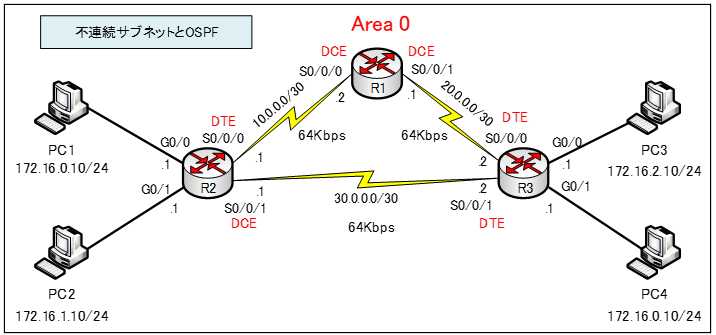
各ルータの設定
OSPFの設定を含む各ルータの設定は、以下のようになります。
●R1のコンフィグ
enable
conf t
hostname R1
int s0/0/0
ip address 10.0.0.2 255.255.255.252
clock rate 64000
bandwidth 64
no shutdown
int s0/0/1
ip address 20.0.0.1 255.255.255.252
clock rate 64000
bandwidth 64
no shutdown
router ospf 1
network 10.0.0.0 0.0.0.3 area 0
network 20.0.0.0 0.0.0.3 area 0
end
copy run start
●R2のコンフィグ
enable
conf t
hostname R2
int g0/0
ip address 172.16.0.10 255.255.255.0
no shutdown
int g0/1
ip address 172.16.1.10 255.255.255.0
no shutdown
int s0/0/0
ip address 10.0.0.1 255.255.255.252
bandwidth 64
no shutdown
int s0/0/1
ip address 30.0.0.1 255.255.255.252
bandwidth 64
no shutdown
router ospf 1
network 10.0.0.0 0.0.0.3 area 0
network 30.0.0.0 0.0.0.3 area 0
network 172.16.0.0 0.0.0.255 area 0
network 172.16.1.0 0.0.0.255 area 0
end
copy run start
●R3のコンフィグ
enable
conf t
hostname R3
int g0/0
ip address 172.16.2.10 255.255.255.0
no shutdown
int g0/1
ip address 172.16.3.10 255.255.255.0
no shutdown
int s0/0/0
ip address 20.0.0.2 255.255.255.252
bandwidth 64
no shutdown
int s0/0/1
ip address 30.0.0.2 255.255.255.252
bandwidth 64
no shutdown
router ospf 1
network 20.0.0.0 0.0.0.3 area 0
network 30.0.0.0 0.0.0.3 area 0
network 172.16.2.0 0.0.0.255 area 0
network 172.16.3.0 0.0.0.255 area 0
end
copy run startこの続きは、「不連続サブネットとOSPF(その2)」で解説します。
