このページで解説している内容は、以下の YouTube 動画の解説で見ることができます。
演習ファイルのダウンロード
ネットワークの構成を Packet Tracer で一から設定していくのは大変かと思います。「ダウンロード」ボタンから演習で使用するファイルのダウンロードができます。ファイルは、McAfeeインターネットセキュリティでウイルスチェックをしておりますが、ダウンロードは自己責任でお願いいたします。
EIGRP(手動経路集約)その1
不連続サブネットにおいて、自動経路集約が原因で、ルータが学習する経路情報が望ましい結果とならない場合があります。このような場合、自動経路集約を無効にして手動で集約してあげる必要があります。
ここでは、不連続サブネットにおける自動経路集約の問題と対処方法としての手動経路集約について、下図のネットワークを構築しながら解説していきます。
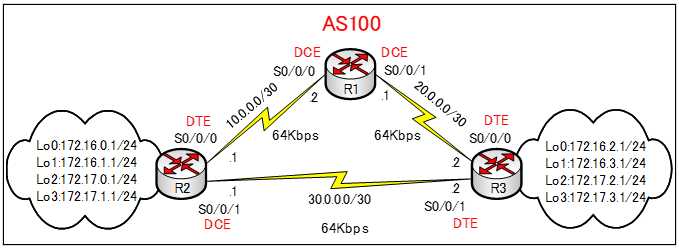
各ルータの基本設定
まず、上図のネットワークをEIGRPでルーティングできるようにR1ルータ、R2ルータ、R3ルータを設定します。
「auto-summary」コマンドで、自動経路集約を有効にし、シリアルリンクは「bandwidth 64」で帯域幅を設定します。シリアルリンクのサブネットマスクは、「/30」にしていますので、注意してください。
各ルータの EIGRP の設定を含む基本設定は、以下のようになります。
●R1ルータのコンフィグ
hostname R1
int s0/0/0
ip address 10.0.0.2 255.255.255.252
clock rate 64000
bandwidth 64
no shutdown
int s0/0/1
ip address 20.0.0.1 255.255.255.252
clock rate 64000
bandwidth 64
no shutdown
router eigrp 100
auto-summary
network 10.0.0.0
network 20.0.0.0
●R2ルータのコンフィグ
hostname R2
int lo0
ip address 172.16.0.1 255.255.255.0
int lo1
ip address 172.16.1.1 255.255.255.0
int lo2
ip address 172.17.0.1 255.255.255.0
int lo3
ip address 172.17.1.1 255.255.255.0
int s0/0/0
ip address 10.0.0.1 255.255.255.252
bandwidth 64
no shutdown
int s0/0/1
ip address 30.0.0.1 255.255.255.252
clock rate 64000
bandwidth 64
no shutdown
router eigrp 100
auto-summary
network 10.0.0.0
network 30.0.0.0
network 172.16.0.0
network 172.17.0.0
●R3ルータのコンフィグ
hostname R3
int lo0
ip address 172.16.2.1 255.255.255.0
int lo1
ip address 172.16.3.1 255.255.255.0
int lo2
ip address 172.17.2.1 255.255.255.0
int lo3
ip address 172.17.3.1 255.255.255.0
int s0/0/0
ip address 20.0.0.2 255.255.255.252
bandwidth 64
no shutdown
int s0/0/1
ip address 30.0.0.2 255.255.255.252
bandwidth 64
no shutdown
router eigrp 100
auto-summary
network 20.0.0.0
network 30.0.0.0
network 172.16.0.0
network 172.17.0.0ルーティングテーブルの確認
R1ルータのルーティングテーブルを確認します。
●R1ルータのルーティングテーブル
R1#show ip route
Codes: L - local, C - connected, S - static, R - RIP, M - mobile, B - BGP
D - EIGRP, EX - EIGRP external, O - OSPF, IA - OSPF inter area
N1 - OSPF NSSA external type 1, N2 - OSPF NSSA external type 2
E1 - OSPF external type 1, E2 - OSPF external type 2, E - EGP
i - IS-IS, L1 - IS-IS level-1, L2 - IS-IS level-2, ia - IS-IS inter area
* - candidate default, U - per-user static route, o - ODR
P - periodic downloaded static route
Gateway of last resort is not set
10.0.0.0/8 is variably subnetted, 3 subnets, 3 masks
D 10.0.0.0/8 is a summary, 00:00:07, Null0
C 10.0.0.0/30 is directly connected, Serial0/0/0
L 10.0.0.2/32 is directly connected, Serial0/0/0
20.0.0.0/8 is variably subnetted, 3 subnets, 3 masks
D 20.0.0.0/8 is a summary, 00:00:07, Null0
C 20.0.0.0/30 is directly connected, Serial0/0/1
L 20.0.0.1/32 is directly connected, Serial0/0/1
D 30.0.0.0/8 [90/41024000] via 10.0.0.1, 00:00:09, Serial0/0/0
[90/41024000] via 20.0.0.2, 00:00:07, Serial0/0/1
D 172.16.0.0/16 [90/40640000] via 10.0.0.1, 00:00:09, Serial0/0/0
[90/40640000] via 20.0.0.2, 00:00:07, Serial0/0/1
D 172.17.0.0/16 [90/40640000] via 10.0.0.1, 00:00:09, Serial0/0/0
[90/40640000] via 20.0.0.2, 00:00:07, Serial0/0/1ルーティングテーブルの水色のマーカーとオレンジ色のマーカーに注目します。「172.16.0.0/16」宛のルートと、「172.17.0.0/16」宛のルートが、おかしいことになっています。
その理由については、「EIGRP(手動経路集約)その2」で解説していきます。
関連コンテンツ
演習ファイルのダウンロード
ネットワークの構成を Packet Tracer で一から設定していくのは大変かと思います。「ダウンロード」ボタンから演習で使用するファイルのダウンロードができます。ファイルは、McAfeeインターネットセキュリティでウイルスチェックをしておりますが、ダウンロードは自己責任でお願いいたします。
