PPPoE(設定例1 その4)
「PPPoE(設定例1 その3)」の続きです。
ここでは、構築した下のPPPoEを使用したネットワークを検証していきます。
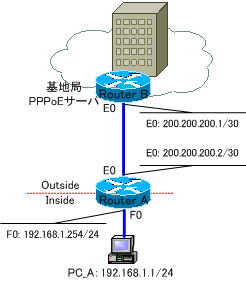
再起動
まず、PPPoEサーバとなるRouter_Bを再起動させます。再起動させないとPPPoEサーバとして機能しない場合があるからです。
Router_B(config-if)#reload
Ping による疎通確認
PC_AからRouter_BのE0「200.200.200.1」にPingを行います。
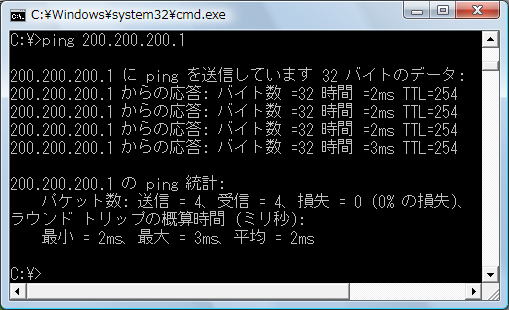
Pingは、成功します。
show cdp neighbors
各ルータで、隣接ルータの情報を表示してみます。「show cdp neighbors」コマンドを実行します。
●Router_Aの「show cdp neighbors」の出力
Router_A#show cdp neighbors
Capability Codes: R - Router, T - Trans Bridge, B - Source Route Bridge
S - Switch, H - Host, I - IGMP, r - Repeater
Device ID Local Intrfce Holdtme Capability Platform Port ID
Router_B Eth 0 160 R S 1710 Eth 0
●Router_Bの「show cdp neighbors」の出力
Router_B#show cdp neighbors
Capability Codes: R - Router, T - Trans Bridge, B - Source Route Bridge
S - Switch, H - Host, I - IGMP, r - Repeater
Device ID Local Intrfce Holdtme Capability Platform Port ID
Router_A Eth 0 132 R S 1710 Eth 0
隣接ルータの情報が収集できます。
show ip route
各ルータのルーティングテーブルを表示します。
●Router_Aの「show ip route」の出力
Gateway of last resort is 0.0.0.0 to network 0.0.0.0
200.200.200.0/32 is subnetted, 2 subnets
C 200.200.200.1 is directly connected, Dialer1
C 200.200.200.2 is directly connected, Dialer1
C 192.168.1.0/24 is directly connected, FastEthernet0
S* 0.0.0.0/0 is directly connected, Dialer1
●Router_Bの「show ip route」の出力
Gateway of last resort is not set
200.200.200.0/24 is variably subnetted, 2 subnets, 2 masks
C 200.200.200.0/24 is directly connected, Ethernet0
C 200.200.200.2/32 is directly connected, Virtual-Access1.1
show ip nat translations
Router_AでNATテーブルを表示します。
●Router_Aの「show ip nat translations」の出力
Router_A#show ip nat translations
Pro Inside global Inside local Outside local Outside global
--- 200.200.200.2 192.168.1.1 --- ---内部ローカルアドレス「192.168.1.1」が、内部グローバルアドレス「200.200.200.2」に変換されていることが確認できます。
PPPoEサーバから払い出されたIPアドレスを使用してNAT変換していることが確認できます。
PPPoE の debugコマンド
Router_A、Router_B間のケーブルを抜いておきます。
「debug pppoe ?」と入力するとデバックに使用できるオプションが表示されます。
Router_A#debug pppoe ?
data PPPoE data packets
elog PPPoE elogs
errors PPPoE protocol errors
events PPPoE protocol events
packets PPPoE control packets
次のPPPoEデバッグコマンドをRouter_Aで実行します。
Router_A(config)#debug pppoe data
Router_A(config)#debug pppoe elog
Router_A(config)#debug pppoe errors
Router_A(config)#debug pppoe events
Router_A(config)#debug pppoe pachet
デバッグコマンドを実行したら、「show debugging」コマンドで、念のためにデバックコマンドが有効になっているかどうかを確認しておきます。
Router_A#show debugging
PPPoE:
PPPoE protocol events debugging is on
PPPoE data packets debugging is on
PPPoE protocol errors debugging is on
PPPoE elog debugging is on
デバックの出力を確認すると期限切れが確認できます。
●Router_Aのデバックの出力
*Mar 1 18:49:13.155: padi timer expired
*Mar 1 18:49:13.155: Sending PADI: Interface = Ethernet0
*Mar 1 18:49:18.391: %PQUICC_ETHER-1-LOSTCARR: Unit 0, lost carrier. Transceiver problem?
*Mar 1 18:49:45.419: padi timer expired
*Mar 1 18:49:45.419: Sending PADI: Interface = Ethernet0
*Mar 1 18:50:17.675: padi timer expired
*Mar 1 18:50:17.675: Sending PADI: Interface = Ethernet0
*Mar 1 18:50:18.391: %PQUICC_ETHER-1-LOSTCARR: Unit 0, lost carrier. Transceiver problem?
*Mar 1 18:50:49.987: padi timer expired
*Mar 1 18:50:49.987: Sending PADI: Interface = Ethernet0
Router_A、Router_B間のケーブルを接続します。
●Router_Aのデバックの出力
*Mar 1 18:52:29.391: %LINEPROTO-5-UPDOWN: Line protocol on Interface Ethernet0,
changed state to up
Router_A#
*Mar 1 18:52:59.059: padi timer expired
*Mar 1 18:52:59.059: Sending PADI: Interface = Ethernet0
*Mar 1 18:52:59.059: PPPoE 0: I PADO R:0005.9a3c.f7d5 L:000c.ce4b.b7a7 Et0
*Mar 1 18:53:01.107: PPPOE: we've got our pado and the pado timer went off
*Mar 1 18:53:01.107: OUT PADR from PPPoE Session
*Mar 1 18:53:01.111: PPPoE 2: I PADS R:0005.9a3c.f7d5 L:000c.ce4b.b7a7 Et0
*Mar 1 18:53:01.111: IN PADS from PPPoE Session
*Mar 1 18:53:01.115: %DIALER-6-BIND: Interface Vi2 bound to profile Di1
*Mar 1 18:53:01.119: PPPoE: Virtual Access interface obtained.
*Mar 1 18:53:01.119: PPPoE : encap string prepared
*Mar 1 18:53:01.119: [0]PPPoE 2: data path set to Virtual Acess
*Mar 1 18:53:01.119: [0]PPPoE 2: O
C0 21 01 01 00 0A 05 06 0D 80 90 84
*Mar 1 18:53:01.123: %LINK-3-UPDOWN: Interface Virtual-Access2, changed state to up
*Mar 1 18:53:01.123: [0]PPPoE 2: I R:0005.9a3c.f7d5 L:000c.ce4b.b7a7 Et0
C0 21 01 01 00 13 01 04 05 AE 03 05 C2 23 05 05
06 05 C5 82 67
*Mar 1 18:53:01.127: [0]PPPoE 2: I R:0005.9a3c.f7d5 L:000c.ce4b.b7a7 Et0
C0 21 02 01 00 0A 05 06 0D 80 90 84
*Mar 1 18:53:01.127: [0]PPPoE 2: O
C0 21 03 01 00 08 01 04 05 DC
*Mar 1 18:53:01.131: [0]PPPoE 2: I R:0005.9a3c.f7d5 L:000c.ce4b.b7a7 Et0
C0 21 01 02 00 13 01 04 05 DC 03 05 C2 23 05 05
06 05 C5 82 67
*Mar 1 18:53:01.131: [0]PPPoE 2: O
C0 21 02 02 00 13 01 04 05 DC 03 05 C2 23 05 05
06 05 C5 82 67
*Mar 1 18:53:01.135: [0]PPPoE 2: I R:0005.9a3c.f7d5 L:000c.ce4b.b7a7 Et0
C2 23 01 01 00 1D 10 D3 F9 DB 1A 81 18 DD A4 E9
A8 5D D2 D9 0C 18 3A 52 6F 75 74 65 72 5F 42
*Mar 1 18:53:01.143: [0]PPPoE 2: O
C2 23 02 01 00 1C 10 46 AC 48 A7 DB B1 99 EB EB
5B B9 6F 7E B6 36 D9 63 6C 69 65 6E 74 31
*Mar 1 18:53:01.171: [0]PPPoE 2: I R:0005.9a3c.f7d5 L:000c.ce4b.b7a7 Et0
C2 23 03 01 00 04
*Mar 1 18:53:01.175: [0]PPPoE 2: I R:0005.9a3c.f7d5 L:000c.ce4b.b7a7 Et0
80 21 01 01 00 0A 03 06 C8 C8 C8 01
*Mar 1 18:53:01.183: [0]PPPoE 2: O
80 21 01 01 00 0A 03 06 00 00 00 00
*Mar 1 18:53:01.183: [0]PPPoE 2: O
82 07 01 01 00 04
*Mar 1 18:53:01.183: [0]PPPoE 2: O
80 21 02 01 00 0A 03 06 C8 C8 C8 01
*Mar 1 18:53:01.187: [0]PPPoE 2: I R:0005.9a3c.f7d5 L:000c.ce4b.b7a7 Et0
80 21 03 01 00 0A 03 06 C8 C8 C8 02
*Mar 1 18:53:01.187: [0]PPPoE 2: I R:0005.9a3c.f7d5 L:000c.ce4b.b7a7 Et0
C0 21 08 03 00 0A 82 07 01 01 00 04
*Mar 1 18:53:01.191: [0]PPPoE 2: O
80 21 01 02 00 0A 03 06 C8 C8 C8 02
*Mar 1 18:53:01.191: [0]PPPoE 2: I R:0005.9a3c.f7d5 L:000c.ce4b.b7a7 Et0
80 21 02 02 00 0A 03 06 C8 C8 C8 02
*Mar 1 18:53:02.179: %LINEPROTO-5-UPDOWN: Line protocol on Interface Virtual-Access2,
changed state to up
*Mar 1 18:53:02.183: [0]PPPoE 2: Vi2 I FS
*Mar 1 18:53:02.199: [0]PPPoE 2: O
C0 21 09 01 00 0C 0D 80 90 84 05 C5 82 67
*Mar 1 18:53:02.199: [0]PPPoE 2: Vi2 I FS
*Mar 1 18:53:12.423: [0]PPPoE 2: Vi2 I FS
*Mar 1 18:53:12.439: [0]PPPoE 2: O
C0 21 09 02 00 0C 0D 80 90 84 05 C5 82 67
*Mar 1 18:53:12.439: [0]PPPoE 2: Vi2 I FS
*Mar 1 18:53:22.663: [0]PPPoE 2: Vi2 I FS
*Mar 1 18:53:22.679: [0]PPPoE 2: O
C0 21 09 03 00 0C 0D 80 90 84 05 C5 82 67
*Mar 1 18:53:22.679: [0]PPPoE 2: Vi2 I FS
・
・
(省略)
PPPoEのセッションが確立される様子が確認できます。
次の「PPPoE(設定例2 その1)」では、PPPoEを使用した設定例2を紹介していきます。
