Easy VPN 検証(その1)
「Easy VPN リモート(その4)」の続きです。
ネットワーク構成は、下図の通りです。
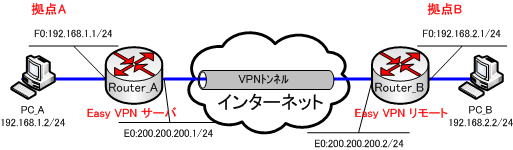
PC_AからPC_Bにpingを行います。
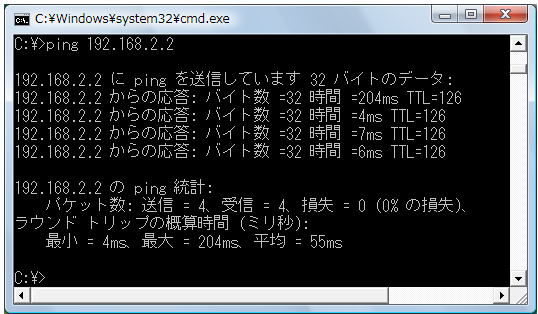
pingは届きます。
show crypto engine connections active
現在アクティブな「ISAKMP SA」、「IPSec SA」の概要を確認するには、「show crypto engine connections active」コマンドを使用します。
Router#show crypto engine connections active
Router_Aでコマンドを実行します。
●Router_Aでの「show crypto engine connections active」コマンドの出力
Router_A#show crypto engine connections active
ID Interface IP-Address State Algorithm Encrypt Decrypt
20 Ethernet0 200.200.200.1 set HMAC_SHA+3DES_56_C 0 0
2001 Ethernet0 200.200.200.1 set 3DES+SHA 33 0
2002 Ethernet0 200.200.200.1 set 3DES+SHA 0 4Router_Bでコマンドを実行します。
●Router_Bでの「show crypto engine connections active」コマンドの出力
Router_B#show crypto engine connections active
ID Interface IP-Address State Algorithm Encrypt Decrypt
26 Ethernet0 200.200.200.2 set HMAC_SHA+3DES_56_C 0 0
2001 Ethernet0 200.200.200.2 set 3DES+SHA 4 0
2002 Ethernet0 200.200.200.2 set 3DES+SHA 0 33これで、検証は終わりです。VPNの検証コマンドについては、他のコンテンツで紹介していますので、他のコンテンツも参考にしてみて下さい。
次の「Easy VPN 検証(その2)」では、各ルータのコンフィグを紹介します。
