不連続サブネット問題(RIPv2)その2
「不連続サブネット問題(RIPv2)その1」では、下図のネットワークをRIPv2で構築しました。
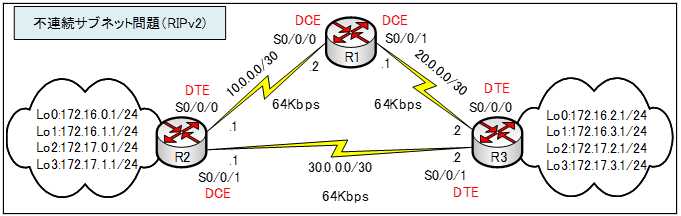
RIPv2は、VLSMをサポートしているため、不連続サブネットの問題を解決しているように思われるかもしれませんが、実は、まだ、解決できていません。
show ip route
R1ルータで、「show ip route」コマンドを実行します。
●「show ip route」の出力
R1#show ip route
Codes: L - local, C - connected, S - static, R - RIP, M - mobile, B - BGP
D - EIGRP, EX - EIGRP external, O - OSPF, IA - OSPF inter area
N1 - OSPF NSSA external type 1, N2 - OSPF NSSA external type 2
E1 - OSPF external type 1, E2 - OSPF external type 2, E - EGP
i - IS-IS, L1 - IS-IS level-1, L2 - IS-IS level-2, ia - IS-IS inter area
* - candidate default, U - per-user static route, o - ODR
P - periodic downloaded static route
Gateway of last resort is not set
10.0.0.0/8 is variably subnetted, 2 subnets, 2 masks
C 10.0.0.0/30 is directly connected, Serial0/0/0
L 10.0.0.2/32 is directly connected, Serial0/0/0
20.0.0.0/8 is variably subnetted, 2 subnets, 2 masks
C 20.0.0.0/30 is directly connected, Serial0/0/1
L 20.0.0.1/32 is directly connected, Serial0/0/1
R 30.0.0.0/8 [120/1] via 10.0.0.1, 00:00:11, Serial0/0/0
[120/1] via 20.0.0.2, 00:00:12, Serial0/0/1
R 172.16.0.0/16 [120/1] via 20.0.0.2, 00:00:12, Serial0/0/1
[120/1] via 10.0.0.1, 00:00:11, Serial0/0/0
R 172.17.0.0/16 [120/1] via 20.0.0.2, 00:00:12, Serial0/0/1
[120/1] via 10.0.0.1, 00:00:11, Serial0/0/0上のマーカー部分から分かるように、「172.16.0.0/16」、「172.17.0.0/16」ネットワークが、等コストバランシングするようになっています。
RIPv2では、VLSMに対応しているので、ルーティングアップデートの情報の中にサブネットマスクの情報が含まれます。
しかし、RIPの両バージョン共に、サブネットを自動的にクラスフル境界で集約してしまうため、依然として不連続サブネットの問題が解決できていません。
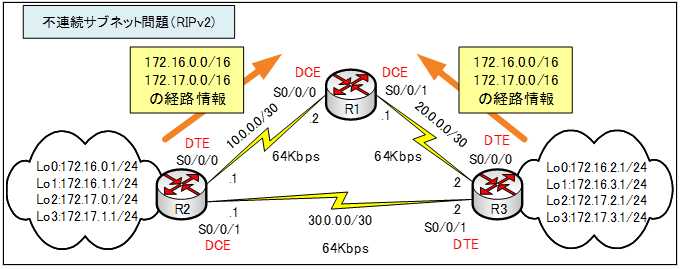
R2ルータから「172.16.0.0/16」、「172.17.0.0/16」の経路情報が
R3ルータから「172.16.0.0/16」、「172.17.0.0/16」の経路情報が
R1ルータに送られることになります。そのため、R1ルータにとって、「172.16.0.0/16」、「172.17.0.0/16」のネットワークは、同じ距離で2つの方向にあると学習してしまうことになるのです。
debug ip rip
その証拠として、「degug ip rip」コマンドを、R1ルータ上で実行してみます。
●「degug ip rip」の出力
R1#debug ip rip
RIP protocol debugging is on
R1#RIP: sending v2 update to 224.0.0.9 via Serial0/0/1 (20.0.0.1)
RIP: build update entries
10.0.0.0/8 via 0.0.0.0, metric 1, tag 0
20.0.0.0/8 via 0.0.0.0, metric 3, tag 0
RIP: sending v2 update to 224.0.0.9 via Serial0/0/0 (10.0.0.2)
RIP: build update entries
10.0.0.0/8 via 0.0.0.0, metric 3, tag 0
20.0.0.0/8 via 0.0.0.0, metric 1, tag 0
RIP: received v2 update from 10.0.0.1 on Serial0/0/0
10.0.0.0/8 via 0.0.0.0 in 3 hops
30.0.0.0/8 via 0.0.0.0 in 1 hops
172.16.0.0/16 via 0.0.0.0 in 1 hops
172.17.0.0/16 via 0.0.0.0 in 1 hops
RIP: received v2 update from 20.0.0.2 on Serial0/0/1
20.0.0.0/8 via 0.0.0.0 in 3 hops
30.0.0.0/8 via 0.0.0.0 in 1 hops
172.16.0.0/16 via 0.0.0.0 in 1 hops
172.17.0.0/16 via 0.0.0.0 in 1 hops残念ながら、RIPv2においても、不連続サブネットの問題が、発生してしまいます。
しかし、RIPv2は、RIPv1 と異なり、自動集約機能を無効にすることができます。自動集約機能が無効にすると、サブネットマスク情報と共に全てのサブネットが報告されるようになります。
自動集約機能の無効化
下記のコマンドを追加して、RIPv2で自動集約機能を無効にするように設定します。
●R1ルータの設定
R1(config)#router rip
R1(config-router)#no auto-summary
●R2ルータの設定
R2(config)#router rip
R2(config-router)#no auto-summary
●R3ルータの設定
R3(config)#router rip
R3(config-router)#no auto-summary
再度:show ip route
R1ルータで、「show ip route」コマンドを実行します。
●「show ip route」の出力
R1#show ip route
Codes: L - local, C - connected, S - static, R - RIP, M - mobile, B - BGP
D - EIGRP, EX - EIGRP external, O - OSPF, IA - OSPF inter area
N1 - OSPF NSSA external type 1, N2 - OSPF NSSA external type 2
E1 - OSPF external type 1, E2 - OSPF external type 2, E - EGP
i - IS-IS, L1 - IS-IS level-1, L2 - IS-IS level-2, ia - IS-IS inter area
* - candidate default, U - per-user static route, o - ODR
P - periodic downloaded static route
Gateway of last resort is not set
10.0.0.0/8 is variably subnetted, 2 subnets, 2 masks
C 10.0.0.0/30 is directly connected, Serial0/0/0
L 10.0.0.2/32 is directly connected, Serial0/0/0
20.0.0.0/8 is variably subnetted, 2 subnets, 2 masks
C 20.0.0.0/30 is directly connected, Serial0/0/1
L 20.0.0.1/32 is directly connected, Serial0/0/1
30.0.0.0/30 is subnetted, 1 subnets
R 30.0.0.0/30 [120/1] via 10.0.0.1, 00:00:04, Serial0/0/0
[120/1] via 20.0.0.2, 00:00:01, Serial0/0/1
172.16.0.0/24 is subnetted, 4 subnets
R 172.16.0.0/24 [120/1] via 10.0.0.1, 00:00:04, Serial0/0/0
R 172.16.1.0/24 [120/1] via 10.0.0.1, 00:00:04, Serial0/0/0
R 172.16.2.0/24 [120/1] via 20.0.0.2, 00:00:01, Serial0/0/1
R 172.16.3.0/24 [120/1] via 20.0.0.2, 00:00:01, Serial0/0/1
172.17.0.0/24 is subnetted, 4 subnets
R 172.17.0.0/24 [120/1] via 10.0.0.1, 00:00:04, Serial0/0/0
R 172.17.1.0/24 [120/1] via 10.0.0.1, 00:00:04, Serial0/0/0
R 172.17.2.0/24 [120/1] via 20.0.0.2, 00:00:01, Serial0/0/1
R 172.17.3.0/24 [120/1] via 20.0.0.2, 00:00:01, Serial0/0/1こんどは、すべてのサブネットがルーティングテーブルに表示されました。
再度:degug ip rip
「degug ip rip」コマンドを、R1ルータ上で実行してみます。
●「degug ip rip」の出力
R1#debug ip rip
RIP protocol debugging is on
R1#RIP: received v2 update from 20.0.0.2 on Serial0/0/1
20.0.0.0/8 via 0.0.0.0 in 16 hops
30.0.0.0/30 via 0.0.0.0 in 1 hops
172.16.0.0/16 via 0.0.0.0 in 2 hops
172.16.0.0/24 via 0.0.0.0 in 2 hops
172.16.1.0/24 via 0.0.0.0 in 2 hops
172.16.2.0/24 via 0.0.0.0 in 1 hops
172.16.3.0/24 via 0.0.0.0 in 1 hops
172.17.0.0/16 via 0.0.0.0 in 2 hops
172.17.0.0/24 via 0.0.0.0 in 2 hops
172.17.1.0/24 via 0.0.0.0 in 2 hops
172.17.2.0/24 via 0.0.0.0 in 1 hops
172.17.3.0/24 via 0.0.0.0 in 1 hops
RIP: sending v2 update to 224.0.0.9 via Serial0/0/1 (20.0.0.1)
RIP: build update entries
10.0.0.0/30 via 0.0.0.0, metric 1, tag 0
20.0.0.0/8 via 0.0.0.0, metric 16, tag 0
172.16.0.0/24 via 0.0.0.0, metric 2, tag 0
172.16.1.0/24 via 0.0.0.0, metric 2, tag 0
172.17.0.0/24 via 0.0.0.0, metric 2, tag 0
172.17.1.0/24 via 0.0.0.0, metric 2, tag 0
RIP: sending v2 update to 224.0.0.9 via Serial0/0/0 (10.0.0.2)
RIP: build update entries
10.0.0.0/8 via 0.0.0.0, metric 16, tag 0
20.0.0.0/30 via 0.0.0.0, metric 1, tag 0
172.16.2.0/24 via 0.0.0.0, metric 2, tag 0
172.16.3.0/24 via 0.0.0.0, metric 2, tag 0
172.17.2.0/24 via 0.0.0.0, metric 2, tag 0
172.17.3.0/24 via 0.0.0.0, metric 2, tag 0
RIP: received v2 update from 10.0.0.1 on Serial0/0/0
10.0.0.0/8 via 0.0.0.0 in 16 hops
30.0.0.0/30 via 0.0.0.0 in 1 hops
172.16.0.0/24 via 0.0.0.0 in 1 hops
172.16.0.0/16 via 0.0.0.0 in 2 hops
172.16.1.0/24 via 0.0.0.0 in 1 hops
172.16.2.0/24 via 0.0.0.0 in 2 hops
172.16.3.0/24 via 0.0.0.0 in 2 hops
172.17.0.0/24 via 0.0.0.0 in 1 hops
172.17.0.0/16 via 0.0.0.0 in 2 hops
172.17.1.0/24 via 0.0.0.0 in 1 hops
172.17.2.0/24 via 0.0.0.0 in 2 hops
172.17.3.0/24 via 0.0.0.0 in 2 hops上のマーカー部分から、R2ルータ、R3ルータが、集約を行わないで、各サブネットの経路情報をR1ルータに送信していることが確認できます。
関連コンテンツ
YouTube解説
演習ファイルのダウンロード
ネットワークの構成を Packet Tracer で一から設定していくのは大変かと思います。「ダウンロード」ボタンから演習で使用するファイルのダウンロードができます。ファイルは、McAfeeインターネットセキュリティでウイルスチェックをしておりますが、ダウンロードは自己責任でお願いいたします。
