不連続サブネット問題(EIGRP)その2
「不連続サブネット問題(EIGRP)その1」では、下図のネットワークをEIGRPで構築しました。
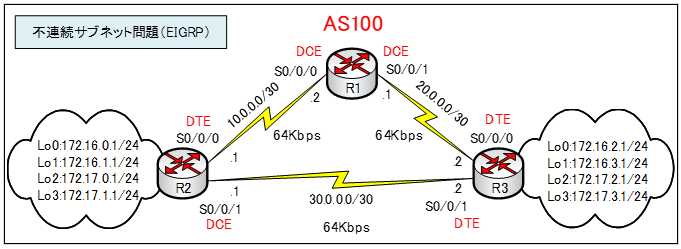
ルーティングテーブルの確認
R1ルータで、「show ip route」コマンドを実行します。
●「show ip route」の出力
R1#show ip route
Codes: L - local, C - connected, S - static, R - RIP, M - mobile, B - BGP
D - EIGRP, EX - EIGRP external, O - OSPF, IA - OSPF inter area
N1 - OSPF NSSA external type 1, N2 - OSPF NSSA external type 2
E1 - OSPF external type 1, E2 - OSPF external type 2, E - EGP
i - IS-IS, L1 - IS-IS level-1, L2 - IS-IS level-2, ia - IS-IS inter area
* - candidate default, U - per-user static route, o - ODR
P - periodic downloaded static route
Gateway of last resort is not set
10.0.0.0/8 is variably subnetted, 2 subnets, 2 masks
C 10.0.0.0/30 is directly connected, Serial0/0/0
L 10.0.0.2/32 is directly connected, Serial0/0/0
20.0.0.0/8 is variably subnetted, 2 subnets, 2 masks
C 20.0.0.0/30 is directly connected, Serial0/0/1
L 20.0.0.1/32 is directly connected, Serial0/0/1
30.0.0.0/30 is subnetted, 1 subnets
D 30.0.0.0/30 [90/41024000] via 10.0.0.1, 00:04:02, Serial0/0/0
[90/41024000] via 20.0.0.2, 00:03:57, Serial0/0/1
172.16.0.0/24 is subnetted, 4 subnets
D 172.16.0.0/24 [90/40640000] via 10.0.0.1, 00:04:22, Serial0/0/0
D 172.16.1.0/24 [90/40640000] via 10.0.0.1, 00:04:22, Serial0/0/0
D 172.16.2.0/24 [90/40640000] via 20.0.0.2, 00:03:57, Serial0/0/1
D 172.16.3.0/24 [90/40640000] via 20.0.0.2, 00:03:57, Serial0/0/1
172.17.0.0/24 is subnetted, 4 subnets
D 172.17.0.0/24 [90/40640000] via 10.0.0.1, 00:04:22, Serial0/0/0
D 172.17.1.0/24 [90/40640000] via 10.0.0.1, 00:04:22, Serial0/0/0
D 172.17.2.0/24 [90/40640000] via 20.0.0.2, 00:03:57, Serial0/0/1
D 172.17.3.0/24 [90/40640000] via 20.0.0.2, 00:03:57, Serial0/0/1上のマーカー部分から分かるように、RIPにおいては、不連続サブネットで等コストバランシングする問題が発生しましたが、今回、構築したEIGRPにおいては、「172.16.1.0/24 ~ 172.16.3.0/24」、「172.17.0.0/24 ~ 172.17.3.0/24」宛のパケットが、すべて適切なルータを経由するルートになっています。
それは、R2ルータ、R3ルータが、下図のようにR1ルータに対して、各々の経路情報をアドバタイズしているからです。
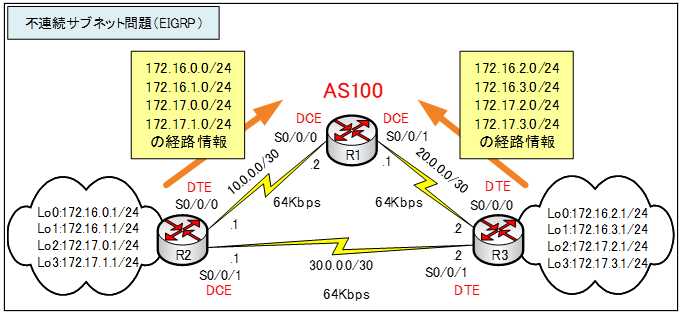
上図において、各ネットワークから、「172.16.1.0/24 ~ 172.16.3.0/24」、「172.17.0.0/24 ~ 172.17.3.0/24」宛の各々のネットワークに対して通信を行うことができます。
しかし、それで、満足していてよいのでしょうか?
EIGRPでは、デフォルトで、自動経路集約が無効になっています。
下図のように経路集約したルートををR1ルータにアドバタイズした方が、効率が良いはずです。ルーティングテーブルのサイズは、小さい方がルータにとって、チェックする経路情報が少なくなるため、負担は少なくなくなります。
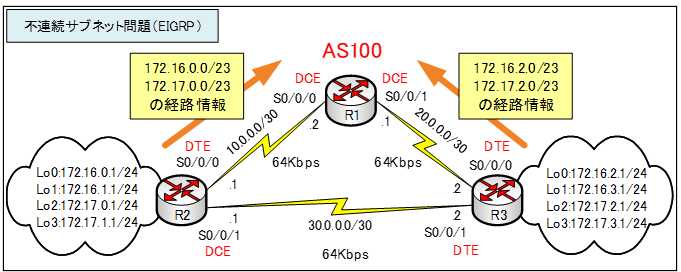
しかし、現状では、適切な経路情報がR1ルータに報告されていません。
自動経路集約(auto-summary)を有効にする
そこで、自動で経路集約してくれる「auto-summary」が適用してみます。下に示すような集約経路がR1ルータにアドバタイズされるのでしょうか?
- 「172.16.0.0/23」「172.17.0.0/23」
- 「172.16.2.0/23」「172.17.2.0/23」
各ルータの設定
各ルータで、以下のコマンドを実行します。
●R1ルータ
R1(config)#router eigrp 100
R1(config-router)#auto-summary
R1(config-router)#end
R1#copy run start
●R2ルータ
R2(config)#router eigrp 100
R2(config-router)#auto-summary
R2(config-router)#end
R2#copy run start
●R3ルータ
R3(config)#router eigrp 100
R3(config-router)#auto-summary
R3(config-router)#end
R3#copy run start
ルーティングテーブルの確認
各ルータで自動経路集約を有効にしましたが、コンバージェンスには時間がかかります。
そこで、「Power Cycle Devices」ボタンをクリックして、すべてのデバイスを再起動させます。※再起動の前に各デバイスで「copy run start」しておく必要があります。

R1ルータのルーティングテーブルを表示します。
R1#show ip route
Codes: L - local, C - connected, S - static, R - RIP, M - mobile, B - BGP
D - EIGRP, EX - EIGRP external, O - OSPF, IA - OSPF inter area
N1 - OSPF NSSA external type 1, N2 - OSPF NSSA external type 2
E1 - OSPF external type 1, E2 - OSPF external type 2, E - EGP
i - IS-IS, L1 - IS-IS level-1, L2 - IS-IS level-2, ia - IS-IS inter area
* - candidate default, U - per-user static route, o - ODR
P - periodic downloaded static route
Gateway of last resort is not set
10.0.0.0/8 is variably subnetted, 3 subnets, 3 masks
D 10.0.0.0/8 is a summary, 00:20:35, Null0
C 10.0.0.0/30 is directly connected, Serial0/0/0
L 10.0.0.2/32 is directly connected, Serial0/0/0
20.0.0.0/8 is variably subnetted, 3 subnets, 3 masks
D 20.0.0.0/8 is a summary, 00:20:35, Null0
C 20.0.0.0/30 is directly connected, Serial0/0/1
L 20.0.0.1/32 is directly connected, Serial0/0/1
D 30.0.0.0/8 [90/41024000] via 20.0.0.2, 00:20:36, Serial0/0/1
[90/41024000] via 10.0.0.1, 00:20:35, Serial0/0/0
D 172.16.0.0/16 [90/40640000] via 20.0.0.2, 00:20:36, Serial0/0/1
[90/40640000] via 10.0.0.1, 00:20:35, Serial0/0/0
D 172.17.0.0/16 [90/40640000] via 20.0.0.2, 00:20:36, Serial0/0/1
[90/40640000] via 10.0.0.1, 00:20:35, Serial0/0/0
期待したような経路に集約されず、「172.16.0.0/16」「172.17.0.0/16」の経路が、等コストバランシングになってしましました。
これでは、自動集約しない方が望ましいです。
自動経路集約(auto-summary)を無効にする
自動経路集約の設定をもとに戻します。
自動経路集約を無効にします。
各ルータの設定
各ルータで、以下のコマンドを実行します。
●R1ルータ
R1(config)#router eigrp 100
R1(config-router)#no auto-summary
R1(config-router)#end
R1#copy run start
●R2ルータ
R2(config)#router eigrp 100
R2(config-router)#no auto-summary
R2(config-router)#end
R2#copy run start
●R3ルータ
R3(config)#router eigrp 100
R3(config-router)#no auto-summary
R3(config-router)#end
R3#copy run start
ルーティングテーブルの確認
R1ルータのルーティングテーブルを表示します。
R1#show ip route
Codes: L - local, C - connected, S - static, R - RIP, M - mobile, B - BGP
D - EIGRP, EX - EIGRP external, O - OSPF, IA - OSPF inter area
N1 - OSPF NSSA external type 1, N2 - OSPF NSSA external type 2
E1 - OSPF external type 1, E2 - OSPF external type 2, E - EGP
i - IS-IS, L1 - IS-IS level-1, L2 - IS-IS level-2, ia - IS-IS inter area
* - candidate default, U - per-user static route, o - ODR
P - periodic downloaded static route
Gateway of last resort is not set
10.0.0.0/8 is variably subnetted, 2 subnets, 2 masks
C 10.0.0.0/30 is directly connected, Serial0/0/0
L 10.0.0.2/32 is directly connected, Serial0/0/0
20.0.0.0/8 is variably subnetted, 2 subnets, 2 masks
C 20.0.0.0/30 is directly connected, Serial0/0/1
L 20.0.0.1/32 is directly connected, Serial0/0/1
30.0.0.0/30 is subnetted, 1 subnets
D 30.0.0.0/30 [90/41024000] via 10.0.0.1, 00:00:16, Serial0/0/0
[90/41024000] via 20.0.0.2, 00:00:07, Serial0/0/1
172.16.0.0/24 is subnetted, 4 subnets
D 172.16.0.0/24 [90/40640000] via 10.0.0.1, 00:00:16, Serial0/0/0
D 172.16.1.0/24 [90/40640000] via 10.0.0.1, 00:00:16, Serial0/0/0
D 172.16.2.0/24 [90/40640000] via 20.0.0.2, 00:00:08, Serial0/0/1
D 172.16.3.0/24 [90/40640000] via 20.0.0.2, 00:00:08, Serial0/0/1
172.17.0.0/24 is subnetted, 4 subnets
D 172.17.0.0/24 [90/40640000] via 10.0.0.1, 00:00:16, Serial0/0/0
D 172.17.1.0/24 [90/40640000] via 10.0.0.1, 00:00:16, Serial0/0/0
D 172.17.2.0/24 [90/40640000] via 20.0.0.2, 00:00:08, Serial0/0/1
D 172.17.3.0/24 [90/40640000] via 20.0.0.2, 00:00:08, Serial0/0/1経路集約を無効にすることで、すべてのサブネットが表示されるようになりましたが、問題があります。それは、すべてのサブネットを扱うということは、ルーティングテーブルのサイズが大きくなりすぎてしまうことです。
このように、経路集約において問題点が残っています。クラスレスルーティングのメリットが生かし切れていません。経路集約できるところは、集約した方が良いからです。
ネットワークの構成によっては、手動で経路集約を定義していく必要があります。
この続きは、「不連続サブネット問題(EIGRP手動経路集約1)」で解説していきます。
関連コンテンツ
YouTube解説
演習ファイルのダウンロード
ネットワークの構成を Packet Tracer で一から設定していくのは大変かと思います。「ダウンロード」ボタンから演習で使用するファイルのダウンロードができます。ファイルは、McAfeeインターネットセキュリティでウイルスチェックをしておりますが、ダウンロードは自己責任でお願いいたします。
