このページで解説している内容は、以下の YouTube 動画の解説で見ることができます。
演習ファイルのダウンロード
ネットワークの構成を Packet Tracer で一から設定していくのは大変かと思います。「ダウンロード」から演習で使用するファイルのダウンロードができます。ファイルは、McAfeeインターネットセキュリティでウイルスチェックをしておりますが、ダウンロードは自己責任でお願いいたします。
EIGRP(MD5認証)その2
「EIGRP(MD5認証)その1」で、下図のネットワークをEIGRPで設定しました。ここでは、「MD5」による認証の設定を追加していきます。
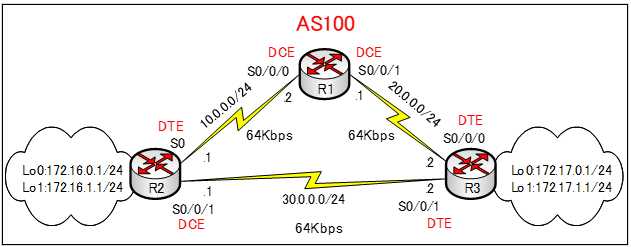
認証の設定の流れは以下の手順になります。
①「キーチェーン」を作成する。
②キーを作成し、キーストリングを指定します。
③EIGRPで「MD5」認証を使用し、キーチェーンを適用します。
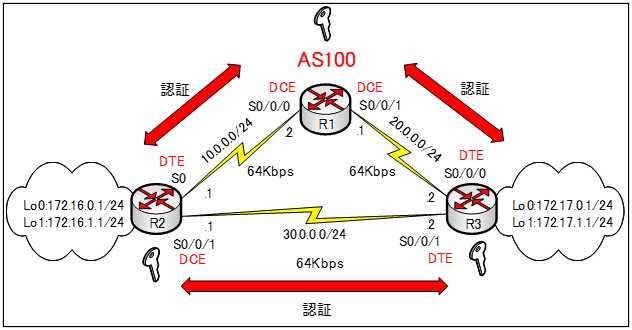
R1ルータにおけるMD5認証の設定
MD5認証の設定
それでは、R1ルータで、手順どおりに認証を設定していきます。
①「as100」という名の「キーチェーン」を作成します。
R1(config)#key chain as100
②キー1を作成し、「cisco」というキーストリングを指定します。
R1(config-keychain)#key 1
R1(config-keychain-key)#key-string cisco
R1(config-keychain-key)#end
③EIGRPで「MD5」認証を使用し、キーチェーンには「as100」を適用します。
R1#conf t
R1(config)#int s0/0/0
R1(config-if)#ip authentication mode eigrp 100 md5
R1(config-if)#ip authentication key-chain eigrp 100 as100
R1(config-if)#int s0/0/1
R1(config-if)#ip authentication mode eigrp 100 md5
R1(config-if)#ip authentication key-chain eigrp 100 as100
R1ルータのルーティングテーブル
・R1ルータのルーティングテーブルを確認します。
●R1ルータのルーティングテーブル
R1#show ip route
Codes: L - local, C - connected, S - static, R - RIP, M - mobile, B - BGP
D - EIGRP, EX - EIGRP external, O - OSPF, IA - OSPF inter area
N1 - OSPF NSSA external type 1, N2 - OSPF NSSA external type 2
E1 - OSPF external type 1, E2 - OSPF external type 2, E - EGP
i - IS-IS, L1 - IS-IS level-1, L2 - IS-IS level-2, ia - IS-IS inter area
* - candidate default, U - per-user static route, o - ODR
P - periodic downloaded static route
Gateway of last resort is not set
10.0.0.0/8 is variably subnetted, 2 subnets, 2 masks
C 10.0.0.0/24 is directly connected, Serial0/0/0
L 10.0.0.2/32 is directly connected, Serial0/0/0
20.0.0.0/8 is variably subnetted, 2 subnets, 2 masks
C 20.0.0.0/24 is directly connected, Serial0/0/1
L 20.0.0.1/32 is directly connected, Serial0/0/1
30.0.0.0/24 is subnetted, 1 subnets
D 30.0.0.0/24 [90/41024000] via 10.0.0.1, 00:02:53, Serial0/0/0
[90/41024000] via 20.0.0.2, 00:02:53, Serial0/0/1
172.16.0.0/24 is subnetted, 2 subnets
D 172.16.0.0/24 [90/40640000] via 10.0.0.1, 00:02:53, Serial0/0/0
D 172.16.1.0/24 [90/40640000] via 10.0.0.1, 00:02:53, Serial0/0/0
172.17.0.0/24 is subnetted, 2 subnets
D 172.17.0.0/24 [90/40640000] via 20.0.0.2, 00:02:53, Serial0/0/1
D 172.17.1.0/24 [90/40640000] via 20.0.0.2, 00:02:53, Serial0/0/1認証に失敗しているはずなのに、ルーティングテーブルに、EIGRPによるルートがあります。Packet Tracer では、EIGRPのルートが消えないようです。
EIGRPのデバッグ情報
・R1ルータで「debug ip eigrp」コマンドを使い、リアルタイムにEIGRPパケットの送受信されるさまを確認します。
R1#debug eigrp packets
●R1の「debug ip eigrp」の出力
R1#debug eigrp packets
EIGRP Packets debugging is on
(UPDATE, REQUEST, QUERY, REPLY, HELLO, ACK )
R1#
EIGRP: Sending HELLO on Serial0/0/1
AS 100, Flags 0x0, Seq 17/0 idbQ 0/0 iidbQ un/rely 0/0
EIGRP: Sending HELLO on Serial0/0/0
AS 100, Flags 0x0, Seq 17/0 idbQ 0/0 iidbQ un/rely 0/0
EIGRP: Received HELLO on Serial0/0/0 nbr 10.0.0.1
AS 100, Flags 0x0, Seq 11/0 idbQ 0/0
EIGRP: Serial0/0/0 : ignored packet from 10.0.0.1, opcode = HELLO (missing authentication or key-chain missing)
EIGRP: Received HELLO on Serial0/0/1 nbr 20.0.0.2
AS 100, Flags 0x0, Seq 14/0 idbQ 0/0
EIGRP: Serial0/0/1 : ignored packet from 20.0.0.2, opcode = HELLO (missing authentication or key-chain missing)「ignored packet」と表示され、パケットが無視されいることが分かります。エラーが起きていることは確認できます。
デバックの停止
・デバッグを中止します。
Router_A#undebug all
R2ルータ・R3ルータにおけるMD5認証の設定
R2ルータ、R3ルータにおいても、MD5の設定を行います。
・各ルータに以下の設定を追加します。
●R2ルータのMD5コンフィグ
key chain as100
key 1
key-string cisco
end
conf t
int s0/0/0
ip authentication mode eigrp 100 md5
ip authentication key-chain eigrp 100 as100
int s0/0/1
ip authentication mode eigrp 100 md5
ip authentication key-chain eigrp 100 as100
●R3ルータのMD5コンフィグ
key chain as100
key 1
key-string cisco
end
conf t
int s0/0/0
ip authentication mode eigrp 100 md5
ip authentication key-chain eigrp 100 as100
int s0/0/1
ip authentication mode eigrp 100 md5
ip authentication key-chain eigrp 100 as100すべてのルータでMD5認証を設定後のデバッグ情報
・R1ルータで「debug ip eigrp」コマンドを使い、リアルタイムにEIGRPパケットの送受信されるさまを確認します。
R1#debug eigrp packets
●R1の「debug ip eigrp」の出力
R1#debug eigrp packets
EIGRP Packets debugging is on
(UPDATE, REQUEST, QUERY, REPLY, HELLO, ACK )
R1#
EIGRP: Received packet with MD5 authentication, key id = 1
EIGRP: Received HELLO on Serial0/0/0 nbr 10.0.0.1
AS 100, Flags 0x0, Seq 13/0 idbQ 0/0
EIGRP: Received packet with MD5 authentication, key id = 1
EIGRP: Received HELLO on Serial0/0/1 nbr 20.0.0.2
AS 100, Flags 0x0, Seq 26/0 idbQ 0/0MD5認証が行われているさまが確認できます。今度は、エラーメッセージはありません。
デバックの停止
・デバッグを中止します。
Router_A#undebug all
演習ファイルのダウンロード
ネットワークの構成を Packet Tracer で一から設定していくのは大変かと思います。「ダウンロード」から演習で使用するファイルのダウンロードができます。ファイルは、McAfeeインターネットセキュリティでウイルスチェックをしておりますが、ダウンロードは自己責任でお願いいたします。
