このページで解説している内容は、以下の YouTube 動画の解説で見ることができます。
演習ファイルのダウンロード
ネットワークの構成を Packet Tracer で一から設定していくのは大変かと思います。「ダウンロード」から演習で使用するファイルのダウンロードができます。ファイルは、McAfeeインターネットセキュリティでウイルスチェックをしておりますが、ダウンロードは自己責任でお願いいたします。
EIGRP(MD5認証)その1
EIGRP では、認証をサポートしています。アップデートを交換する際に認証を行うことができます。認証は、RIPv2 や OSPF などでもサポートされています。
この認証を行うことで、不正なルータからのアップデートの偽造や改ざんによるネットワークへの攻撃を防御することができます。認証の設定をしているルータ同士のみが、アップデートを交換するようになります。
RIPの場合は認証モードで「text」または、「md5」を指定することができましたが、EIGRPでは「md5」 のみ指定することができます。
それでは、まず、下図のネットワーク構成を EIGRP の認証なしで設定します。
EIGRPによる自動集約は、無効にしておきます。※Packet Tracer の場合は、デフォルトで無効になっています。
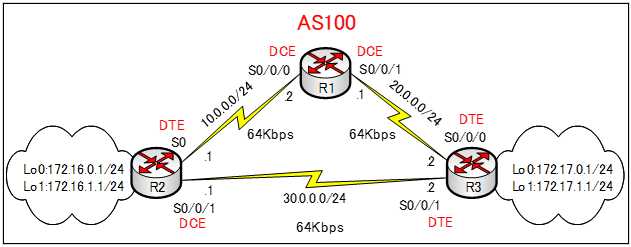
各ルータの基本設定
各ルータの EIGRP の設定を含む基本設定は、以下のようになります。
●R1ルータのコンフィグ
hostname R1
int s0/0/0
ip address 10.0.0.2 255.255.255.0
clock rate 64000
bandwidth 64
no shutdown
int s0/0/1
ip address 20.0.0.1 255.255.255.0
clock rate 64000
bandwidth 64
no shutdown
router eigrp 100
network 10.0.0.0
network 20.0.0.0
●R2ルータのコンフィグ
hostname R2
int lo0
ip address 172.16.0.1 255.255.255.0
int lo1
ip address 172.16.1.1 255.255.255.0
int s0/0/0
ip address 10.0.0.1 255.255.255.0
bandwidth 64
no shutdown
int s0/0/1
ip address 30.0.0.1 255.255.255.0
clock rate 64000
bandwidth 64
no shutdown
router eigrp 100
network 10.0.0.0
network 30.0.0.0
network 172.16.0.0
●R3ルータのコンフィグ
hostname R3
int lo0
ip address 172.17.0.1 255.255.255.0
int lo1
ip address 172.17.1.1 255.255.255.0
int s0/0/0
ip address 20.0.0.2 255.255.255.0
bandwidth 64
no shutdown
int s0/0/1
ip address 30.0.0.2 255.255.255.0
bandwidth 64
no shutdown
router eigrp 100
network 20.0.0.0
network 30.0.0.0
network 172.17.0.0ルーティングテーブルの確認
R1ルータ、R2ルータ、R3ルータのルーティングテーブルを確認します。
●R1ルータのルーティングテーブル
Router#show ip route
Codes: L - local, C - connected, S - static, R - RIP, M - mobile, B - BGP
D - EIGRP, EX - EIGRP external, O - OSPF, IA - OSPF inter area
N1 - OSPF NSSA external type 1, N2 - OSPF NSSA external type 2
E1 - OSPF external type 1, E2 - OSPF external type 2, E - EGP
i - IS-IS, L1 - IS-IS level-1, L2 - IS-IS level-2, ia - IS-IS inter area
* - candidate default, U - per-user static route, o - ODR
P - periodic downloaded static route
Gateway of last resort is not set
10.0.0.0/8 is variably subnetted, 2 subnets, 2 masks
C 10.0.0.0/24 is directly connected, Serial0/0/0
L 10.0.0.2/32 is directly connected, Serial0/0/0
20.0.0.0/8 is variably subnetted, 2 subnets, 2 masks
C 20.0.0.0/24 is directly connected, Serial0/0/1
L 20.0.0.1/32 is directly connected, Serial0/0/1
30.0.0.0/24 is subnetted, 1 subnets
D 30.0.0.0/24 [90/41024000] via 10.0.0.1, 00:04:45, Serial0/0/0
[90/41024000] via 20.0.0.2, 00:04:35, Serial0/0/1
172.16.0.0/24 is subnetted, 2 subnets
D 172.16.0.0/24 [90/40640000] via 10.0.0.1, 00:05:06, Serial0/0/0
D 172.16.1.0/24 [90/40640000] via 10.0.0.1, 00:05:06, Serial0/0/0
172.17.0.0/24 is subnetted, 2 subnets
D 172.17.0.0/24 [90/40640000] via 20.0.0.2, 00:04:38, Serial0/0/1
D 172.17.1.0/24 [90/40640000] via 20.0.0.2, 00:04:38, Serial0/0/1●R2ルータのルーティングテーブル
R2#show ip route
Codes: L - local, C - connected, S - static, R - RIP, M - mobile, B - BGP
D - EIGRP, EX - EIGRP external, O - OSPF, IA - OSPF inter area
N1 - OSPF NSSA external type 1, N2 - OSPF NSSA external type 2
E1 - OSPF external type 1, E2 - OSPF external type 2, E - EGP
i - IS-IS, L1 - IS-IS level-1, L2 - IS-IS level-2, ia - IS-IS inter area
* - candidate default, U - per-user static route, o - ODR
P - periodic downloaded static route
Gateway of last resort is not set
10.0.0.0/8 is variably subnetted, 2 subnets, 2 masks
C 10.0.0.0/24 is directly connected, Serial0/0/0
L 10.0.0.1/32 is directly connected, Serial0/0/0
20.0.0.0/24 is subnetted, 1 subnets
D 20.0.0.0/24 [90/41024000] via 10.0.0.2, 00:10:11, Serial0/0/0
[90/41024000] via 30.0.0.2, 00:10:01, Serial0/0/1
30.0.0.0/8 is variably subnetted, 2 subnets, 2 masks
C 30.0.0.0/24 is directly connected, Serial0/0/1
L 30.0.0.1/32 is directly connected, Serial0/0/1
172.16.0.0/16 is variably subnetted, 4 subnets, 2 masks
C 172.16.0.0/24 is directly connected, Loopback0
L 172.16.0.1/32 is directly connected, Loopback0
C 172.16.1.0/24 is directly connected, Loopback1
L 172.16.1.1/32 is directly connected, Loopback1
172.17.0.0/24 is subnetted, 2 subnets
D 172.17.0.0/24 [90/40640000] via 30.0.0.2, 00:10:01, Serial0/0/1
D 172.17.1.0/24 [90/40640000] via 30.0.0.2, 00:10:01, Serial0/0/1●R3ルータのルーティングテーブル
R3#show ip route
Codes: L - local, C - connected, S - static, R - RIP, M - mobile, B - BGP
D - EIGRP, EX - EIGRP external, O - OSPF, IA - OSPF inter area
N1 - OSPF NSSA external type 1, N2 - OSPF NSSA external type 2
E1 - OSPF external type 1, E2 - OSPF external type 2, E - EGP
i - IS-IS, L1 - IS-IS level-1, L2 - IS-IS level-2, ia - IS-IS inter area
* - candidate default, U - per-user static route, o - ODR
P - periodic downloaded static route
Gateway of last resort is not set
10.0.0.0/24 is subnetted, 1 subnets
D 10.0.0.0/24 [90/41024000] via 20.0.0.1, 00:17:10, Serial0/0/0
[90/41024000] via 30.0.0.1, 00:17:07, Serial0/0/1
20.0.0.0/8 is variably subnetted, 2 subnets, 2 masks
C 20.0.0.0/24 is directly connected, Serial0/0/0
L 20.0.0.2/32 is directly connected, Serial0/0/0
30.0.0.0/8 is variably subnetted, 2 subnets, 2 masks
C 30.0.0.0/24 is directly connected, Serial0/0/1
L 30.0.0.2/32 is directly connected, Serial0/0/1
172.16.0.0/24 is subnetted, 2 subnets
D 172.16.0.0/24 [90/40640000] via 30.0.0.1, 00:17:07, Serial0/0/1
D 172.16.1.0/24 [90/40640000] via 30.0.0.1, 00:17:07, Serial0/0/1
172.17.0.0/16 is variably subnetted, 4 subnets, 2 masks
C 172.17.0.0/24 is directly connected, Loopback0
L 172.17.0.1/32 is directly connected, Loopback0
C 172.17.1.0/24 is directly connected, Loopback1
L 172.17.1.1/32 is directly connected, Loopback1「MD5」による認証の設定は、次の「EIGRP(MD5認証)その2」で行います。
演習ファイルのダウンロード
ネットワークの構成を Packet Tracer で一から設定していくのは大変かと思います。「ダウンロード」から演習で使用するファイルのダウンロードができます。ファイルは、McAfeeインターネットセキュリティでウイルスチェックをしておりますが、ダウンロードは自己責任でお願いいたします。
