このページで解説している内容は、以下の YouTube 動画の解説で見ることができます。
演習ファイルのダウンロード
ネットワークの構成を Packet Tracer で一から設定していくのは大変かと思います。「ダウンロード」から演習で使用するファイルのダウンロードができます。ファイルは、McAfee インターネットセキュリティでウイルスチェックをしておりますが、ダウンロードは自己責任でお願いいたします。
BGPの基本設定(ベストパスの確認)
「BGPの基本設定」の続きです。
ここでは、BGPのベストパスを確認していきます。ネットワークは、引き続き下図のネットワークを使用します。
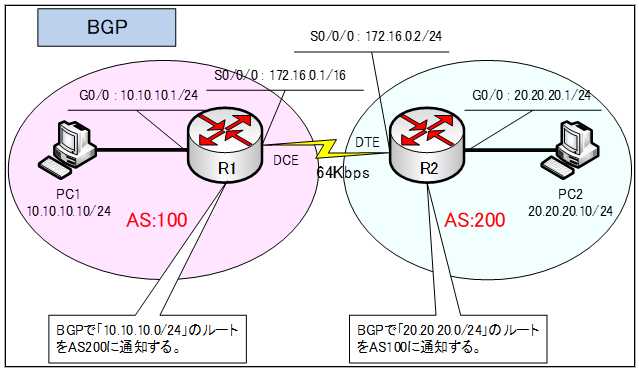
ベストパスの確認
BGPテーブルを確認してみます。BGPテーブルの内容を確認するには、以下のコマンドを使用します。
Router#show ip bgp
●R1ルータのBGPテーブル
R1#show ip bgp
BGP table version is 3, local router ID is 172.16.0.1
Status codes: s suppressed, d damped, h history, * valid, > best, i - internal,
r RIB-failure, S Stale
Origin codes: i - IGP, e - EGP, ? - incomplete
Network Next Hop Metric LocPrf Weight Path
*> 10.10.10.0/24 0.0.0.0 0 0 32768 i
*> 20.20.20.0/24 172.16.0.2 0 0 0 200 iAS200内の「20.20.20.0/24」の経路情報があります。
「*」は、その経路情報が有効であることを示しており、「>」は、ベストパスであることを示しています。
近接ルータの情報を確認する
近接ルータの情報を確認するには、以下のコマンドを使用します。
Router#show ip bgp summary
●R1ルータの「show ip bgp summary」の出力
R1#show ip bgp summary
BGP router identifier 172.16.0.1, local AS number 100
BGP table version is 3, main routing table version 6
2 network entries using 264 bytes of memory
2 path entries using 104 bytes of memory
1/1 BGP path/bestpath attribute entries using 184 bytes of memory
2 BGP AS-PATH entries using 48 bytes of memory
0 BGP route-map cache entries using 0 bytes of memory
0 BGP filter-list cache entries using 0 bytes of memory
Bitfield cache entries: current 1 (at peak 1) using 32 bytes of memory
BGP using 632 total bytes of memory
BGP activity 2/0 prefixes, 2/0 paths, scan interval 60 secs
Neighbor V AS MsgRcvd MsgSent TblVer InQ OutQ Up/Down State/PfxRcd
172.16.0.2 4 200 7 6 3 0 0 00:04:56 4
近接ルータの詳細情報を確認する
ピア接続について、さらに詳細情報を確認したい場合には、次のコマンドを使用します。
Router#show ip bgp neighbors
●R1ルータの「show ip bgp neighbors」の出力
R1#show ip bgp neighbors
BGP neighbor is 172.16.0.2, remote AS 200, external link
BGP version 4, remote router ID 172.16.0.2
BGP state = Established, up for 00:07:31
Last read 00:07:31, last write 00:07:31, hold time is 180, keepalive interval is 60 seconds
Neighbor capabilities:
Route refresh: advertised and received(new)
Address family IPv4 Unicast: advertised and received
Message statistics:
InQ depth is 0
OutQ depth is 0
Sent Rcvd
Opens: 1 1
Notifications: 0 0
Updates: 1 1
Keepalives: 8 8
Route Refresh: 0 0
Total: 10 10
Default minimum time between advertisements runs is 30 seconds
For address family: IPv4 Unicast
BGP table version 3, neighbor version 6/0
Output queue size : 0
Index 1, Offset 0, Mask 0x2
1 update-group member
Sent Rcvd
Prefix activity: ---- ----
Prefixes Current: 1 1 (Consumes 46 bytes)
Prefixes total: 1 1
Implicit Withdraw: 0 0
Explicit Withdraw: 0 0
Used as bestpath: n/a 1
Used as multipath: n/a 0
Outbound Inbound
Local Policy Denied Prefixes: -------- -------
Total: 0 0
Number of NLRIs in the update sent: max 3, min 1
Address tracking is enabled, the RIB does have a route to 172.16.0.2
Connections established 1; dropped 1
Last reset never
Transport(tcp) path-mtu-discovery is enabled
Connection state is ESTAB, I/O status: 1, unread input bytes: 0
Connection is ECN Disabled, Minimum incoming TTL 0, Outgoing TTL 1
Local host: 172.16.0.1, Local port: 179
Foreign host: 172.16.0.2, Foreign port: 1025
Connection tableid (VRF): 0
Enqueued packets for retransmit: 0, input: 0 mis-ordered: 0 (0 bytes)
Event Timers (current time is 0xC69F4):
Timer Starts Wakeups Next
Retrans 0 0 0x0
TimeWait 0 0 0x0
AckHold 9 0 0x0
SendWnd 0 0 0x0
KeepAlive 8 0 0x0
GiveUp 0 0 0x0
PmtuAger 0 0 0x0
DeadWait 0 0 0x0
Linger 0 0 0x0
ProcessQ 0 0 0x0
iss: 2057115318 snduna: 2057115748 sndnxt: 2057115748 sndwnd: 15955
irs: 3480424370 rcvnxt: 3480424751 rcvwnd: 16004 delrcvwnd: 380
SRTT: 259 ms, RTTO: 579 ms, RTV: 320 ms, KRTT: 0 ms
minRTT: 16 ms, maxRTT: 300 ms, ACK hold: 200 ms
Status Flags: passive open, gen tcbs
Option Flags: nagle, path mtu capable
IP Precedence value : 6
Datagrams (max data segment is 1460 bytes):
Rcvd: 10 (out of order: 0), with data: 0, total data bytes: 0
Sent: 9 (retransmit: 0, fastretransmit: 0, partialack: 0, Second Congestion: 0), with data: 1, total data bytes: 24
Packets received in fast path: 0, fast processed: 0, slow path: 0
fast lock acquisition failures: 0, slow path: 0
「show ip bgp neighbors」の出力結果の黄色のマークの部分から分かるように、R1ルータは、R2ルータと経路情報を送受信していることが確認できます。
この次のコンテンツでは、BGPが奥が深いということを体験するために、もう少し複雑なBGPネットワークを構築していきます。
