このページで解説している内容は、以下の YouTube 動画の解説で見ることができます。
ネットワーク構成
ネットワークの構成は、下図のとおりです。
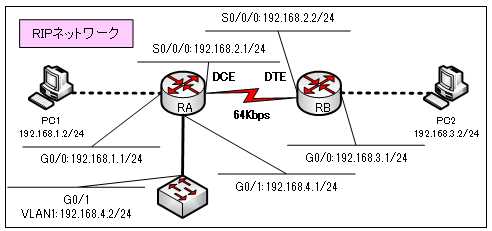
演習ファイルのダウンロード
ネットワークの構成を Packet Tracer で一から設定していくのは大変かと思います。「ダウンロード」から演習で使用するファイルのダウンロードができます。ファイルは、McAfeeインターネットセキュリティでウイルスチェックをしておりますが、ダウンロードは自己責任でお願いいたします。
ダウンロードファイルは、既に上図のネットワーク構成の設定とRIPの設定を済ませています。
上図のネットワーク構成は、「show ip interface brief コマンド」で解説に使用したネットワーク構成にルーティングプロトコルであるRIPの設定を追加しています。
RAルータ、RBルータでRIPの設定を行うには、以下のコマンドで設定します。
●RAルータの設定
RA(config)#router rip
RA(config-router)#network 192.168.1.0
RA(config-router)#network 192.168.2.0
RA(config-router)#network 192.168.4.0
●RBルータの設定
RB(config)#router rip
RB(config-router)#network 192.168.2.0
RB(config-router)#network 192.168.3.0
ネットワーク層プロトコルの確認
ルータで現在稼動しているネットワーク層のプロトコルを確認するには、
「show protocols」コマンドを使います。
Router#show protocols
各インターフェイスに設定されている、IPアドレスなどのネットワーク層のアドレス情報やインターフェイスの状態の確認が行えます。
「show ip protocols」とコマンドが似ていますが、出力される内容は、異なります。
状況に合わせて使い分けをします。
Router#show protocol ・・・ 全インターフェイスの状態とルーテッドプロコルの確認
Router#show ip protocols ・・・ ルーティングプロトコルの状態を確認
●「show protocols」コマンドの出力結果
RA#show protocols
Global values:
Internet Protocol routing is enabled
GigabitEthernet0/0 is up, line protocol is up
Internet address is 192.168.1.1/24
GigabitEthernet0/1 is up, line protocol is up
Internet address is 192.168.4.1/24
Serial0/0/0 is up, line protocol is up
Internet address is 192.168.2.1/24
Serial0/0/1 is administratively down, line protocol is down
Vlan1 is administratively down, line protocol is downルーティングプロトコルの確認
稼働中のルーティングプロトコルを確認するには、「show ip protocols」コマンドを使用します。アドミニストレーティブディスタンスをはじめ、ルーティングプロトコルのアップデート間隔など、ルーティングプロトコル固有のパラメータを確認することができます。
Router#show ip protocols
●「show protocols」コマンドの出力結果
RA#show ip protocols
Routing Protocol is "rip"
Sending updates every 30 seconds, next due in 2 seconds
Invalid after 180 seconds, hold down 180, flushed after 240
Outgoing update filter list for all interfaces is not set
Incoming update filter list for all interfaces is not set
Redistributing: rip
Default version control: send version 1, receive any version
Interface Send Recv Triggered RIP Key-chain
GigabitEthernet0/0 12 1
GigabitEthernet0/1 12 1
Serial0/0/0 12 1
Automatic network summarization is in effect
Maximum path: 4
Routing for Networks:
192.168.1.0
192.168.2.0
192.168.4.0
Passive Interface(s):
Routing Information Sources:
Gateway Distance Last Update
192.168.2.2 120 00:00:29
Distance: (default is 120)上の出力では、現在、このルータには、RIPが設定されていることが分かります。30間隔でルーティングアップデートを送信していることや、アドミニストレーティブディスタンスの値が120であることなどが確認ができます。
