OSPF(シングルエリア検証その3)
の続きです。
障害時の迂回
ここでは、経路上で障害があった場合に、ちゃんと経路が切り替わるか試してみます。
OSPFネットワークの構成は、下の図の通りです。
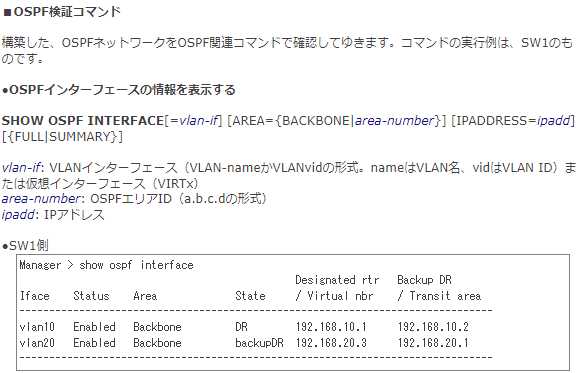
ルーティングテーブルを確認します。
●SW1側
Manager > show ip route
IP Routes
-------------------------------------------------------------------------------
Destination Mask NextHop Interface Age
DLCI/Circ. Type Policy Protocol Metrics Preference
-------------------------------------------------------------------------------
192.168.10.0 255.255.255.0 0.0.0.0 vlan10 1379
- direct 0 interface 1 0
192.168.10.0 255.255.255.0 0.0.0.0 vlan10 1374
- remote 0 ospf-Intra 1 10
192.168.20.0 255.255.255.0 0.0.0.0 vlan20 1379
- direct 0 interface 1 0
192.168.20.0 255.255.255.0 0.0.0.0 vlan20 1368
- remote 0 ospf-Intra 1 10
192.168.30.0 255.255.255.0 192.168.10.2 vlan10 1330
- remote 0 ospf-Intra 2 10
192.168.40.0 255.255.255.0 192.168.20.3 vlan20 1330
- remote 0 ospf-Intra 2 10
-------------------------------------------------------------------------------
●SW2側
Manager > show ip route
IP Routes
-------------------------------------------------------------------------------
Destination Mask NextHop Interface Age
DLCI/Circ. Type Policy Protocol Metrics Preference
-------------------------------------------------------------------------------
192.168.10.0 255.255.255.0 0.0.0.0 vlan10 1567
- direct 0 interface 1 0
192.168.10.0 255.255.255.0 0.0.0.0 vlan10 1563
- remote 0 ospf-Intra 1 10
192.168.20.0 255.255.255.0 192.168.10.1 vlan10 1518
- remote 0 ospf-Intra 2 10
192.168.30.0 255.255.255.0 0.0.0.0 vlan30 1567
- direct 0 interface 1 0
192.168.30.0 255.255.255.0 0.0.0.0 vlan30 1557
- remote 0 ospf-Intra 1 10
192.168.40.0 255.255.255.0 192.168.30.4 vlan30 1514
- remote 0 ospf-Intra 2 10
-------------------------------------------------------------------------------
●SW3側
Manager > show ip route
IP Routes
-------------------------------------------------------------------------------
Destination Mask NextHop Interface Age
DLCI/Circ. Type Policy Protocol Metrics Preference
-------------------------------------------------------------------------------
192.168.10.0 255.255.255.0 192.168.20.1 vlan20 1552
- remote 0 ospf-Intra 2 10
192.168.20.0 255.255.255.0 0.0.0.0 vlan20 1600
- direct 0 interface 1 0
192.168.20.0 255.255.255.0 0.0.0.0 vlan20 1596
- remote 0 ospf-Intra 1 10
192.168.30.0 255.255.255.0 192.168.40.4 vlan40 1547
- remote 0 ospf-Intra 2 10
192.168.40.0 255.255.255.0 0.0.0.0 vlan40 1600
- direct 0 interface 1 0
192.168.40.0 255.255.255.0 0.0.0.0 vlan40 1590
- remote 0 ospf-Intra 1 10
-------------------------------------------------------------------------------
●SW4側
Manager > show ip route
IP Routes
-------------------------------------------------------------------------------
Destination Mask NextHop Interface Age
DLCI/Circ. Type Policy Protocol Metrics Preference
-------------------------------------------------------------------------------
192.168.10.0 255.255.255.0 192.168.30.2 vlan30 1598
- remote 0 ospf-Intra 2 10
192.168.20.0 255.255.255.0 192.168.40.3 vlan40 1603
- remote 0 ospf-Intra 2 10
192.168.30.0 255.255.255.0 0.0.0.0 vlan30 1655
- direct 0 interface 1 0
192.168.30.0 255.255.255.0 0.0.0.0 vlan30 1651
- remote 0 ospf-Intra 1 10
192.168.40.0 255.255.255.0 0.0.0.0 vlan40 1655
- direct 0 interface 1 0
192.168.40.0 255.255.255.0 0.0.0.0 vlan40 1645
- remote 0 ospf-Intra 1 10
-------------------------------------------------------------------------------SW1のルーティングテーブルを見ると
192.168.30.0 255.255.255.0 192.168.10.2 vlan10 1330
- remote 0 ospf-Intra 2 10
192.168.10.10の端末から192.168.30.10の端末への経路は、
SW1 → SW2 → SW4
の経路を辿ることが分かります。
そこで、「SW2⇔SW4」間のケーブルを抜き下の図のような構成にします。
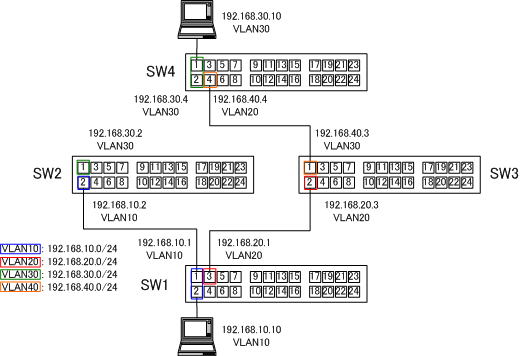
するとSW1のルーティングテーブルは、下のように変化します。
●SW1側
Manager > show ip route
IP Routes
-------------------------------------------------------------------------------
Destination Mask NextHop Interface Age
DLCI/Circ. Type Policy Protocol Metrics Preference
-------------------------------------------------------------------------------
192.168.10.0 255.255.255.0 0.0.0.0 vlan10 4141
- direct 0 interface 1 0
192.168.10.0 255.255.255.0 0.0.0.0 vlan10 4136
- remote 0 ospf-Intra 1 10
192.168.20.0 255.255.255.0 0.0.0.0 vlan20 4141
- direct 0 interface 1 0
192.168.20.0 255.255.255.0 0.0.0.0 vlan20 4130
- remote 0 ospf-Intra 1 10
192.168.30.0 255.255.255.0 192.168.20.3 vlan20 41
- remote 0 ospf-Intra 3 10
192.168.40.0 255.255.255.0 192.168.20.3 vlan20 4086
- remote 0 ospf-Intra 2 10
-------------------------------------------------------------------------------
192.168.10.10の端末から192.168.30.10の端末への経路は、
SW1 → SW3 → SW4
に経路が変化します。
OSPF検証コマンド
構築した、OSPFネットワークをOSPF関連コマンドで確認してゆきます。コマンドの実行例は、SW1のものです。
●OSPFインターフェイスの情報を表示する
SHOW OSPF INTERFACE[=vlan-if] [AREA={BACKBONE|area-number}] [IPADDRESS=ipadd] [{FULL|SUMMARY}]
vlan-if: VLANインターフェイス(VLAN-nameかVLANvidの形式。nameはVLAN名、vidはVLAN ID)または仮想インターフェイス(VIRTx)
area-number: OSPFエリアID(a.b.c.dの形式)
ipadd: IPアドレス
●SW1側
Manager > show ospf interface
Designated rtr Backup DR
Iface Status Area State / Virtual nbr / Transit area
-------------------------------------------------------------------------------
vlan10 Enabled Backbone DR 192.168.10.1 192.168.10.2
vlan20 Enabled Backbone backupDR 192.168.20.3 192.168.20.1
-------------------------------------------------------------------------------
●OSPFモジュールのグローバル設定情報を表示する
SHOW OSPF
●SW1側
Manager > show ospf
Router ID ....................... 192.168.20.1
OSPF module status .............. Enabled
Area border router status ....... No
AS border router status ......... Disabled
PTP stub network generation ..... Enabled
External LSA count .............. 0
External LSA sum of checksums ... 0
New LSAs originated ............. 6
New LSAs received ............... 9
RIP ............................. None
Dynamic interface support ....... None
Number of active areas .......... 1
Logging ......................... Disabled
Debugging ....................... Disabled
AS external default route:
Status ........................ Disabled
Type .......................... 1
Metric ........................ 1
OSPF thread debugging
Total thread entries ... 3676
Packet entries ......... 95
Timer entries .......... 3581
Command busy entries ... 0
Highest timer tick ..... 1
Timer LSA timestamping
N ......... 358
Sum ....... 2759
Num LSAs .. 8
Lo ........ 0
Hi ........ 10
SPF timestamping
N ......... 4
Sum ....... 718
Lo ........ 25
Hi ........ 360
隣接するOSPFルーターの情報を表示する
SHOW OSPF NEIGHBOUR[=ipadd][INTERFACE=vlan-if]
ipadd: IPアドレス
vlan-if: VLANインターフェイス(VLAN-nameかVLANvidの形式。nameはVLAN名、vidはVLAN ID)または仮想インターフェイス(VIRTx)
CiscoIOSに馴染みのある方は、「neighbour」ってスペルミス!って思われたかもしれません。CiscoIOSでは、「neighbor」ですが、アライドでは、「neighbour」です。注意してください。
●SW1側
Manager > show ospf neighbour
IP address State Interface Router ID Priority LSRxmtQ Type
-------------------------------------------------------------------------------
192.168.10.2 full vlan10 192.168.10.2 1 0 Dyn
192.168.20.3 full vlan20 192.168.40.3 1 0 Dyn
-------------------------------------------------------------------------------
OSPF通信ができていない場合、Stateが「full」になっているかどうか、確認しておきましょう!
それでは、図のようなOSPFネットワークが構築できたところで、DR、BDRの選出がどうなったかを確認していきましょう!
続きは、次の「OSPF(DR・BDR_その4)」で紹介しています。
