RIP(その3)
「RIP(その2)」の続きです。ここでは、設定したRIPを検証していきます。
使用するネットワークは、以下の構成です。
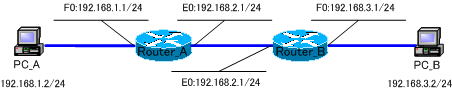
ここからは、ルータにコンソールで接続して確認していきます。
Router_Aのルーティングテーブルを確認します。
●Router_Aの「show ip route」の出力
Gateway of last resort is not set
C 192.168.1.0/24 is directly connected, FastEthernet0
C 192.168.2.0/24 is directly connected, Ethernet0
R 192.168.3.0/24 [120/1] via 192.168.2.2, 00:00:01, Ethernet0
Router_Bのルーティングテーブルを確認します。
●Router_Bの「show ip route」の出力
Gateway of last resort is not set
R 192.168.1.0/24 [120/1] via 192.168.2.1, 00:00:00, Ethernet0
C 192.168.2.0/24 is directly connected, Ethernet0
C 192.168.3.0/24 is directly connected, FastEthernet0
両ルータ共にRIPのエントリ「R」が存在します。
Router_Aで動作しているルーティングプロトコルを確認します。
●Router_Aの「show ip protocols」の出力
Router_A#show ip protocols
Routing Protocol is "rip"
Outgoing update filter list for all interfaces is not set
Incoming update filter list for all interfaces is not set
Sending updates every 30 seconds, next due in 25 seconds
Invalid after 180 seconds, hold down 180, flushed after 240
Redistributing: rip
Default version control: send version 1, receive any version
Interface Send Recv Triggered RIP Key-chain
Ethernet0 1 1 2
FastEthernet0 1 1 2
Automatic network summarization is not in effect
Maximum path: 4
Routing for Networks:
192.168.1.0
192.168.2.0
Routing Information Sources:
Gateway Distance Last Update
192.168.2.2 120 00:00:07
Distance: (default is 120)
RIPが動作していることが確認できます。
PC_AからPC_BへPingを実行します。
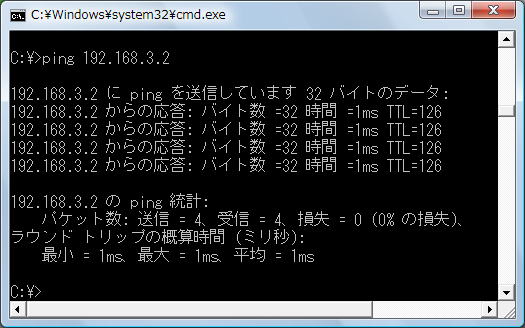
Pingが届きます。
各ルータのコンフィグは、次の「RIP(その4)」で解説します。
