このページで解説している内容は、以下の YouTube 動画の解説で見ることができます。
演習ファイルのダウンロード
ファイルは Packet tracer Version 8.2.1 で作成しています。古いバージョンの Packet Tracer では、ファイルを開くことができませんので、最新の Packet Tracer を準備してください。
ネットワークの構成を Packet Tracer で一から設定していくのは大変かと思います。「ダウンロード」から演習で使用するファイルのダウンロードができます。ファイルは、ウイルスバスターでウイルスチェックをしておりますが、ダウンロードは自己責任でお願いいたします。
IP電話①(telephonyルータの配置)
ここでは、IP電話を用いたネットワークを構築していきます。
IP電話による通話の検証するというより、Voice VLANの検証という意味合いの方が強いかと思います。
全8回に渡ってネットワークを構築していき、IP電話同士で通話できるようにしていきます。
ネットワークの構成は下図となります。
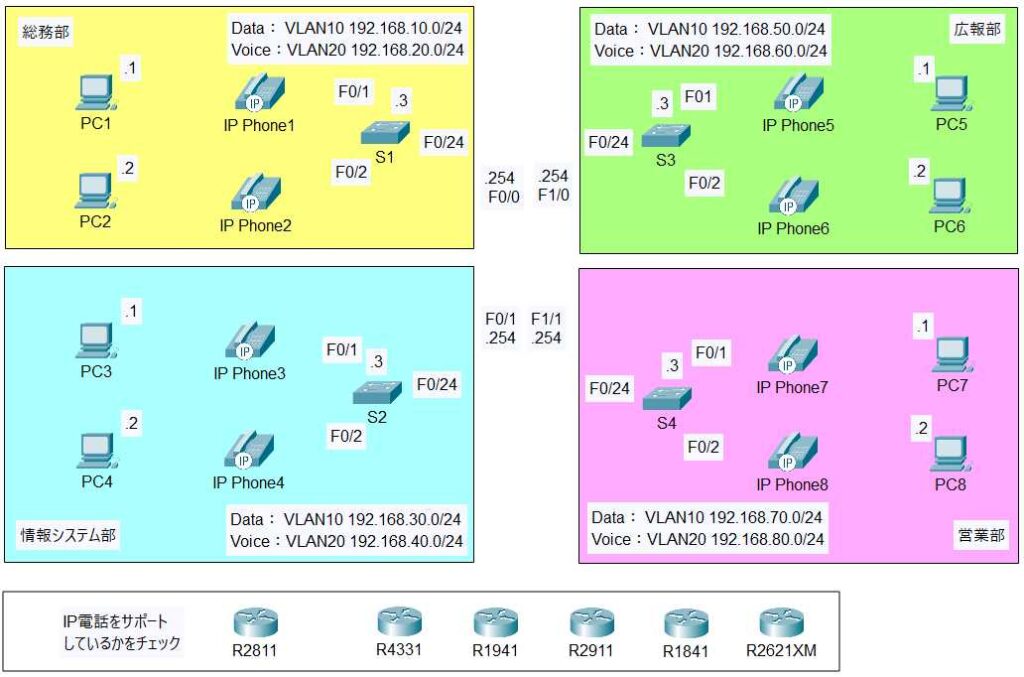
telephony-service対応ルータの確認
まず、telephony-serviceに対応したルータを配置していきます。
「IP Phone」同士の通話を実現するには、「telephony-service」に対応したルータを使用する必要があります。
下図のルータは、Packet Tracer で使用できるすべてのルータではありませんが、ネットワークの構成に欠かせない主要ルータです。

どのルータがtelephony-serviceに対応しているのかを確認しておく必要があります。
R4331の確認
まず、R4331から確認していきます。

CLIから以下のようにコマンドを実行していきます。
Router>enable
Router#conf t
Router(config)#?
●Router(config)# ? の出力
Router(config)#?
Configure commands:
aaa Authentication, Authorization and Accounting.
access-list Add an access list entry
banner Define a login banner
bba-group Configure BBA Group
boot Modify system boot parameters
cdp Global CDP configuration subcommands
class-map Configure Class Map
clock Configure time-of-day clock
config-register Define the configuration register
crypto Encryption module
default Set a command to its defaults
do To run exec commands in config mode
dot11 IEEE 802.11 config commands
enable Modify enable password parameters
end Exit from configure mode
exit Exit from configure mode
flow Global Flow configuration subcommands
hostname Set system's network name
interface Select an interface to configure
ip Global IP configuration subcommands
ipv6 Global IPv6 configuration commands
key Key management
license Configure license features
line Configure a terminal line
lldp Global LLDP configuration subcommands
logging Modify message logging facilities
login Enable secure login checking
mac-address-table Configure the MAC address table
no Negate a command or set its defaults
ntp Configure NTP
parameter-map parameter map
parser Configure parser
policy-map Configure QoS Policy Map
port-channel EtherChannel configuration
priority-list Build a priority list
privilege Command privilege parameters
queue-list Build a custom queue list
router Enable a routing process
secure Secure image and configuration archival commands
security Infra Security CLIs
service Modify use of network based services
snmp-server Modify SNMP engine parameters
spanning-tree Spanning Tree Subsystem
tacacs-server Modify TACACS query parameters
username Establish User Name Authentication
vpdn Virtual Private Dialup Network
vpdn-group VPDN group configuration
zone FW with zoning
zone-pair Zone pair command
上の出力に「telephony-service」がありません。これは、「telephony-service」コマンドが使えないことを意味しています。IP電話との接続に必要な設定ができません。
R1941、R2911、R1841、R2621ルータでも同様に確認します。
出力結果は省略しますが、これらのルータにも「telephony-service」がありません。
RT2811の確認
最後にRT2811ルータを確認します。

●Router(config)#? の出力
Router(config)#?
Configure commands:
aaa Authentication, Authorization and Accounting.
access-list Add an access list entry
banner Define a login banner
bba-group Configure BBA Group
boot Modify system boot parameters
cdp Global CDP configuration subcommands
class-map Configure Class Map
clock Configure time-of-day clock
config-register Define the configuration register
crypto Encryption module
default Set a command to its defaults
dial-peer Dial Map (Peer) configuration commands
do To run exec commands in config mode
dot11 IEEE 802.11 config commands
enable Modify enable password parameters
end Exit from configure mode
ephone define ethernet phone
ephone-dn Configure ephone phone lines (Directory Numbers)
exit Exit from configure mode
flow Global Flow configuration subcommands
hostname Set system's network name
interface Select an interface to configure
ip Global IP configuration subcommands
ipv6 Global IPv6 configuration commands
key Key management
line Configure a terminal line
lldp Global LLDP configuration subcommands
logging Modify message logging facilities
login Enable secure login checking
mac-address-table Configure the MAC address table
no Negate a command or set its defaults
ntp Configure NTP
parameter-map parameter map
parser Configure parser
policy-map Configure QoS Policy Map
port-channel EtherChannel configuration
priority-list Build a priority list
privilege Command privilege parameters
queue-list Build a custom queue list
router Enable a routing process
secure Secure image and configuration archival commands
security Infra Security CLIs
service Modify use of network based services
snmp-server Modify SNMP engine parameters
spanning-tree Spanning Tree Subsystem
tacacs-server Modify TACACS query parameters
telephony-service Configure Cisco Unified Communications Manager Express
username Establish User Name Authentication
vpdn Virtual Private Dialup Network
vpdn-group VPDN group configuration
zone FW with zoning
zone-pair Zone pair command
黄色のマークから、「telephony-service」に対応していることが確認できます。
このR2811ルータを使用していきます。
R2811ルータへ拡張モジュールを取り付ける
①「Physical」タブをクリックします。
② ルータの電源を切ります。
③「NM-2FE2W」モジュールをドラッグ&ドロップして取り付けます。
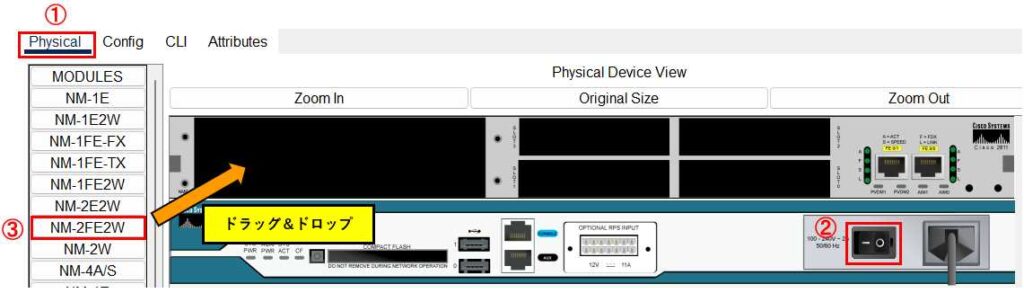
①「WIC-Cover」を取り付けます。※取り付ける必要はありませんが、見栄えをよくします。
② 電源を入れます。
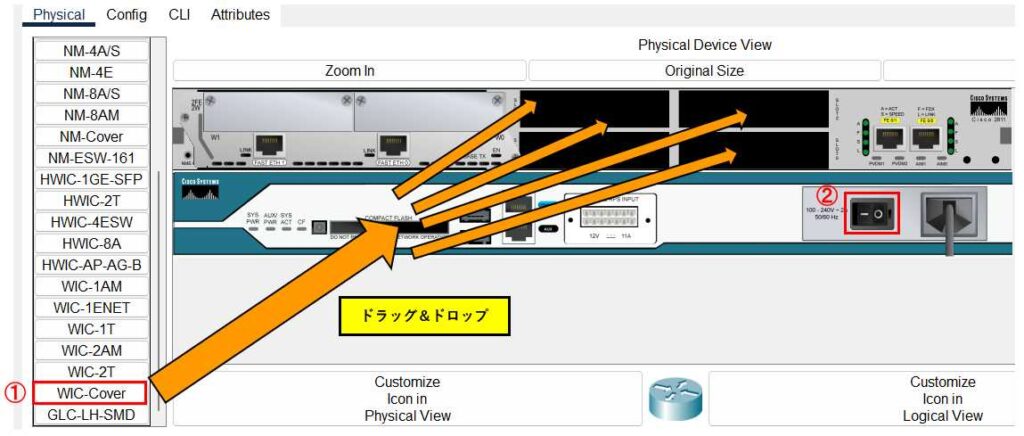
最終的に下図のようにします。
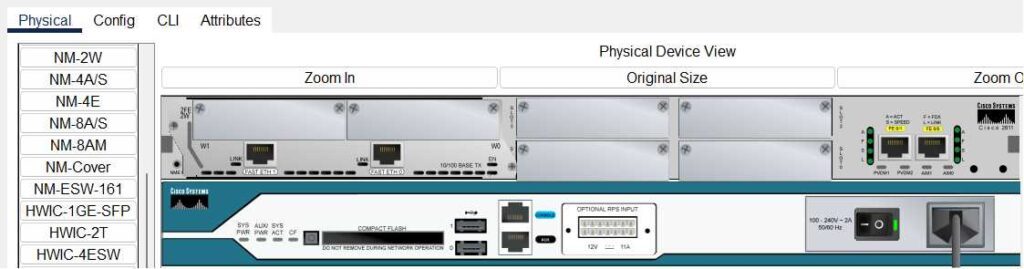
R2811ルータの配置
R2821ルータを下図のように移動させます。
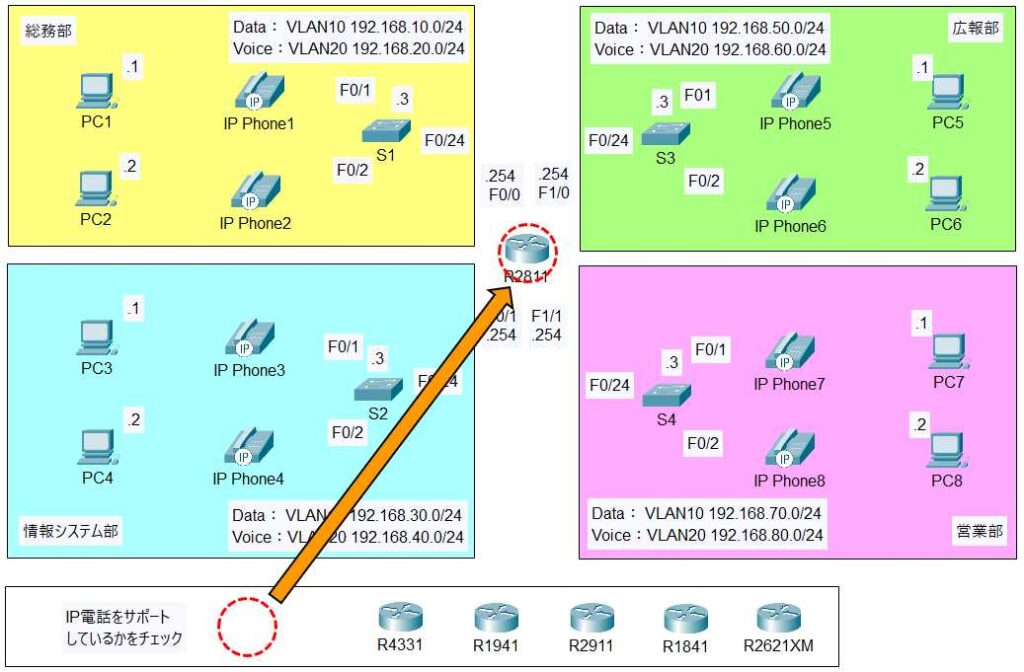
不要なものを削除する
ワークスペース上の下図の赤破線の不要なルータなどを削除します。
「Delete」ボタンをクリックします。
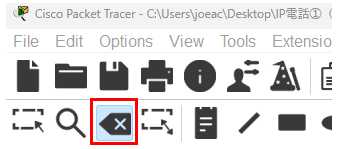
不要なルータなどをクリックして削除していきます。

最終的には下図のようにします。
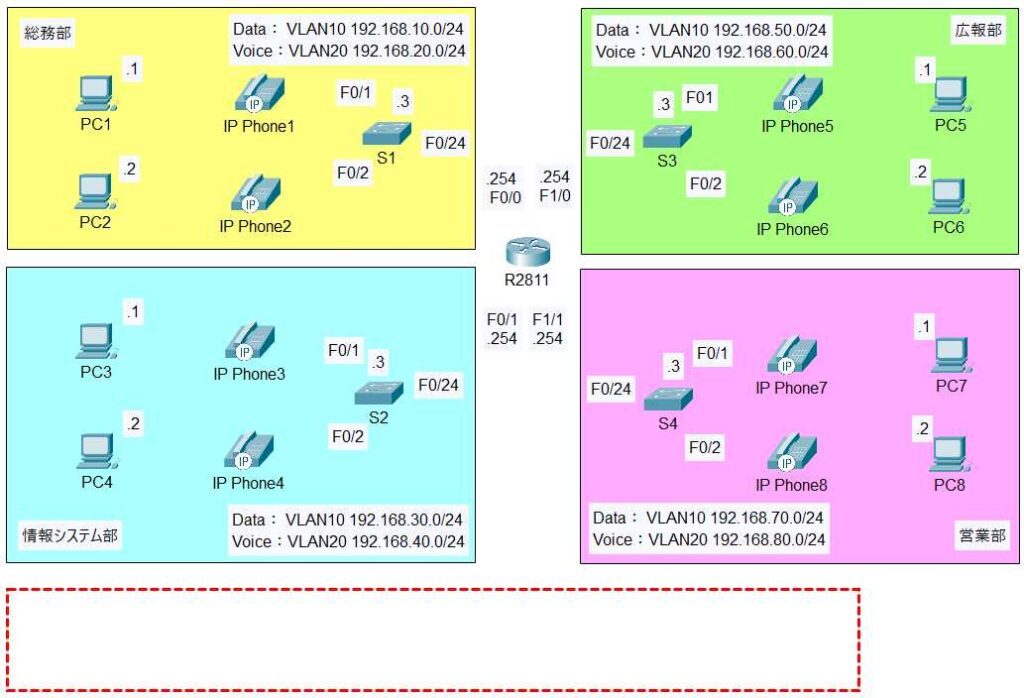
この続きは「IP電話②(IP電話の接続)」でネットワークの配線を行いネッワークトポロジを完成させます。
