このページで解説している内容は、以下の YouTube 動画の解説で見ることができます。
Multiple HSRP その3
ここでは、「Multiple HSRP その2」で設定したMHSRPを検証していきます。
ネットワークは、下図の構成になります。
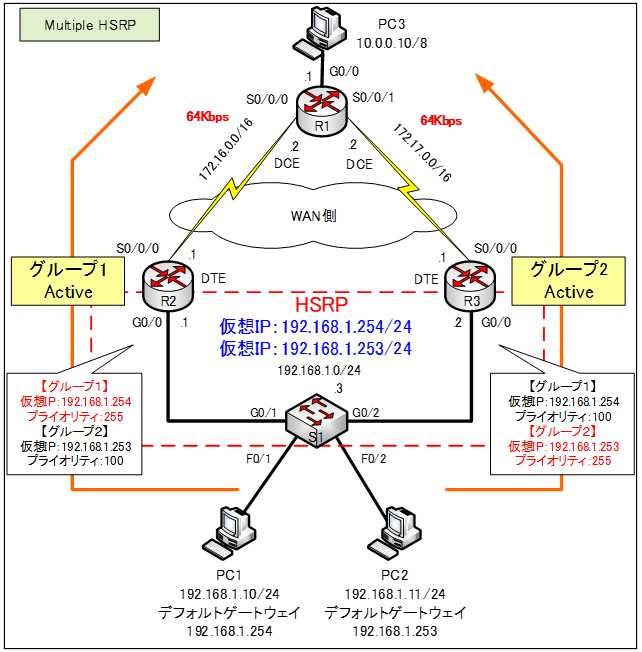
R2ルータ、R3ルータで「show standby」コマンドを実行します。
●R2の「show standby」コマンドの出力結果
R2#show standby
GigabitEthernet0/0 - Group 1
State is Active
6 state changes, last state change 00:45:28
Virtual IP address is 192.168.1.254
Active virtual MAC address is 0000.0C07.AC01
Local virtual MAC address is 0000.0C07.AC01 (v1 default)
Hello time 3 sec, hold time 10 sec
Next hello sent in 0.924 secs
Preemption disabled
Active router is local
Standby router is 192.168.1.2
Priority 255 (configured 255)
Group name is hsrp-Gig0/0-1 (default)
GigabitEthernet0/0 - Group 2
State is Standby
9 state changes, last state change 00:46:06
Virtual IP address is 192.168.1.253
Active virtual MAC address is 0000.0C07.AC02
Local virtual MAC address is 0000.0C07.AC02 (v1 default)
Hello time 3 sec, hold time 10 sec
Next hello sent in 0.378 secs
Preemption disabled
Active router is 192.168.1.2
Standby router is local
Priority 100 (default 100)
Group name is hsrp-Gig0/0-2 (default)
●R3の「show standby」コマンドの出力結果
R3#show standby
GigabitEthernet0/0 - Group 1
State is Standby
8 state changes, last state change 00:46:06
Virtual IP address is 192.168.1.254
Active virtual MAC address is 0000.0C07.AC01
Local virtual MAC address is 0000.0C07.AC01 (v1 default)
Hello time 3 sec, hold time 10 sec
Next hello sent in 1.018 secs
Preemption disabled
Active router is 192.168.1.1
Standby router is local
Priority 100 (default 100)
Group name is hsrp-Gig0/0-1 (default)
GigabitEthernet0/0 - Group 2
State is Active
5 state changes, last state change 00:45:43
Virtual IP address is 192.168.1.253
Active virtual MAC address is 0000.0C07.AC02
Local virtual MAC address is 0000.0C07.AC02 (v1 default)
Hello time 3 sec, hold time 10 sec
Next hello sent in 0.864 secs
Preemption disabled
Active router is local
Standby router is 192.168.1.1
Priority 255 (configured 255)
Group name is hsrp-Gig0/0-2 (default)
水色と黄色のマーカー部分から、下の表のように、Acticeルータ、Standbyルータが選出されていることが確認できます。
| ルータ/HSRPグループ | HSRP Group 1 192.168.1.254 | HSRP Group 2 192.168.1.253 |
| R2 | Active (プライオリティ255) | Standby(プライオリティ100) |
| R3 | Standby(プライオリティ100) | Active (プライオリティ255) |
R3ルータとS1スイッチを接続しているUTPストレートケーブルを削除します。
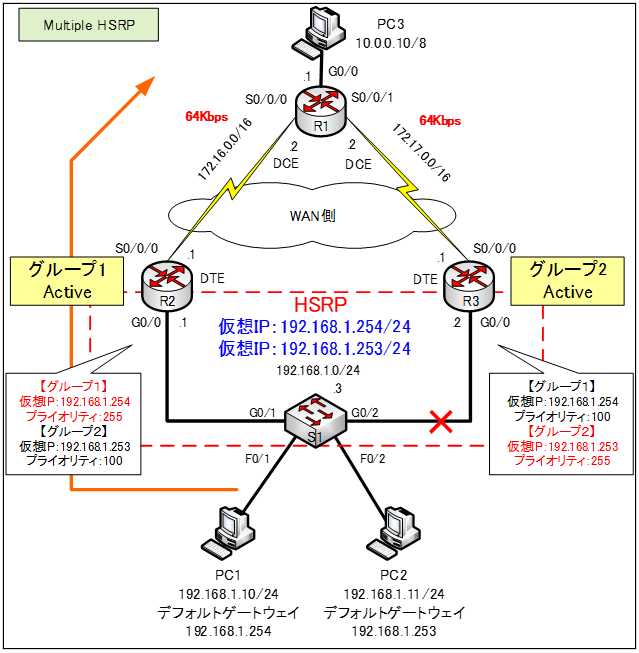
R2ルータが、HSRPグループ2のActiveルータに選出されるかどうかを確認します。
R2ルータで「show standby」コマンドを実行します。
●R2の「show standby」コマンドの出力結果
R2#show standby
GigabitEthernet0/0 - Group 1
State is Active
6 state changes, last state change 00:45:28
Virtual IP address is 192.168.1.254
Active virtual MAC address is 0000.0C07.AC01
Local virtual MAC address is 0000.0C07.AC01 (v1 default)
Hello time 3 sec, hold time 10 sec
Next hello sent in 1.26 secs
Preemption disabled
Active router is local
Standby router is 192.168.1.2
Priority 255 (configured 255)
Group name is hsrp-Gig0/0-1 (default)
GigabitEthernet0/0 - Group 2
State is Active
10 state changes, last state change 01:10:45
Virtual IP address is 192.168.1.253
Active virtual MAC address is 0000.0C07.AC02
Local virtual MAC address is 0000.0C07.AC02 (v1 default)
Hello time 3 sec, hold time 10 sec
Next hello sent in 2.032 secs
Preemption disabled
Active router is local
Standby router is unknown
Priority 100 (default 100)
Group name is hsrp-Gig0/0-2 (default)
R2ルータが、HSRPグループ2のActiveルータに選出されていることが確認できます。
PC2から「10.0.0.10」へPingを行います。
C:>ping 10.0.0.10
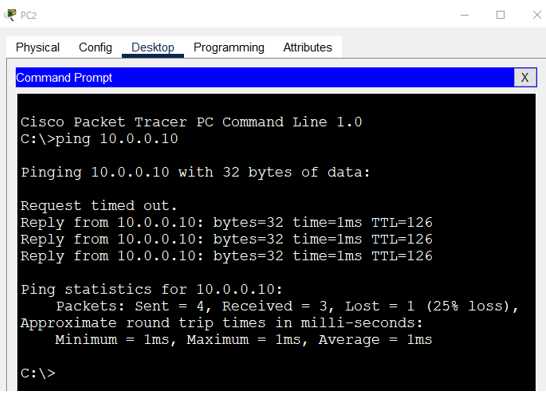
Pingは、届きます。
ここで、疑問が湧いてきます。
P2のデフォルトゲートウェイのIPアドレスは、変わりませんが、MACアドレスは、変わります。古いMACアドレスは、しばらくの間、MACテーブルから消えないはずなのに、なぜ、直ぐにデフォルトゲートウェイのMACアドレスが、切り替わったのかという疑問です。
なぜ、直ぐに切り替わるのというと、新しくActiveになったルータが、「Gratuitous ARP」を行って、自分のMACアドレスを知らせているからです。
このパケットを受け取ることで、PC2は、新しいデフォルトゲートウェイのMACアドレスに切り替えることができるのです。
今度は、R3ルータとS1にUTPストレートケーブルを接続し、R2ルータとS1スイッチを接続しているUTPストレートケーブルを削除します。
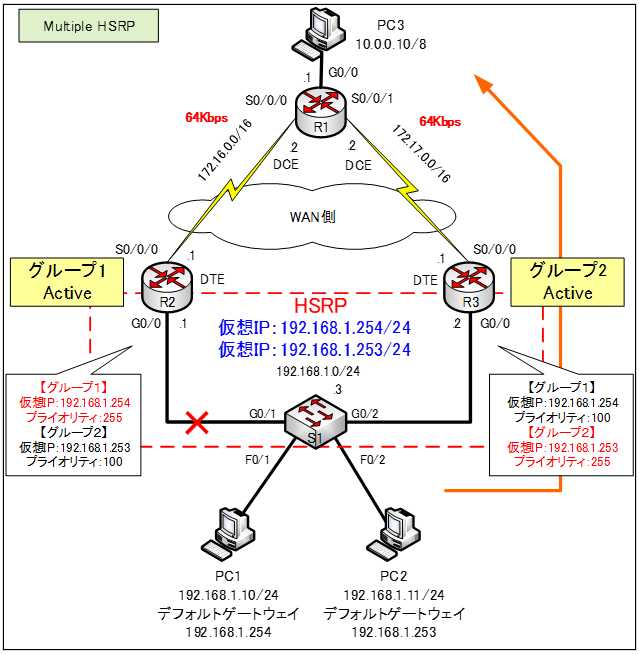
R3ルータが、HSRPグループ1のActiveルータに選出されるかどうかを確認します。
R3ルータで「show standby」コマンドを実行します。
●R3ルータの「show standby」コマンドの出力結果
R3#show standby
GigabitEthernet0/0 - Group 1
State is Active
18 state changes, last state change 02:36:27
Virtual IP address is 192.168.1.254
Active virtual MAC address is 0000.0C07.AC01
Local virtual MAC address is 0000.0C07.AC01 (v1 default)
Hello time 3 sec, hold time 10 sec
Next hello sent in 1.379 secs
Preemption disabled
Active router is local
Standby router is unknown, priority 255
Priority 100 (default 100)
Group name is hsrp-Gig0/0-1 (default)
GigabitEthernet0/0 - Group 2
State is Active
10 state changes, last state change 02:23:22
Virtual IP address is 192.168.1.253
Active virtual MAC address is 0000.0C07.AC02
Local virtual MAC address is 0000.0C07.AC02 (v1 default)
Hello time 3 sec, hold time 10 sec
Next hello sent in 1.131 secs
Preemption disabled
Active router is local
Standby router is 192.168.1.1, priority 100 (expires in 0 sec)
Priority 255 (configured 255)
Group name is hsrp-Gig0/0-2 (default)
R3ルータCが、HSRPグループ1のActiveルータに選出されていることが確認できます。
R2ルータとS1スイッチを接続しているUTPストレートケーブルを接続して復旧させます。
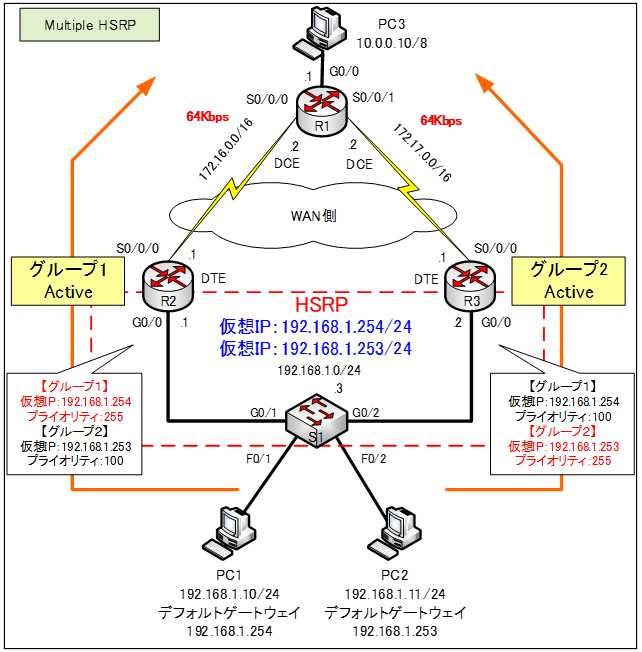
次の「Multiple HSRP その4」では、引き続き検証作業を続けていきます。
