このページで解説している内容は、以下の YouTube 動画の解説で見ることができます。
マルチエリアOSPF(NSSA設定②:R4~R6)
ここでは、下図の赤枠内のネットワークを設定していきます。R4ルータ、R5ルータ、R6ルータの設定を行います。
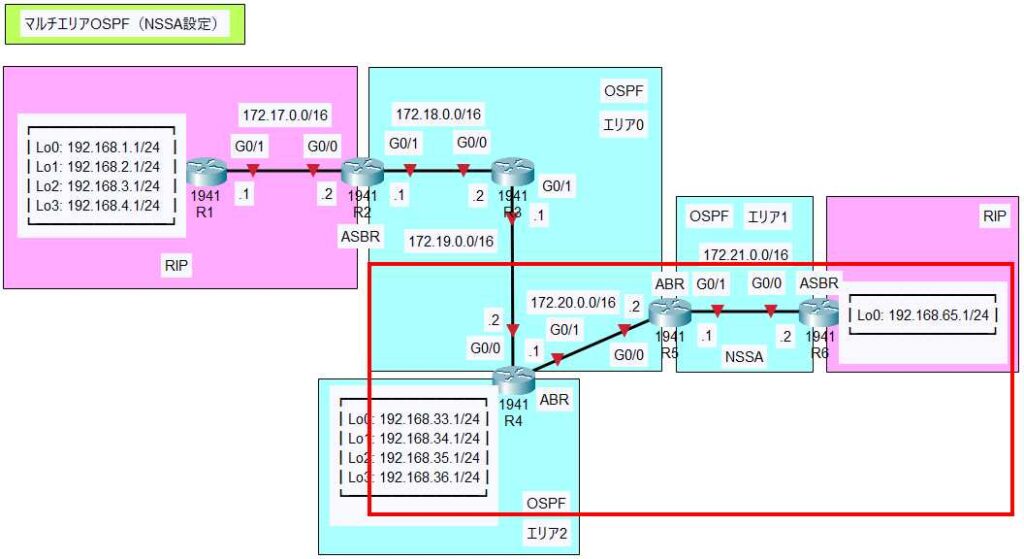
標準エリアの設定に追加設定する内容
R4ルータ、R5ルータ、R6ルータは、「マルチエリアOSPF(標準エリア設定)」の設定に以下の設定を追加します。
R5ルータ:エリア1をNSSAとして指定します。
R6ルータ:エリア1をNSSAとして指定します。Lo0にIPアドレスを指定し、RIPの設定を追加します。
R5ルータ、R6ルータの追加設定
ASBRルータの設定:R6ルータ
LoopBack0にIPアドレスを割り当てます。
R6(config)#int loopback 0
R6(config-if)#ip address 192.168.65.1 255.255.255.0
R6ルータでルート再配送の設定とRIPの設定を行います。
R6(config)#router ospf 1
R6(config-router)#redistribute rip metric 100 subnets
R6(config-router)#exit
R6(config)#router rip
R6(config-router)#network 192.168.65.0
R6(config-router)#exit
NSSAの設定:R5ルータ・R6ルータ
エリア1をNSSAにするには、以下のように設定します。
Router(config)#router ospf {プロセス番号}
Router(config-router)#area {area-id} nssa
エリア1をNSSAとして設定していきます。
R5ルータで、エリア1をNSSAに指定します。
R5(config)#router ospf 1
R5(config-router)#area 1 nssa
R6ルータで、エリア1をNSSAに指定します。
R6(config)#router ospf 1
R6(config-router)#area 1 nssa
R4ルータ~R6ルータの設定
●R4のコンフィグ
R4ルータのループバックインターフェイスには、「ip ospf network point-to-point」コマンドで、ネットワークタイプを「 POINT-TO-POINT」 を指定しています。
Router>enable
Router#conf t
Router(config)#hostname R4
R4(config)#int lo0
R4(config-if)#ip address 192.168.33.1 255.255.255.0
R4(config-if)#ip ospf network point-to-point
R4(config-if)#int lo1
R4(config-if)#ip address 192.168.34.1 255.255.255.0
R4(config-if)#ip ospf network point-to-point
R4(config-if)#int lo2
R4(config-if)#ip address 192.168.35.1 255.255.255.0
R4(config-if)#ip ospf network point-to-point
R4(config-if)#int lo3
R4(config-if)#ip address 192.168.36.1 255.255.255.0
R4(config-if)#ip ospf network point-to-point
R4(config-if)#int g0/0
R4(config-if)#ip address 172.19.0.2 255.255.0.0
R4(config-if)#no shutdown
R4(config-if)#int g0/1
R4(config-if)#ip address 172.20.0.1 255.255.0.0
R4(config-if)#no shutdown
R4(config-if)#router ospf 1
R4(config-router)#network 172.19.0.0 0.0.255.255 area 0
R4(config-router)#network 172.20.0.0 0.0.255.255 area 0
R4(config-router)#network 192.168.33.0 0.0.0.255 area 2
R4(config-router)#network 192.168.34.0 0.0.0.255 area 2
R4(config-router)#network 192.168.35.0 0.0.0.255 area 2
R4(config-router)#network 192.168.36.0 0.0.0.255 area 2
R4(config-router)#end
R4#copy run start
●R5のコンフィグ
Router>enable
Router#conf t
Router(config)#hostname R5
R5(config)#int g0/0
R5(config-if)#ip address 172.20.0.2 255.255.0.0
R5(config-if)#no shutdown
R5(config-if)#int g0/1
R5(config-if)#ip address 172.21.0.1 255.255.0.0
R5(config-if)#no shutdown
R5(config-if)#router ospf 1
R5(config-router)#network 172.20.0.0 0.0.255.255 area 0
R5(config-router)#network 172.21.0.0 0.0.255.255 area 1
R5(config-router)#area 1 nssa
R5(config-router)#end
R5#copy run start
●R6のコンフィグ
Router>enable
Router#conf t
Router(config)#hostname R6
R6(config)#int g0/0
R6(config-if)#ip address 172.21.0.2 255.255.0.0
R6(config-if)#no shutdown
R6(config)#int loopback 0
R6(config-if)#ip address 192.168.65.1 255.255.255.0
R6(config-if)#router ospf 1
R6(config)#router ospf 1
R6(config-router)#network 172.21.0.0 0.0.255.255 area 1
R6(config-router)#area 1 nssa
R6(config-router)#redistribute rip metric 100 subnets
R6(config-router)#router rip
R6(config-router)#network 192.168.65.0
R6(config-router)#end
R6#copy run start
ABRルータの設定(R4ルータ・R5ルータ)
R4ルータにはOSPFのエリア0、エリア2を、R5ルータではOSPFのエリア0、エリア1の設定を行っています。
OSPFを動作させるには、グローバルコンフィギュレーションモードで「router ospf」コマンドを入力します。
Router(config)#router ospf {プロセス番号}
Router(config-router)#network {network} {wildcard} area 0
Router(config-router)#network {network} {wildcard} area {area-id}
プロセス番号: 1~65535
ABRは、バックボーンエリアと接続します。networkコマンドで、「area 0」の指定が必須となります。後は、他の接続するエリアを追加していくようになります。
プロセス番号は、OSPFプロセスを管理する番号で、各ルータで合わせておく必要はありません。プロセス番号は、OSPFプロセスを管理するためのものです。IGRPやEIGRPのAS番号とは違います。また、エリア番号と合わせておく必要もありません。
R5ルータは、エリア0とエリア1の両方のトポロジデータベースを構築し、エリア間の通信を行います。
R4ルータのOSPFの設定
R4(config)#router ospf 1
R4(config-if)#router ospf 1
R4(config-router)#network 172.19.0.0 0.0.255.255 area 0
R4(config-router)#network 172.20.0.0 0.0.255.255 area 0
R4(config-router)#network 192.168.33.0 0.0.0.255 area 2
R4(config-router)#network 192.168.34.0 0.0.0.255 area 2
R4(config-router)#network 192.168.35.0 0.0.0.255 area 2
R4(config-router)#network 192.168.36.0 0.0.0.255 area 2
R5ルータのOSPFの設定
R5(config)#router ospf 1
R5(config-router)#network 172.20.0.0 0.0.255.255 area 0
R5(config-router)#network 172.21.0.0 0.0.255.255 area 1
これで、R1ルータ~R6ルータの全ての設定が完了です。動作検証は、次の「マルチエリアOSPF(NSSA設定の検証)」で解説します。
