OSPFv3 確認コマンド その1
ここでは、OSPFv3を検証するためのコマンドを紹介していきます。
「OSPFv3 その1」で構築したOSPFv3ネットワークを使用します。
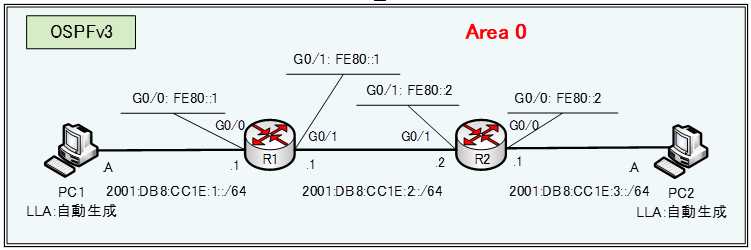
show ipv6 route
IPv6ルーティングテーブルを確認するには、「show ipv6 route」コマンドを使います。
Router#show ipv6 route
R1ルータのIPv6ルーティングテーブルを確認します。
●R1のIPv6ルーティングテーブル
R1#show ipv6 route
IPv6 Routing Table - 6 entries
Codes: C - Connected, L - Local, S - Static, R - RIP, B - BGP
U - Per-user Static route, M - MIPv6
I1 - ISIS L1, I2 - ISIS L2, IA - ISIS interarea, IS - ISIS summary
ND - ND Default, NDp - ND Prefix, DCE - Destination, NDr - Redirect
O - OSPF intra, OI - OSPF inter, OE1 - OSPF ext 1, OE2 - OSPF ext 2
ON1 - OSPF NSSA ext 1, ON2 - OSPF NSSA ext 2
D - EIGRP, EX - EIGRP external
C 2001:DB8:CC1E:1::/64 [0/0]
via GigabitEthernet0/0, directly connected
L 2001:DB8:CC1E:1::1/128 [0/0]
via GigabitEthernet0/0, receive
C 2001:DB8:CC1E:2::/64 [0/0]
via GigabitEthernet0/1, directly connected
L 2001:DB8:CC1E:2::1/128 [0/0]
via GigabitEthernet0/1, receive
O 2001:DB8:CC1E:3::/64 [110/2]
via FE80::2, GigabitEthernet0/1
L FF00::/8 [0/0]
via Null0, receive
「2001:DB8:CC1E:3::/64」へのネクストホップアドレスは、「FE80::2」のR2ルータの G0/1 インターフェイスのリンクローカルユニキャストアドレス(LLA)になっています。
show ipv6 protocols
IPv6ルーティングプロトコルの設定を確認するには、「show ipv6 protocols」コマンドを使用します。
Router#show ipv6 protocols
●R1の「show ipv6 protocols」コマンドの出力
R1#show ipv6 protocols
IPv6 Routing Protocol is "connected"
IPv6 Routing Protocol is "ND"
IPv6 Routing Protocol is "ospf 1"
Interfaces (Area 0)
GigabitEthernet0/0
GigabitEthernet0/1
Redistribution:
None
show ipv6 ospf
OSPFv3の全般的な情報を確認するには、「show ipv6 ospf」コマンドを使用します。
Router#show ipv6 ospf
●R1の「show ipv6 ospf」コマンドの出力
R1#show ipv6 ospf
Routing Process "ospfv3 1" with ID 1.1.1.1
SPF schedule delay 5 secs, Hold time between two SPFs 10 secs
Minimum LSA interval 5 secs. Minimum LSA arrival 1 secs
LSA group pacing timer 240 secs
Interface flood pacing timer 33 msecs
Retransmission pacing timer 66 msecs
Number of external LSA 0. Checksum Sum 0x000000
Number of areas in this router is 1. 1 normal 0 stub 0 nssa
Reference bandwidth unit is 100 mbps
Area BACKBONE(0)
Number of interfaces in this area is 2
SPF algorithm executed 7 times
Number of LSA 6. Checksum Sum 0x030739
Number of DCbitless LSA 0
Number of indication LSA 0
Number of DoNotAge LSA 0
Flood list length 0
ルータID、プロセス番号、エリア番号などの情報を確認することができます。
引き続き、次の「OSPFv3 確認コマンド その2」では、OSPFv3を検証するコマンドを紹介していきます。
