RIPv1とRIPv2の混在の問題(その2)
「RIPv1とRIPv2の混在の問題(その1)」では、下図のネットワークを、RIPv1、RIPv2で構築しました。
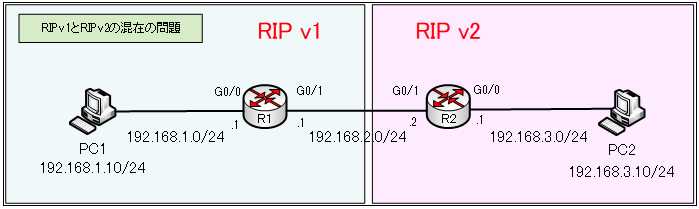
ルーティングテーブルの確認
R1ルータで「show ip route」コマンドを実行します。
●R1ルータにおける「show ip route」の出力
R1#show ip route
Codes: L - local, C - connected, S - static, R - RIP, M - mobile, B - BGP
D - EIGRP, EX - EIGRP external, O - OSPF, IA - OSPF inter area
N1 - OSPF NSSA external type 1, N2 - OSPF NSSA external type 2
E1 - OSPF external type 1, E2 - OSPF external type 2, E - EGP
i - IS-IS, L1 - IS-IS level-1, L2 - IS-IS level-2, ia - IS-IS inter area
* - candidate default, U - per-user static route, o - ODR
P - periodic downloaded static route
Gateway of last resort is not set
192.168.1.0/24 is variably subnetted, 2 subnets, 2 masks
C 192.168.1.0/24 is directly connected, GigabitEthernet0/0
L 192.168.1.1/32 is directly connected, GigabitEthernet0/0
192.168.2.0/24 is variably subnetted, 2 subnets, 2 masks
C 192.168.2.0/24 is directly connected, GigabitEthernet0/1
L 192.168.2.1/32 is directly connected, GigabitEthernet0/1
R 192.168.3.0/24 [120/1] via 192.168.2.2, 00:00:15, GigabitEthernet0/1R2ルータで「show ip route」コマンドを実行します。
●R2ルータにおける「show ip route」の出力
R2#show ip route
Codes: L - local, C - connected, S - static, R - RIP, M - mobile, B - BGP
D - EIGRP, EX - EIGRP external, O - OSPF, IA - OSPF inter area
N1 - OSPF NSSA external type 1, N2 - OSPF NSSA external type 2
E1 - OSPF external type 1, E2 - OSPF external type 2, E - EGP
i - IS-IS, L1 - IS-IS level-1, L2 - IS-IS level-2, ia - IS-IS inter area
* - candidate default, U - per-user static route, o - ODR
P - periodic downloaded static route
Gateway of last resort is not set
192.168.2.0/24 is variably subnetted, 2 subnets, 2 masks
C 192.168.2.0/24 is directly connected, GigabitEthernet0/1
L 192.168.2.2/32 is directly connected, GigabitEthernet0/1
192.168.3.0/24 is variably subnetted, 2 subnets, 2 masks
C 192.168.3.0/24 is directly connected, GigabitEthernet0/0
L 192.168.3.1/32 is directly connected, GigabitEthernet0/0
R1ルータでは、RIPによる「192.168.3.0/24」のルートが存在しますが、R2ルータでは、RIPによる「192.168.1.0/24」のルートを学習していません。
RIPv1及びRIPv2のアップデートは、下の表のようになっています。
●RIPのアップデート
| RIPv1 | RIPv2 | |
| 送信 | バージョン1 | バージョン2 |
| 受信 | バージョン1,2 | バージョン2 |
つまり、デフォルトでは、RIPv1では、バージョン1とバージョン2の情報を両方受信することで、RIPv2からの「192.168.3.0/24」の経路情報を学習できます。
しかし、RIPv2ではバージョン1のアップデートを受信しないため、R2ルータは、R1ルータのRIPv1アップデートによる「192.168.1.0/24」のルートを学習できないことになるのです。
「debug ip rip」の出力確認
R1ルータで「debug ip rip」コマンドを実行します。
●R1ルータにおける「debug ip rip」の出力
R1#debug ip rip
RIP protocol debugging is on
R1#RIP: sending v1 update to 255.255.255.255 via GigabitEthernet0/0 (192.168.1.1)
RIP: build update entries
network 192.168.2.0 metric 1
network 192.168.3.0 metric 2
RIP: sending v1 update to 255.255.255.255 via GigabitEthernet0/1 (192.168.2.1)
RIP: build update entries
network 192.168.1.0 metric 1
RIP: received v2 update from 192.168.2.2 on GigabitEthernet0/1
192.168.3.0/24 via 0.0.0.0 in 1 hops
RIP: sending v1 update to 255.255.255.255 via GigabitEthernet0/0 (192.168.1.1)
RIP: build update entries
network 192.168.2.0 metric 1
network 192.168.3.0 metric 2
RIP: sending v1 update to 255.255.255.255 via GigabitEthernet0/1 (192.168.2.1)
RIP: build update entries
network 192.168.1.0 metric 1
RIP: received v2 update from 192.168.2.2 on GigabitEthernet0/1
192.168.3.0/24 via 0.0.0.0 in 1 hops
RIP: sending v1 update to 255.255.255.255 via GigabitEthernet0/0 (192.168.1.1)
RIP: build update entries
network 192.168.2.0 metric 1
network 192.168.3.0 metric 2
RIPv2のアップデートを受信していることが確認できます。
R2ルータで「debug ip rip」コマンドを実行します。
●R2ルータにおける「debug ip rip」の出力
R2#debug ip rip
RIP protocol debugging is on
R2#RIP: ignored v1 packet from 192.168.2.1 (illegal version)
RIP: sending v2 update to 224.0.0.9 via GigabitEthernet0/0 (192.168.3.1)
RIP: build update entries
192.168.2.0/24 via 0.0.0.0, metric 1, tag 0
RIP: sending v2 update to 224.0.0.9 via GigabitEthernet0/1 (192.168.2.2)
RIP: build update entries
192.168.3.0/24 via 0.0.0.0, metric 1, tag 0
RIP: ignored v1 packet from 192.168.2.1 (illegal version)
RIP: sending v2 update to 224.0.0.9 via GigabitEthernet0/0 (192.168.3.1)
RIP: build update entries
192.168.2.0/24 via 0.0.0.0, metric 1, tag 0
RIP: sending v2 update to 224.0.0.9 via GigabitEthernet0/1 (192.168.2.2)
RIP: build update entries
192.168.3.0/24 via 0.0.0.0, metric 1, tag 0
RIP: ignored v1 packet from 192.168.2.1 (illegal version)
RIP: sending v2 update to 224.0.0.9 via GigabitEthernet0/0 (192.168.3.1)
RIP: build update entries
192.168.2.0/24 via 0.0.0.0, metric 1, tag 0
RIP: sending v2 update to 224.0.0.9 via GigabitEthernet0/1 (192.168.2.2)
RIP: build update entries
192.168.3.0/24 via 0.0.0.0, metric 1, tag 0
RIP: ignored v1 packet from 192.168.2.1 (illegal version)
RIPv1のアップデートが無視(ignored)されていることが確認できます。
Router_Aで「show ip protocols」コマンドを実行します。
「show ip protocols」の出力確認
●R1ルータにおける「show ip protocols」の出力
R1#show ip protocols
Routing Protocol is "rip"
Sending updates every 30 seconds, next due in 24 seconds
Invalid after 180 seconds, hold down 180, flushed after 240
Outgoing update filter list for all interfaces is not set
Incoming update filter list for all interfaces is not set
Redistributing: rip
Default version control: send version 1, receive any version
Interface Send Recv Triggered RIP Key-chain
GigabitEthernet0/0 12 1
GigabitEthernet0/1 12 1
Automatic network summarization is in effect
Maximum path: 4
Routing for Networks:
192.168.1.0
192.168.2.0
Passive Interface(s):
Routing Information Sources:
Gateway Distance Last Update
192.168.2.2 120 00:00:28
Distance: (default is 120)
RIPv1では、送信においては、バージョン1が、受信においては、RIPv1、RIPv2のアップデートを受信するようになっていることが確認できます。※Packet Tracer の出力では、SendとRecv のバージョンが逆になっています。おそらく、バグだと思われます。
R2ルータで「show ip protocols」コマンドを実行します。
●R2ルータにおける「show ip protocols」の出力
R2#show ip protocols
Routing Protocol is "rip"
Sending updates every 30 seconds, next due in 16 seconds
Invalid after 180 seconds, hold down 180, flushed after 240
Outgoing update filter list for all interfaces is not set
Incoming update filter list for all interfaces is not set
Redistributing: rip
Default version control: send version 2, receive 2
Interface Send Recv Triggered RIP Key-chain
GigabitEthernet0/0 22
GigabitEthernet0/1 22
Automatic network summarization is in effect
Maximum path: 4
Routing for Networks:
192.168.2.0
192.168.3.0
Passive Interface(s):
Routing Information Sources:
Gateway Distance Last Update
Distance: (default is 120)RIPv2においては、アップデートに関して、送受信共にバージョン2だけ扱うようになっていることが確認できます。
RIPのアップデートの送受信の指定
RIPのアップデートの送受信の動作をカスタマイズするには、インターフェイス設定モードで、以下のコマンドを使用します。
※Packet Tracer では、RIPのアップデートの送受信の動作をカスタマイズコマンドがサポートされていないため、以下の設定を試すことができません。
送信に関して
ip rip send version <1 | 2 | 1 2>
受信に関して
ip rip receive version <1 | 2 | 1 2>
R2ルータで、R1ルータからの RIPv1 アップデートを受信するように設定します。
R2(config)#int g0/0
R2(config-if)#ip rip receive version 1 2
まとめ
RIPv1とRIPv2 が混在するネットワークは、余程の事情がない限り、構築すべきではありません。RIPv1は、レガシーなルーティングプロトコルであるため、なるべく、RIPv2 でネットワークを構築することをお勧めします。
演習ファイルのダウンロード
ネットワークの構成を Packet Tracer で一から設定していくのは大変かと思います。「ダウンロード」から演習で使用するファイルのダウンロードができます。ファイルは、McAfeeインターネットセキュリティでウイルスチェックをしておりますが、ダウンロードは自己責任でお願いいたします。
