RIP(等コストロードバランシング)その2
「RIP(等コストロードバランシング)その1」の続きです。
ネットワークの構成は、下図の通りです。

ロードバランシングの検証
debug コマンドで確認
R2ルータで「debug ip packet」コマンドを実行して、R1ルータからの ping を監視します。
R2#debug ip packet
R1ルータで、拡張Pingを行い、送信元IPアドレスを172.16.1.1、宛先IPアドレス172.16.4.1へ向けて、100回の ping パケットを送信します。
●R1ルータからのping
R1#ping
Protocol [ip]:
Target IP address: 172.16.4.1
Repeat count [5]: 100
Datagram size [100]:
Timeout in seconds [2]:
Extended commands [n]: y
Source address or interface: 172.16.1.1
Type of service [0]:
Set DF bit in IP header? [no]:
Validate reply data? [no]:
Data pattern [0xABCD]:
Loose, Strict, Record, Timestamp, Verbose[none]:
Sweep range of sizes [n]:
Type escape sequence to abort.
Sending 100, 100-byte ICMP Echos to 172.16.4.1, timeout is 2 seconds:
Packet sent with a source address of 172.16.1.1
!!!!!!!!!!!!!!!!!!!!!!!!!!!!!!!!!!!!!!!!!!!!!!!!!!!!!!!!!!!!!!!!!!!!!!!!!!!!!!!!!!!!!!!!!!!!!!!!!!!!
Success rate is 100 percent (100/100), round-trip min/avg/max = 1/3/22 msすぐに、R2ルータ に切り替えて、「debug ip packet」の出力を確認します。
●R2ルータの「debug ip packet」の出力
IP: tableid=0, s=172.16.1.1 (Serial0/0/0), d=172.16.4.1 (GigabitEthernet0/0), routed via RIB
IP: s=172.16.1.1 (Serial0/0/0), d=172.16.4.1 (GigabitEthernet0/0), len 128, rcvd 3
IP: tableid=0, s=172.16.4.1 (local), d=172.16.1.1 (Serial0/0/1), routed via RIB
IP: s=172.16.4.1 (local), d=172.16.1.1 (Serial0/0/1), len 128, sending
IP: tableid=0, s=172.16.1.1 (Serial0/0/1), d=172.16.4.1 (GigabitEthernet0/0), routed via RIB
IP: s=172.16.1.1 (Serial0/0/1), d=172.16.4.1 (GigabitEthernet0/0), len 128, rcvd 3
IP: tableid=0, s=172.16.4.1 (local), d=172.16.1.1 (Serial0/0/0), routed via RIB
IP: s=172.16.4.1 (local), d=172.16.1.1 (Serial0/0/0), len 128, sending
Serial0/0/0、Serial0/0/1が切り替わっていることが確認できます。
●debugを止めます。
R2#undebug all
Simulation モードで確認
Simulation モードに切り替えます。
・Simulationモードに切り替えます。

「Edit Filters」で「ICMP」のみを選択しておきます。
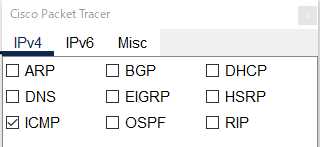
R1ルータで、拡張Pingを行い、送信元IPアドレスを172.16.1.1、宛先IPアドレス172.16.4.1へ向けて、100回の ping パケットを送信します。
●R1ルータからのping
R1#ping
Protocol [ip]:
Target IP address: 172.16.4.1
Repeat count [5]: 100
Datagram size [100]:
Timeout in seconds [2]:
Extended commands [n]: y
Source address or interface: 172.16.1.1
Type of service [0]:
Set DF bit in IP header? [no]:
Validate reply data? [no]:
Data pattern [0xABCD]:
Loose, Strict, Record, Timestamp, Verbose[none]:
Sweep range of sizes [n]:
Type escape sequence to abort.
Sending 100, 100-byte ICMP Echos to 172.16.4.1, timeout is 2 seconds:
Packet sent with a source address of 172.16.1.1「Play Contorols」で「▶|」ボタンをクリックして、1ステップずつ、時を進めてみます。
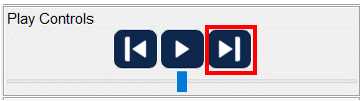
ルータを接続する2つのリンクの配線が近いため、分かり難いのですが、パケットの中身を確認するとロードバランシングをしていることが確認できます。
●R2ルータのS0/0/0での受信

●R2ルータのS0/0/1での受信
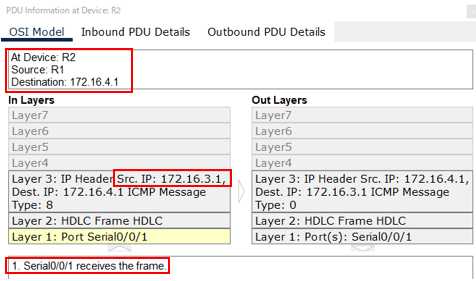
Serial0/0/0、Serial0/0/1が切り替わって受信していることが確認できます。
●debugを止めます。
R2#undebug all
関連コンテンツ
演習ファイル(完了)のダウンロード
ネットワークの構成を Packet Tracer で一から設定していくのは大変かと思います。「ダウンロード」から演習を完了させたファイルのダウンロードができます。ファイルは、McAfee インターネットセキュリティでウイルスチェックをしておりますが、ダウンロードは自己責任でお願いいたします。
