EIGRP(show ip eigrp topology)
「EIGRPの設定例2」では、下図のネットワークをEIGRPで構築しました。ここでは、「show ip eigrp topology」コマンドを使ってEIGRPのトポロジーテーブルを表示して、フィージブルサクセサの存在を確認していきます。
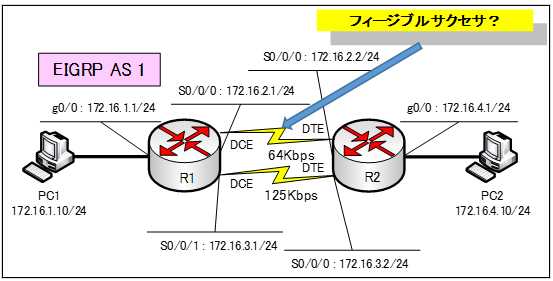
R1ルータ、R2ルータで「show ip eigrp topology」コマンドを入力して、トポロジーテーブルを表示します。
●R1ルータの「show ip eigrp topology」の出力
R1#show ip eigrp topology
IP-EIGRP Topology Table for AS 1/ID(172.16.3.1)
Codes: P - Passive, A - Active, U - Update, Q - Query, R - Reply,
r - Reply status
P 172.16.1.0/24, 1 successors, FD is 5120
via Connected, GigabitEthernet0/0
P 172.16.2.0/24, 1 successors, FD is 40512000
via Connected, Serial0/0/0
P 172.16.3.0/24, 1 successors, FD is 20992000
via Connected, Serial0/0/1
P 172.16.4.0/24, 1 successors, FD is 20994560
via 172.16.3.2 (20994560/5120), Serial0/0/1
via 172.16.2.2 (40514560/5120), Serial0/0/0●R2ルータの「show ip eigrp topology」の出力
R2#show ip eigrp topology
IP-EIGRP Topology Table for AS 1/ID(172.16.4.1)
Codes: P - Passive, A - Active, U - Update, Q - Query, R - Reply,
r - Reply status
P 172.16.1.0/24, 1 successors, FD is 20994560
via 172.16.3.1 (20994560/5120), Serial0/0/1
via 172.16.2.1 (40514560/5120), Serial0/0/0
P 172.16.2.0/24, 1 successors, FD is 40512000
via Connected, Serial0/0/0
P 172.16.3.0/24, 1 successors, FD is 20992000
via Connected, Serial0/0/1
P 172.16.4.0/24, 1 successors, FD is 5120
via Connected, GigabitEthernet0/0R1ルータ、R2ルータともに、フィージブルサクセサが表示されています。黄色のマークの部分です。
それでは、R1ルータの「show ip eigrp topology」コマンドの出力を確認していきます。
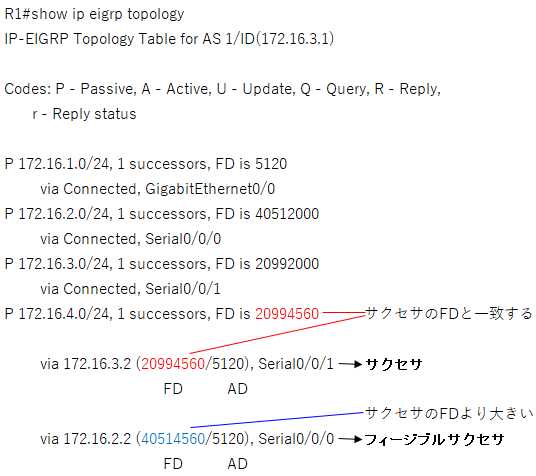
「172.16.4.0/24」へのルートは2つ存在します。どちらかが、サクセサで、どちらかがフィージブルサクセサということになります。
サクセサは、「1 successors, FD is 20994560」と表示されています。つまり、FDが「20994560」となるものが、サクセサになります。そうすると、残った「40514560」がフィージブルサクセサということになります。
ここで、R1ルータ、R2ルータのルーティングテーブルを表示します。
●R1ルータのルーティングテーブル
R1#show ip route
Codes: L - local, C - connected, S - static, R - RIP, M - mobile, B - BGP
D - EIGRP, EX - EIGRP external, O - OSPF, IA - OSPF inter area
N1 - OSPF NSSA external type 1, N2 - OSPF NSSA external type 2
E1 - OSPF external type 1, E2 - OSPF external type 2, E - EGP
i - IS-IS, L1 - IS-IS level-1, L2 - IS-IS level-2, ia - IS-IS inter area
* - candidate default, U - per-user static route, o - ODR
P - periodic downloaded static route
Gateway of last resort is not set
172.16.0.0/16 is variably subnetted, 7 subnets, 2 masks
C 172.16.1.0/24 is directly connected, GigabitEthernet0/0
L 172.16.1.1/32 is directly connected, GigabitEthernet0/0
C 172.16.2.0/24 is directly connected, Serial0/0/0
L 172.16.2.1/32 is directly connected, Serial0/0/0
C 172.16.3.0/24 is directly connected, Serial0/0/1
L 172.16.3.1/32 is directly connected, Serial0/0/1
D 172.16.4.0/24 [90/20994560] via 172.16.3.2, 02:04:11, Serial0/0/1●R2ルータのルーティングテーブル
R2#show ip route
Codes: L - local, C - connected, S - static, R - RIP, M - mobile, B - BGP
D - EIGRP, EX - EIGRP external, O - OSPF, IA - OSPF inter area
N1 - OSPF NSSA external type 1, N2 - OSPF NSSA external type 2
E1 - OSPF external type 1, E2 - OSPF external type 2, E - EGP
i - IS-IS, L1 - IS-IS level-1, L2 - IS-IS level-2, ia - IS-IS inter area
* - candidate default, U - per-user static route, o - ODR
P - periodic downloaded static route
Gateway of last resort is not set
172.16.0.0/16 is variably subnetted, 7 subnets, 2 masks
D 172.16.1.0/24 [90/20994560] via 172.16.3.1, 02:04:36, Serial0/0/1
C 172.16.2.0/24 is directly connected, Serial0/0/0
L 172.16.2.2/32 is directly connected, Serial0/0/0
C 172.16.3.0/24 is directly connected, Serial0/0/1
L 172.16.3.2/32 is directly connected, Serial0/0/1
C 172.16.4.0/24 is directly connected, GigabitEthernet0/0
L 172.16.4.1/32 is directly connected, GigabitEthernet0/0ルーティングテーブルには、フィージブルサクセサは、登録されません。フィージブルサクセサを確認したい場合には、「show ip eigrp topology」コマンドを使います。
次は、「EIGRP(自動集約の問題)」でEIGRPの自動集約の問題について解説していきます。
