スティッキ・ポートセキュリティの検証(その2)
「スタティック・ポートセキュリティの検証(その1)」の続きです。
Swich のf0/5は、PC1のMACアドレスで関連付けられています。
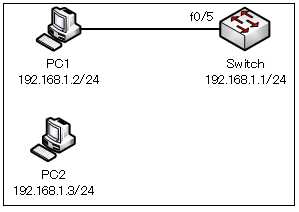
PC1 と Switch との接続を切り離し、PC2 を Switch のf0/5に接続します。
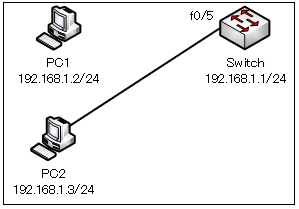
PC2から、Switch にPingを行います。
C:¥>ping 192.168.1.1
pingは失敗します。
show port-security interface 0/[番号]
次のコマンドを入力します。
Switch#show port-security interface fastEthernet 0/5
●Switch の「show port-security interface fastEthernet 0/5」の出力
Switch#show port-security interface fastEthernet 0/5
Port Security : Enabled
Port Status : Secure-shutdown
Violation Mode : Shutdown
Aging Time : 0 mins
Aging Type : Absolute
SecureStatic Address Aging : Disabled
Maximum MAC Addresses : 1
Total MAC Addresses : 1
Configured MAC Addresses : 0
Sticky MAC Addresses : 1
Last Source Address:Vlan : 0009.7C47.ECD5:1
Security Violation Count : 1黄色のマークに注目します。Switch の f0/5 がシャットダウンになっています。
show port-security
「show port-security」コマンドは、ポートセキュリティの設定を確認することができます。
次のコマンドを実行します。
Switch#show port-security
●Switch の「show port-security」の出力
Switch#show port-security
Secure Port MaxSecureAddr CurrentAddr SecurityViolation Security Action
(Count) (Count) (Count)
--------------------------------------------------------------------
Fa0/5 1 1 1 Shutdown
----------------------------------------------------------------------「f0/5」にポートセキュリティの設定が行われており、違反カウントが増加していることが確認できます。
インターフェイスの状態を確認します。
Switch#show int f0/5
●Switch の「show int f0/5」の出力
Switch#show int f0/5
FastEthernet0/5 is down, line protocol is down (err-disabled)
Hardware is Lance, address is 00e0.b0ec.4505 (bia 00e0.b0ec.4505)
BW 100000 Kbit, DLY 1000 usec,
reliability 255/255, txload 1/255, rxload 1/255
Encapsulation ARPA, loopback not set
Keepalive set (10 sec)
Full-duplex, 100Mb/s
input flow-control is off, output flow-control is off
ARP type: ARPA, ARP Timeout 04:00:00
Last input 00:00:08, output 00:00:05, output hang never
Last clearing of "show interface" counters never
Input queue: 0/75/0/0 (size/max/drops/flushes); Total output drops: 0
Queueing strategy: fifo
Output queue :0/40 (size/max)
5 minute input rate 0 bits/sec, 0 packets/sec
5 minute output rate 0 bits/sec, 0 packets/sec
956 packets input, 193351 bytes, 0 no buffer
Received 956 broadcasts, 0 runts, 0 giants, 0 throttles
0 input errors, 0 CRC, 0 frame, 0 overrun, 0 ignored, 0 abort
0 watchdog, 0 multicast, 0 pause input
0 input packets with dribble condition detected
2357 packets output, 263570 bytes, 0 underruns
0 output errors, 0 collisions, 10 interface resets
0 babbles, 0 late collision, 0 deferred
0 lost carrier, 0 no carrier
0 output buffer failures, 0 output buffers swapped outセキュリティ違反となり、ポートが「err-disabled」となり、ダウンしていることが分かります。
Switchの再起動を行う
「reload」コマンドでの再起動もしくは、電源を切ってから、Switchを再起動させます。
PC1のMACアドレスを学習する前に、保存している必要があります。
実行コンフィグを確認します。
Switch#show run
●Switchの「show run」の出力
(略)
!
interface FastEthernet0/4
!
interface FastEthernet0/5
switchport mode access
switchport port-security
switchport port-security mac-address sticky
!
interface FastEthernet0/6
!
(略)学習され、実行コンフィグ(running-config)に追加されていたPC1のMACアドレスが消えています。理由は、再起動したことで、PC1のMACアドレスが学習される前に保存したstartup-configの設定に戻ったからです。
スティッキ・ポートセキュリティでは、学習したMACアドレスは、running-configに追加されるため、再起動後も学習した内容をそのまま利用したい場合は、「copy run start」しておく必要があります。
PC2から、SwitchにPingを行います。
C:¥>ping 192.168.1.1
pingは成功します。
再度、実行コンフィグを確認します。
Switch#show run
●Switch の「show run」の出力
(略)
!
interface FastEthernet0/4
!
interface FastEthernet0/5
switchport mode access
switchport port-security
switchport port-security mac-address sticky
switchport port-security mac-address sticky 0009.7C47.ECD5
!
interface FastEthernet0/6
!
(略)PC2のMACアドレスが学習され、実行コンフィグ(running-config)に追加されていることが確認できます。
MACアドレスの関連付けをクリアする
学習した関連付けをクリアするには、以下のコマンドを実行します。
スティッキポートセキュリティーの設定を無効にします。
Switch(config)#int f0/5
Switch(config-if)#no switchport port-security mac-address sticky
インターフェイスを再起動させます。
Switch(config-if)#shutdown
Switch(config-if)#no shutdown
再度、スティッキポートセキュリティーの設定を有効にします。
Switch(config)#int f0/5
Switch(config-if)#switchport port-security mac-address sticky
これで、Swich は、ポートとMACアドレスの関連付けの学習が、再び行えるようになります。
関連コンテンツ
演習ファイル(完了)のダウンロード
ネットワークの構成を Packet Tracer で一から設定していくのは大変かと思います。「ダウンロード」から演習を完了させたファイルのダウンロードができます。ファイルは、McAfee インターネットセキュリティでウイルスチェックをしておりますが、ダウンロードは自己責任でお願いいたします。
