OSPFv3 確認コマンド その2
引き続き、OSPFv3を検証するコマンドを紹介していきます。
「OSPFv3 その1」で構築したOSPFv3ネットワークを使用します。
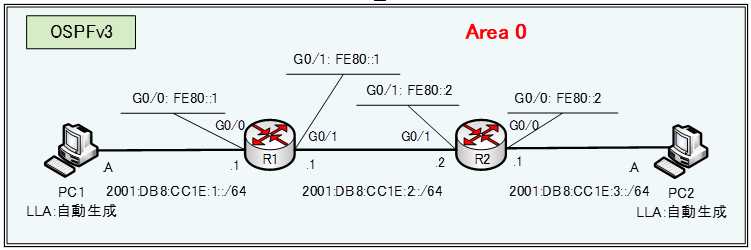
show ipv6 ospf interface
OSPFv3を有効にしたインターフェイス情報を確認するには、「show ipv6 ospf interface」コマンドを使います。OSPFに関するあらゆる情報を表示してくれるので便利なコマンドです。
Router#show ipv6 ospf interface
●R1の「show ipv6 ospf interface」コマンドの出力
R1#show ipv6 ospf interface
GigabitEthernet0/0 is up, line protocol is up
Link Local Address FE80::1, Interface ID 1
Area 0, Process ID 1, Instance ID 0, Router ID 1.1.1.1
Network Type BROADCAST, Cost: 1
Transmit Delay is 1 sec, State DR, Priority 1
Designated Router (ID) 1.1.1.1, local address FE80::1
No backup designated router on this network
Timer intervals configured, Hello 10, Dead 40, Wait 40, Retransmit 5
No Hellos (Passive interface)
Index 1/1, flood queue length 0
Next 0x0(0)/0x0(0)
Last flood scan length is 1, maximum is 1
Last flood scan time is 0 msec, maximum is 0 msec
Neighbor Count is 0, Adjacent neighbor count is 0
Suppress hello for 0 neighbor(s)
GigabitEthernet0/1 is up, line protocol is up
Link Local Address FE80::1, Interface ID 2
Area 0, Process ID 1, Instance ID 0, Router ID 1.1.1.1
Network Type BROADCAST, Cost: 1
Transmit Delay is 1 sec, State DR, Priority 1
Designated Router (ID) 1.1.1.1, local address FE80::1
Backup Designated Router (ID) 2.2.2.2, local address FE80::1
Timer intervals configured, Hello 10, Dead 40, Wait 40, Retransmit 5
Hello due in 00:00:02
Index 2/2, flood queue length 0
Next 0x0(0)/0x0(0)
Last flood scan length is 1, maximum is 1
Last flood scan time is 0 msec, maximum is 0 msec
Neighbor Count is 1, Adjacent neighbor count is 1
Adjacent with neighbor 2.2.2.2 (Backup Designated Router)
Suppress hello for 0 neighbor(s)- ルータID
- プロセス番号
- OSPFネットワークタイプ
- DR・BDR
- プライオリティ値
- Hello/Dead間隔
などが確認できます。
show ipv6 ospf neighbor
OSPFv3ルータが探知しているOSPFv3ネイバーを表示するには、「show ipv6 ospf neighbor」コマンドを使います。
Router#show ipv6 ospf neighbor
●R1の「show ipv6 ospf neighbor」コマンドの出力
R1#show ipv6 ospf neighbor
Neighbor ID Pri State Dead Time Interface ID Interface
2.2.2.2 1 FULL/BDR 00:00:38 2 GigabitEthernet0/1
show ipv6 ospf neighbor detail
OSPFv3ルータが探知しているOSPFv3ネイバーの詳細情報を表示するには、「show ipv6 ospf neighbor detail」コマンドを使います。
Router#show ipv6 ospf neighbor detail
●R1の「show ipv6 ospf neighbor detail」コマンドの出力
R1#show ipv6 ospf neighbor detail
Neighbor 2.2.2.2, interface address FE80::2
In the area 0 via interface GigabitEthernet0/1
Neighbor priority is 1, State is FULL, 5 state changes
DR is 1.1.1.1 BDR is 2.2.2.2
Options is 0x10
Dead timer due in 00:00:35
Neighbor is up for 01:20:16
Index 1/1, retransmission queue length 0, number of retransmission 0
First 0x0(0)/0x0(0) Next 0x0(0)/0x0(0)
Last retransmission scan length is 0, maximum is 2
Last retransmission scan time is 0 msec, maximum is 0 msec
show ipv6 ospf database
OSPFv3のリンクステートデータベースの内容を表示するには、「show ipv6 ospf database」コマンドを使います。
Router#show ipv6 ospf database
●R1の「show ipv6 ospf database」コマンドの出力
R1#show ipv6 ospf database
OSPF Router with ID (1.1.1.1) (Process ID 1)
Router Link States (Area 0)
ADV Router Age Seq# Fragment ID Link count Bits
1.1.1.1 1693 0x80000004 0 1
2.2.2.2 1694 0x80000004 0 1
Net Link States (Area 0)
ADV Router Age Seq# Link ID (DR) Rtr count
1.1.1.1 1693 0x80000003 2 2
Link (Type-8) Link States (Area 0)
ADV Router Age Seq# Link ID Interface
1.1.1.1 145 0x80000008 1 Gi0/0
1.1.1.1 1696 0x80000007 2 Gi0/1
2.2.2.2 1694 0x80000007 2 Gi0/1
Intra Area Prefix Link States (Area 0)
ADV Router Age Seq# Link ID Ref-lstype Ref-LSID
1.1.1.1 1693 0x80000007 1 0x2002 2
1.1.1.1 1693 0x80000008 2 0x2001 0
2.2.2.2 1661 0x80000005 2 0x2001 0
OSPFv3では、OSPFv2には、存在しないLSAのタイプがあることが確認できます。
「Link LSA」と「Internal Area Prefix LSA」は、新しいLSAタイプです。
