EIGRP for IPv6 その2
ここでは、「EIGRP for IPv6 その1」で設定した EIGRP for IPv6 を検証していきます。
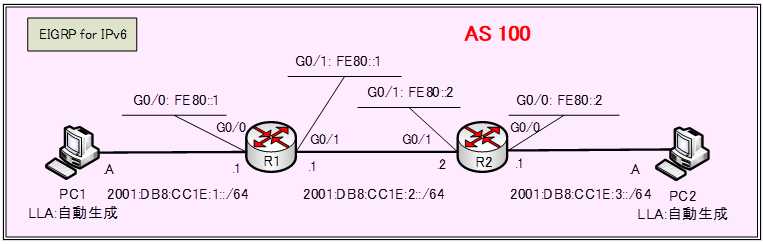
まずは、IPv6ルーティングテーブルを確認します。
IPv6ルーティングテーブルを確認するには、「show ipv6 route」コマンドを使います。
Router#show ipv6 route
R1ルータのIPv6ルーティングテーブルを確認します。
●R1のIPv6ルーティングテーブル
R1#show ipv6 route
IPv6 Routing Table - 6 entries
Codes: C - Connected, L - Local, S - Static, R - RIP, B - BGP
U - Per-user Static route, M - MIPv6
I1 - ISIS L1, I2 - ISIS L2, IA - ISIS interarea, IS - ISIS summary
ND - ND Default, NDp - ND Prefix, DCE - Destination, NDr - Redirect
O - OSPF intra, OI - OSPF inter, OE1 - OSPF ext 1, OE2 - OSPF ext 2
ON1 - OSPF NSSA ext 1, ON2 - OSPF NSSA ext 2
D - EIGRP, EX - EIGRP external
C 2001:DB8:CC1E:1::/64 [0/0]
via GigabitEthernet0/0, directly connected
L 2001:DB8:CC1E:1::1/128 [0/0]
via GigabitEthernet0/0, receive
C 2001:DB8:CC1E:2::/64 [0/0]
via GigabitEthernet0/1, directly connected
L 2001:DB8:CC1E:2::1/128 [0/0]
via GigabitEthernet0/1, receive
D 2001:DB8:CC1E:3::/64 [90/5376]
via FE80::2, GigabitEthernet0/1
L FF00::/8 [0/0]
via Null0, receive
「2001:DB8:CC1E:3::/64」へのネクストホップアドレスは、「FE80::2」のR2ルータの G0/1 インターフェイスのリンクローカルユニキャストアドレス(LLA)になっています。
R2ルータのIPv6ルーティングテーブルを確認します。
●R2のIPv6ルーティングテーブル
R2#show ipv6 route
IPv6 Routing Table - 6 entries
Codes: C - Connected, L - Local, S - Static, R - RIP, B - BGP
U - Per-user Static route, M - MIPv6
I1 - ISIS L1, I2 - ISIS L2, IA - ISIS interarea, IS - ISIS summary
ND - ND Default, NDp - ND Prefix, DCE - Destination, NDr - Redirect
O - OSPF intra, OI - OSPF inter, OE1 - OSPF ext 1, OE2 - OSPF ext 2
ON1 - OSPF NSSA ext 1, ON2 - OSPF NSSA ext 2
D - EIGRP, EX - EIGRP external
D 2001:DB8:CC1E:1::/64 [90/5376]
via FE80::1, GigabitEthernet0/1
C 2001:DB8:CC1E:2::/64 [0/0]
via GigabitEthernet0/1, directly connected
L 2001:DB8:CC1E:2::2/128 [0/0]
via GigabitEthernet0/1, receive
C 2001:DB8:CC1E:3::/64 [0/0]
via GigabitEthernet0/0, directly connected
L 2001:DB8:CC1E:3::1/128 [0/0]
via GigabitEthernet0/0, receive
L FF00::/8 [0/0]
via Null0, receive
「2001:DB8:CC1E:1::/64」へのネクストホップアドレスは、「FE80::1」のR1ルータの G0/1 インターフェイスのリンクローカルユニキャストアドレス(LLA)になっています。
R1ルータ、R2ルータのルーティングテーブルに EIGRP for IPv6 ルートが追加されていることが確認できます。
疎通確認
PC1から、PC2へPingを行います。
C:>ping 2001:db8:cc1e:3::a
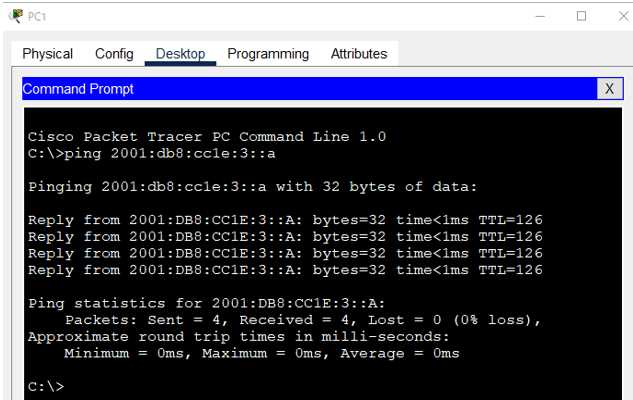
Pingが届きます。
EIGRP for IPv6 を検証するコマンド
show ipv6 protocols
IPv6ルーティングプロトコルの設定を確認するには、「show ipv6 protocols」コマンドを使用します。
Router#show ipv6 protocols
●R1ルータの「show ipv6 protocols」コマンドの出力
R1#show ipv6 protocols
IPv6 Routing Protocol is "connected"
IPv6 Routing Protocol is "ND"
IPv6 Routing Protocol is "eigrp 100"
EIGRP metric weight K1=1, K2=0, K3=1, K4=0, K5=0
EIGRP maximum hopcount 100
EIGRP maximum metric variance 1
Interfaces:
GigabitEthernet0/0 (passive)
GigabitEthernet0/1
Redistributing: eigrp 100
Maximum path: 16
Distance: internal 90 external 170
show ipv6 eigrp neighbors
EIGRP for IPv6 によって探知された隣接ルータを表示します。
Router#show ipv6 eigrp neighbors
●R1ルータの「show ipv6 eigrp neighbors」コマンドの出力
R1#show ipv6 eigrp neighbors
IPv6-EIGRP neighbors for process 100
H Address Interface Hold Uptime SRTT RTO Q Seq
(sec) (ms) Cnt Num
0 Link-local address: Gig0/1 11 00:21:36 40 1000 0 3
FE80::2
show ipv6 eigrp topology
EIGRP for IPv6 のトポロジーテーブルを表示します。
Router#show ipv6 eigrp topology
●R1ルータの「show ipv6 eigrp topology」コマンドの出力
R1#show ipv6 eigrp topology
IPv6-EIGRP Topology Table for AS 100/ID(1.1.1.1)
Codes: P - Passive, A - Active, U - Update, Q - Query, R - Reply,
r - Reply status
P 2001:DB8:CC1E:1::/64, 1 successors, FD is 5120
via Connected, GigabitEthernet0/0
P 2001:DB8:CC1E:2::/64, 1 successors, FD is 2816
via Connected, GigabitEthernet0/1
P 2001:DB8:CC1E:3::/64, 1 successors, FD is 5376
via FE80::2 (5376/5120), GigabitEthernet0/1
show ipv6 eigrp interfaces
EIGRP for IPv6 が有効化されているインターフェイス上のトラフィック情報の表示します。
Router#show ipv6 eigrp interfaces
●R1ルータの「show ipv6 eigrp interfaces」コマンドの出力
R1#show ipv6 eigrp interfaces
IPv6-EIGRP interfaces for process 100
Xmit Queue Mean Pacing Time Multicast Pending
Interface Peers Un/Reliable SRTT Un/Reliable Flow Timer Routes
Gig0/0 0 0/0 1236 0/10 0 0
Gig0/1 1 0/0 1236 0/10 0 0
show ipv6 eigrp traffic
EIGRP for IPv6 で送受信された各種パケットの数を表示します。
Router#show ipv6 eigrp traffic
●R1ルータの「show ipv6 eigrp traffic」コマンドの出力
R1#show ipv6 eigrp traffic
IPv6-EIGRP Traffic Statistics for process 100
Hellos sent/received: 484/485
Updates sent/received: 2/2
Queries sent/received: 0/0
Replies sent/received: 0/0
Acks sent/received: 2/2
Input queue high water mark 1, 0 drops
SIA-Queries sent/received: 0/0
SIA-Replies sent/received: 0/0
関連コンテンツ
YouTube解説
ネットワークの構成を Packet Tracer で一から設定していくのは大変かと思います。「ダウンロード」ボタンから演習で使用するファイルのダウンロードができます。ファイルは、McAfeeインターネットセキュリティでウイルスチェックをしておりますが、ダウンロードは自己責任でお願いいたします。
