このページで解説している内容は、以下の YouTube 動画の解説で見ることができます。
【L3SW】OSPFv3の設定③
ここでは、「【L3SW】OSPFv3の設定②」で設定したOSPFv3の動作検証とOSPFv3を検証するコマンドについて解説していきます。
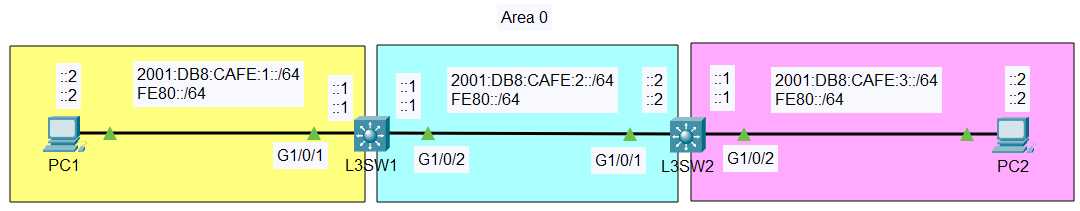
ルーティングテーブルの確認
まずは、IPv6ルーティングテーブルを確認します。
IPv6ルーティングテーブルを確認するには、「show ipv6 route」コマンドを使います。
L3SW1のIPv6ルーティングテーブルを確認します。
●L3SW1のIPv6ルーティングテーブル
L3SW1#show ipv6 route
IPv6 Routing Table - 6 entries
Codes: C - Connected, L - Local, S - Static, R - RIP, B - BGP
U - Per-user Static route, M - MIPv6
I1 - ISIS L1, I2 - ISIS L2, IA - ISIS interarea, IS - ISIS summary
ND - ND Default, NDp - ND Prefix, DCE - Destination, NDr - Redirect
O - OSPF intra, OI - OSPF inter, OE1 - OSPF ext 1, OE2 - OSPF ext 2
ON1 - OSPF NSSA ext 1, ON2 - OSPF NSSA ext 2
D - EIGRP, EX - EIGRP external
C 2001:DB8:CAFE:1::/64 [0/0]
via ::, GigabitEthernet1/0/1
L 2001:DB8:CAFE:1::1/128 [0/0]
via ::, GigabitEthernet1/0/1
C 2001:DB8:CAFE:2::/64 [0/0]
via ::, GigabitEthernet1/0/2
L 2001:DB8:CAFE:2::1/128 [0/0]
via ::, GigabitEthernet1/0/2
O 2001:DB8:CAFE:3::/64 [110/2]
via FE80::2, GigabitEthernet1/0/2
L FF00::/8 [0/0]
via ::, Null0
「2001:DB8:CAFE:3::/64」へのネクストホップアドレスは、「FE80::2」のL3SW2の G1/0/1 インターフェイスのリンクローカルユニキャストアドレス(LLA)になっています。
L3SW2のIPv6ルーティングテーブルを確認します。
●L3SW2のIPv6ルーティングテーブル
L3SW2#show ipv6 route
IPv6 Routing Table - 6 entries
Codes: C - Connected, L - Local, S - Static, R - RIP, B - BGP
U - Per-user Static route, M - MIPv6
I1 - ISIS L1, I2 - ISIS L2, IA - ISIS interarea, IS - ISIS summary
ND - ND Default, NDp - ND Prefix, DCE - Destination, NDr - Redirect
O - OSPF intra, OI - OSPF inter, OE1 - OSPF ext 1, OE2 - OSPF ext 2
ON1 - OSPF NSSA ext 1, ON2 - OSPF NSSA ext 2
D - EIGRP, EX - EIGRP external
O 2001:DB8:CAFE:1::/64 [110/2]
via FE80::1, GigabitEthernet1/0/1
C 2001:DB8:CAFE:2::/64 [0/0]
via ::, GigabitEthernet1/0/1
L 2001:DB8:CAFE:2::2/128 [0/0]
via ::, GigabitEthernet1/0/1
C 2001:DB8:CAFE:3::/64 [0/0]
via ::, GigabitEthernet1/0/2
L 2001:DB8:CAFE:3::1/128 [0/0]
via ::, GigabitEthernet1/0/2
L FF00::/8 [0/0]
via ::, Null0
「2001:DB8:CC1E:1::/64」へのネクストホップアドレスは、「FE80::1」のL3SW1の G1/0/2 インターフェイスのリンクローカルユニキャストアドレス(LLA)になっています。
R1ルータ、R2ルータのルーティングテーブルにOSPFv3ルートが追加されていることが確認できます。
show ipv6 protocols
IPv6ルーティングプロトコルの設定を確認するには、「show ipv6 protocols」コマンドを使用します。
●L3SW1の「show ipv6 protocols」コマンドの出力
L3SW1#show ipv6 protocols
IPv6 Routing Protocol is "connected"
IPv6 Routing Protocol is "static"
IPv6 Routing Protocol is "ospf 1"
Interfaces (Area 0)
GigabitEthernet1/0/1
GigabitEthernet1/0/2
Redistribution:
None
show ipv6 ospf
OSPFv3の全般的な情報を確認するには、「show ipv6 ospf」コマンドを使用します。
●L3SW1の「show ipv6 ospf」コマンドの出力
L3SW1#show ipv6 ospf
Routing Process "ospfv3 1" with ID 1.1.1.1
SPF schedule delay 5 secs, Hold time between two SPFs 10 secs
Minimum LSA interval 5 secs. Minimum LSA arrival 1 secs
LSA group pacing timer 240 secs
Interface flood pacing timer 33 msecs
Retransmission pacing timer 66 msecs
Number of external LSA 0. Checksum Sum 0x000000
Number of areas in this router is 1. 1 normal 0 stub 0 nssa
Reference bandwidth unit is 100 mbps
Area BACKBONE(0)
Number of interfaces in this area is 2
SPF algorithm executed 4 times
Number of LSA 5. Checksum Sum 0x01d7aa
Number of DCbitless LSA 0
Number of indication LSA 0
Number of DoNotAge LSA 0
Flood list length 0
ルータID、プロセス番号、エリア番号などの情報を確認することができます。
show ipv6 ospf interface
OSPFv3を有効にしたインターフェイス情報を確認するには、「show ipv6 ospf interface」コマンドを使います。OSPFに関するあらゆる情報を表示してくれるので便利なコマンドです。
●L3SW1の「show ipv6 ospf interface」コマンドの出力
L3SW1#show ipv6 ospf interface
GigabitEthernet1/0/1 is up, line protocol is up
Link Local Address FE80::1, Interface ID 1
Area 0, Process ID 1, Instance ID 0, Router ID 1.1.1.1
Network Type BROADCAST, Cost: 1
Transmit Delay is 1 sec, State DR, Priority 1
Designated Router (ID) 1.1.1.1, local address FE80::1
No backup designated router on this network
Timer intervals configured, Hello 10, Dead 40, Wait 40, Retransmit 5
No Hellos (Passive interface)
Index 1/1, flood queue length 0
Next 0x0(0)/0x0(0)
Last flood scan length is 1, maximum is 1
Last flood scan time is 0 msec, maximum is 0 msec
Neighbor Count is 0, Adjacent neighbor count is 0
Suppress hello for 0 neighbor(s)
GigabitEthernet1/0/2 is up, line protocol is up
Link Local Address FE80::1, Interface ID 2
Area 0, Process ID 1, Instance ID 0, Router ID 1.1.1.1
Network Type BROADCAST, Cost: 1
Transmit Delay is 1 sec, State DR, Priority 1
Designated Router (ID) 1.1.1.1, local address FE80::1
Backup Designated Router (ID) 2.2.2.2, local address FE80::1
Timer intervals configured, Hello 10, Dead 40, Wait 40, Retransmit 5
Hello due in 00:00:05
Index 2/2, flood queue length 0
Next 0x0(0)/0x0(0)
Last flood scan length is 1, maximum is 1
Last flood scan time is 0 msec, maximum is 0 msec
Neighbor Count is 1, Adjacent neighbor count is 0
Suppress hello for 0 neighbor(s)
- ルータID
- プロセス番号
- OSPFネットワークタイプ
- DR・BDR
- プライオリティ値
- Hello/Dead間隔
などが確認できます。
show ipv6 ospf neighbor
OSPFv3ルータが探知しているOSPFv3ネイバーを表示するには、「show ipv6 ospf neighbor」コマンドを使います。
●L3SW1の「show ipv6 ospf neighbor」コマンドの出力
L3SW1#show ipv6 neighbors
IPv6 Address Age Link-layer Addr State Interface
FE80::2 33 0001.C9C0.E701 REACH Gig1/0/2
show ipv6 ospf neighbor detail
OSPFv3ルータが探知しているOSPFv3ネイバーの詳細情報を表示するには、「show ipv6 ospf neighbor detail」コマンドを使います。
●L3SW1の「show ipv6 ospf neighbor detail」コマンドの出力
L3SW1#show ipv6 ospf neighbor detail
Neighbor 2.2.2.2, interface address FE80::2
In the area 0 via interface GigabitEthernet1/0/2
Neighbor priority is 1, State is FULL, 6 state changes
DR is 1.1.1.1 BDR is 2.2.2.2
Options is 0x10
Dead timer due in 00:00:38
Neighbor is up for 00:36:51
Index 1/1, retransmission queue length 0, number of retransmission 0
First 0x0(0)/0x0(0) Next 0x0(0)/0x0(0)
Last retransmission scan length is 0, maximum is 1
Last retransmission scan time is 0 msec, maximum is 0 msec
show ipv6 ospf database
OSPFv3のリンクステートデータベースの内容を表示するには、「show ipv6 ospf database」コマンドを使います。
●L3SW1の「show ipv6 ospf database」コマンドの出力
L3SW1#show ipv6 ospf database
OSPF Router with ID (1.1.1.1) (Process ID 1)
Router Link States (Area 0)
ADV Router Age Seq# Fragment ID Link count Bits
1.1.1.1 498 0x80000003 0 1
2.2.2.2 497 0x80000003 0 1
Net Link States (Area 0)
ADV Router Age Seq# Link ID (DR) Rtr count
1.1.1.1 498 0x80000002 2 2
Link (Type-8) Link States (Area 0)
ADV Router Age Seq# Link ID Interface
1.1.1.1 672 0x80000004 1 Gi1/0/1
1.1.1.1 511 0x80000005 2 Gi1/0/2
2.2.2.2 502 0x80000005 1 Gi1/0/2
Intra Area Prefix Link States (Area 0)
ADV Router Age Seq# Link ID Ref-lstype Ref-LSID
1.1.1.1 672 0x80000003 2 0x2001 0
2.2.2.2 511 0x80000003 2 0x2001 0
OSPFv3では、OSPFv2には、存在しないLSAのタイプがあることが確認できます。
「Link LSA」と「Internal Area Prefix LSA」は、新しいLSAタイプです。
疎通確認
PC1から、PC2へPingを行います。
C:>ping 2001:db8:cafe:3::2
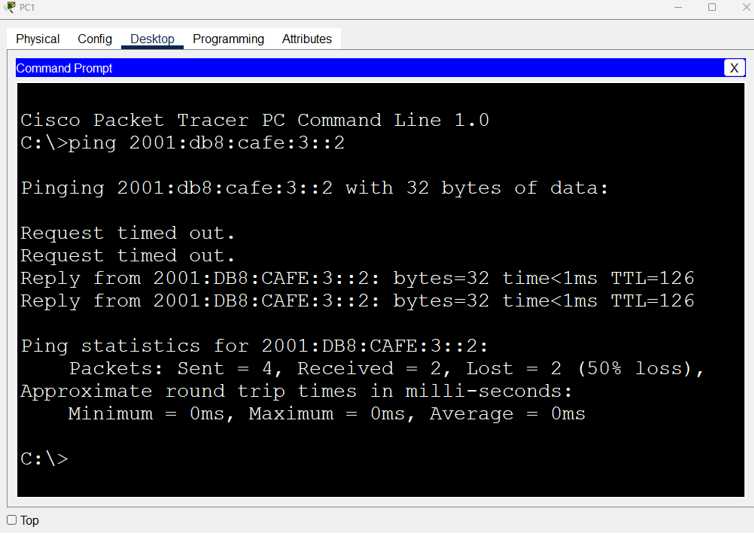
Pingが届きます。
これで動作検証は終わりです。L3スイッチにおいてもOSPFv3を設定してIPv6によるルーティングが行えることが確認できました。
