このページで解説している内容は、以下の YouTube 動画の解説で見ることができます。
演習ファイルのダウンロード
ファイルは Packet tracer Version 8.2.1 で作成しています。古いバージョンの Packet Tracer では、ファイルを開くことができませんので、最新の Packet Tracer を準備してください。Tracer を準備してください。
ネットワークの構成を Packet Tracer で一から設定していくのは大変かと思います。「ダウンロード」から演習で使用するファイルのダウンロードができます。ファイルは、ウイルスバスターでウイルスチェックをしておりますが、ダウンロードは自己責任でお願いいたします。
【L3SW】Catalyst3560のIPv6設定方法①
ここでは、Catalyst3560スイッチにIPv6アドレスを設定する方法を解説していきます。
ネットワークの構成は下図のとおりです。
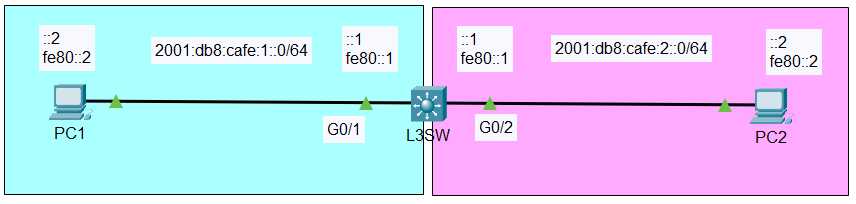
SDMテンプレートの確認
Catalyst3560スイッチはデフォルトでは、IPv6アドレスを扱うことができません。
そこで、まず、現在使用しているSDM(Cisco Switching Database Manager)テンプレートを確認します。
現在使用されているSDMを確認するには、「show sdm prefer」コマンドを実行します。実行すると、現在使用しているテンプレートとリロード後にアクティブになるテンプレートが表示されます。
Switch#show sdm prefer
Switch#show sdm prefer
The current template is "desktop default" template.
The selected template optimizes the resources in
the switch to support this level of features for
8 routed interfaces and 1024 VLANs.
number of unicast mac addresses: 6K
number of IPv4 IGMP groups + multicast routes: 1K
number of IPv4 unicast routes: 8K
number of directly-connected IPv4 hosts: 6K
number of indirect IPv4 routes: 2K
number of IPv4 policy based routing aces: 0
number of IPv4/MAC qos aces: 0.5K
number of IPv4/MAC security aces: 1K
現在使用されているSDMテンプレートが「desktop default」になっています。
SDMテンプレートの変更
スイッチを「desktop default」のSDMテンプレートで動作させるとIPv6を扱うことができないため、SDMテンプレートを「Support both IPv4 and IPv6」に変更します。次のコマンドを実行して再起動します。
Switch(config)#sdm prefer dual-ipv4-and-ipv6 default
Switch(config)#end
Switch#reload
Switch(config)#sdm prefer dual-ipv4-and-ipv6 ?
default Default bias
routing Unicast bias
vlan Vlan bias
Switch(config)#sdm prefer dual-ipv4-and-ipv6 d
Switch(config)#sdm prefer dual-ipv4-and-ipv6 default
Changes to the running SDM preferences have been stored, but cannot take effect until the next reload.
Use 'show sdm prefer' to see what SDM preference is currently active.
Switch(config)#end
Switch#reload
ystem configuration has been modified. Save? [yes/no]:yes
Proceed with reload? [confirm]
・SDMテンプレートの確認
再起動したら「show sdm prefer」コマンドでSDMテンプレートを確認します。
Switch#show sdm prefer
Switch#show sdm prefer
The current template is "desktop IPv4 and IPv6 default" template.
The selected template optimizes the resources in
the switch to support this level of features for
8 routed interfaces and 1024 VLANs.
number of unicast mac addresses: 2K
number of IPv4 IGMP groups + multicast routes: 1K
number of IPv4 unicast routes: 3K
number of directly-connected IPv4 hosts: 2K
number of indirect IPv4 routes: 1K
number of IPv6 multicast groups: 1.125k
number of directly-connected IPv6 addresses: 2K
number of indirect IPv6 unicast routes: 1K
number of IPv4 policy based routing aces: 0
number of IPv4/MAC qos aces: 0.5K
number of IPv4/MAC security aces: 1K
number of IPv6 policy based routing aces: 0
number of IPv6 qos aces: 0.625k
number of IPv6 security aces: 0.5K
SDMテンプレートが「Support both IPv4 and IPv6」に切り替わっていることが、確認できます。
L3SWの設定
以下のコマンドを実行していきます。
ホスト名の設定
Switch>enable
Switch#conf t
Switch(config)#hostname L3SW
IPv6ルーティングの有効化
L3SW(config)#ipv6 unicast-routing
ルーテッドポートの設定
L3SW(config)#int g0/1
L3SW(config-if)#no switchport
L3SW(config-if)#ipv6 address 2001:db8:cafe:1::1/64
L3SW(config-if)#ipv6 address fe80::1 link-local
L3SW(config-if)#no shutdown
L3SW(config-if)#int g0/2
L3SW(config-if)#no switchport
L3SW(config-if)#ipv6 address 2001:db8:cafe:2::1/64
L3SW(config-if)#ipv6 address fe80::1 link-local
L3SW(config-if)#no shutdown
L3SW(config-if)#end
L3SW#copy run start
これで設定は完了です。次の「【L3SW】Catalyst3560のIPv6設定方法①」で構築したネットワークの動作検証を行っていきます。
