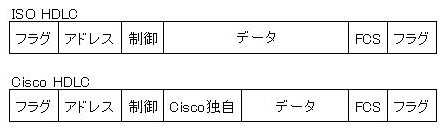Serialのカプセル化(Cisco HDLC)
Cisco ルータの Serial インターフェイスののデフォルトのカプセル化は、Cisco 独自の HDLC です。「show interfaces serial」コマンドで確認できます。
Router#show interfaces serial 0
●Serialのカプセル化(Cisco2500 の出力)
Serial0 is up, line protocol is up
Hardware is HD64570
Internet address is 192.168.2.1/24
MTU 1500 bytes, BW 1544 Kbit, DLY 20000 usec, rely 255/255, load 1/255
Encapsulation HDLC, loopback not set, keepalive set (10 sec)
Last input 00:00:09, output 00:00:06, output hang never
Last clearing of "show interface" counters never
Input queue: 0/75/0 (size/max/drops); Total output drops: 0
Queueing strategy: weighted fair
Output queue: 0/64/0 (size/threshold/drops)
Conversations 0/1 (active/max active)
Reserved Conversations 0/0 (allocated/max allocated)
5 minute input rate 0 bits/sec, 0 packets/sec
5 minute output rate 0 bits/sec, 0 packets/sec
5 packets input, 367 bytes, 0 no buffer
Received 5 broadcasts, 0 runts, 0 giants
0 input errors, 0 CRC, 0 frame, 0 overrun, 0 ignored, 0 abort
8 packets output, 757 bytes, 0 underruns
0 output errors, 0 collisions, 1 interface resets
0 output buffer failures, 0 output buffers swapped out
2 carrier transitions
DCD=up DSR=up DTR=up RTS=up CTS=up
「Encapsulation HDLC」という出力から、Serial のカプセル化が Cisco HDLC であることが確認できます。
Cisco 社以外との製品と通信する場合は、PPPなどの別のプロトコルでカプセル化を行う必要があります。HDLC は、ベンダーごとに仕様が異なっている場合が多いので、基本的にメーカー間で通信を行うことができません。
Cisco HDLC は、ISO標準のフレームフォーマットと少し違います。マルチプロトコル環境に対応するため、Cisco独自のフィールドが用意されています。