このページで解説している内容は、以下の YouTube 動画の解説で見ることができます。
ネットワーク構成
ネットワークの構成は、下図のとおりです。
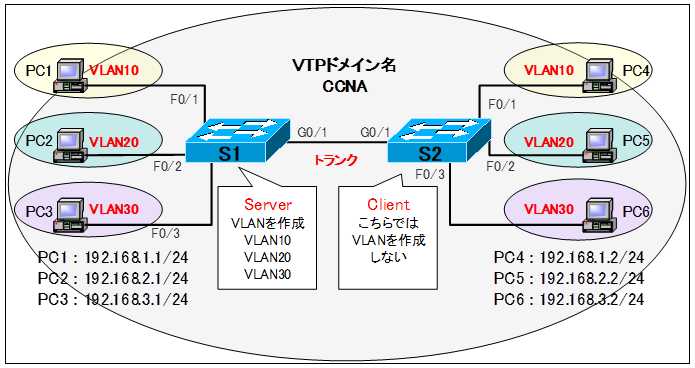
演習ファイルのダウンロード
ネットワークの構成を Packet Tracer で一から設定していくのは大変かと思います。「ダウンロード」から演習で使用するファイルのダウンロードができます。ファイルは、McAfeeインターネットセキュリティでウイルスチェックをしておりますが、ダウンロードは自己責任でお願いいたします。
VTPを確認するコマンド
ここでは、「VTPの設定」で構築したネットワークを使って、VTPを確認するコマンドを紹介します。
show vtp status
「show vtp status」コマンドを使用すると、VTPのステータス情報を確認できます。
・S1で「show vtp status」コマンドを実行します。
VTPのモードがサーバで、VTPドメイン名が「CCNA」であることが確認できます。
●「show vtp status」の出力
S1#show vtp status
VTP Version capable : 1 to 2
VTP version running : 1
VTP Domain Name : CCNA
VTP Pruning Mode : Disabled
VTP Traps Generation : Disabled
Device ID : 0060.2F3A.9500
Configuration last modified by 0.0.0.0 at 3-1-93 01:34:42
Local updater ID is 0.0.0.0 (no valid interface found)
Feature VLAN :
--------------
VTP Operating Mode : Server
Maximum VLANs supported locally : 255
Number of existing VLANs : 8
Configuration Revision : 0
MD5 digest : 0x62 0x1B 0x18 0xAF 0x5A 0x38 0x13 0xA3
0x1B 0x1B 0x2D 0x33 0xBF 0xAA 0xFE 0x18 ・S2「show vtp status」コマンドを実行します。
VTPのモードがクライアントで、VTPドメイン名が「CCNA」であることが確認できます。
●「show vtp status」の出力
S2#show vtp status
VTP Version capable : 1 to 2
VTP version running : 1
VTP Domain Name : CCNA
VTP Pruning Mode : Disabled
VTP Traps Generation : Disabled
Device ID : 0001.C91B.2000
Configuration last modified by 0.0.0.0 at 3-1-93 01:34:42
Feature VLAN :
--------------
VTP Operating Mode : Client
Maximum VLANs supported locally : 255
Number of existing VLANs : 8
Configuration Revision : 0
MD5 digest : 0x62 0x1B 0x18 0xAF 0x5A 0x38 0x13 0xA3
0x1B 0x1B 0x2D 0x33 0xBF 0xAA 0xFE 0x18show vtp counters
送受信した VTP アドバタイズメントの数は「show vtp counters」コマンドで確認できます。
・S2で「show vtp counters」コマンドを実行してみます。
●「show vtp counters」の出力
S2#show vtp counters
VTP statistics:
Summary advertisements received : 5
Subset advertisements received : 3
Request advertisements received : 0
Summary advertisements transmitted : 4
Subset advertisements transmitted : 2
Request advertisements transmitted : 2
Number of config revision errors : 0
Number of config digest errors : 0
Number of V1 summary errors : 0
VTP pruning statistics:
Trunk Join Transmitted Join Received Summary advts received from
non-pruning-capable device
---------------- ---------------- ---------------- ---------------------------show vtp password
VTPパスワードを「show vtp password」コマンドで確認できます。
・S2で「show vtp password」コマンドを実行してみます。
S2#show vtp password
VTP Password: cisco