このページで解説している内容は、以下の YouTube 動画の解説で見ることができます。
ネットワーク構成
ネットワークの構成は、下図のとおりです。
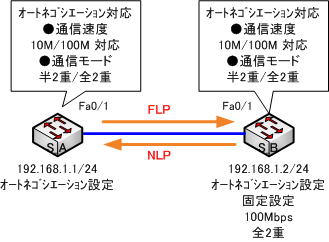
演習ファイルのダウンロード
ネットワークの構成を Packet Tracer で一から設定していくのは大変かと思います。「ダウンロード」から演習で使用するファイルのダウンロードができます。ファイルは、McAfeeインターネットセキュリティでウイルスチェックをしておりますが、ダウンロードは自己責任でお願いいたします。
オートネゴシエーションの不具合(その2)
ここでは、100BASE-TXで、モード不一致になるケース(相手側が100Mbpsの全2重)を検証していきます。
ネットワーク構成図は下図の通りです。
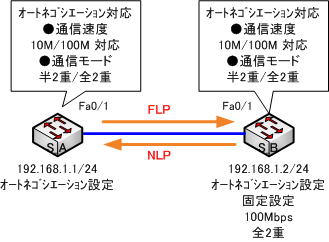
S_Aスイッチのオートネゴシエーション機能は有効なままとし、S_Bスイッチ側のf0/1ポートを通信速度が10Mbpsで、通信モードを全2重に設定します。
●スイッチS_Aの設定
S_A(config)#int vlan1
S_A(config-if)#ip address 192.168.1.1 255.255.255.0
S_A(config-if)#no shutdown
●スイッチS_Bの設定
S_B(config)#int vlan1
S_B(config-if)#ip address 192.168.1.2 255.255.255.0
S_B(config-if)#no shutdown
S_B(config-if)#int f0/1
S_B(config-if)#speed 100
S_B(config-if)#duplex full
動作の検証
S_Bのコンソールログを確認します。
●S_Bのコンソールログ
S_B(config-if)#duplex full
S_B(config-if)#
%LINK-3-UPDOWN: Interface FastEthernet0/1, changed state to down
%LINEPROTO-5-UPDOWN: Line protocol on Interface FastEthernet0/1, changed state to down
%LINEPROTO-5-UPDOWN: Line protocol on Interface Vlan1, changed state to downFastEthernet0/1 インターフェイスが、downしたと、メッセージで表示されます。
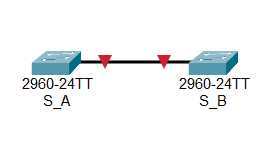
S_Aのf0/1インターフェイスの状態を確認します。
S_A#show int f0/1
●S_Aの「show int f0/1」の出力
S_A#sh int f0/1
FastEthernet0/1 is down, line protocol is down (disabled)
Hardware is Lance, address is 0002.1628.5e01 (bia 0002.1628.5e01)
BW 100000 Kbit, DLY 1000 usec,
reliability 255/255, txload 1/255, rxload 1/255
Encapsulation ARPA, loopback not set
Keepalive set (10 sec)
Half-duplex, 100Mb/s
input flow-control is off, output flow-control is off
ARP type: ARPA, ARP Timeout 04:00:00
Last input 00:00:08, output 00:00:05, output hang never
Last clearing of "show interface" counters never
Input queue: 0/75/0/0 (size/max/drops/flushes); Total output drops: 0
Queueing strategy: fifo
Output queue :0/40 (size/max)
5 minute input rate 0 bits/sec, 0 packets/sec
5 minute output rate 0 bits/sec, 0 packets/sec
956 packets input, 193351 bytes, 0 no buffer
Received 956 broadcasts, 0 runts, 0 giants, 0 throttles
0 input errors, 0 CRC, 0 frame, 0 overrun, 0 ignored, 0 abort
0 watchdog, 0 multicast, 0 pause input
0 input packets with dribble condition detected
2357 packets output, 263570 bytes, 0 underruns
0 output errors, 0 collisions, 10 interface resets
0 babbles, 0 late collision, 0 deferred
0 lost carrier, 0 no carrier
0 output buffer failures, 0 output buffers swapped out上の黄色のマークから分かるように、S_Aの通信速度は、100Mbpsで、S_Aと一致していますが、動作モードが半2重となっており、一致していないことが確認できます。
また、line protocol が「disabled」になっていることも確認できます。
スイッチS_Bの設定
S_Bの f0/1 を半2重モードにします。
S_B(config-if)#int f0/1
S_B(config-if)#duplex half
S_Bのコンソールログを確認します。
●S_Bのコンソールログ
S_B(config-if)#duplex half
S_B(config-if)#
%LINK-5-CHANGED: Interface FastEthernet0/1, changed state to up
%LINEPROTO-5-UPDOWN: Line protocol on Interface FastEthernet0/1, changed state to up
%LINEPROTO-5-UPDOWN: Line protocol on Interface Vlan1, changed state to upFastEthernet0/1 インターフェイスが、upしたと、メッセージで表示されます。
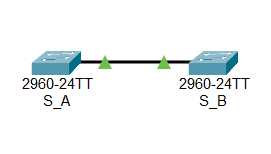
S_Aのf0/1インターフェイスの状態を確認します。
S_A#show int f0/1
●S_Aの「show int f0/1」の出力
S_A#show int f0/1
FastEthernet0/1 is up, line protocol is up (connected)
Hardware is Lance, address is 0002.1628.5e01 (bia 0002.1628.5e01)
BW 100000 Kbit, DLY 1000 usec,
reliability 255/255, txload 1/255, rxload 1/255
Encapsulation ARPA, loopback not set
Keepalive set (10 sec)
Half-duplex, 100Mb/s
input flow-control is off, output flow-control is off
ARP type: ARPA, ARP Timeout 04:00:00
Last input 00:00:08, output 00:00:05, output hang never
Last clearing of "show interface" counters never
Input queue: 0/75/0/0 (size/max/drops/flushes); Total output drops: 0
Queueing strategy: fifo
Output queue :0/40 (size/max)
5 minute input rate 0 bits/sec, 0 packets/sec
5 minute output rate 0 bits/sec, 0 packets/sec
956 packets input, 193351 bytes, 0 no buffer
Received 956 broadcasts, 0 runts, 0 giants, 0 throttles
0 input errors, 0 CRC, 0 frame, 0 overrun, 0 ignored, 0 abort
0 watchdog, 0 multicast, 0 pause input
0 input packets with dribble condition detected
2357 packets output, 263570 bytes, 0 underruns
0 output errors, 0 collisions, 10 interface resets
0 babbles, 0 late collision, 0 deferred
0 lost carrier, 0 no carrier
0 output buffer failures, 0 output buffers swapped out上の黄色のマークから分かるように、S_Aの通信速度は100Mbps、動作モードが半2重となっており、S_Bと一致していることが確認できます。
また、line protocol が「connected」になっていることも確認できます。
このように、オートネゴシエーション機能を使わない場合は、通信速度、動作モードを接続するデバイスに合わせておかないと、リンクがdownするなどのトラブルが発生するため、注意が必要です。
