ルータの起動プロセス詳細
このページで解説している内容は、以下のYoutube動画の解説で見ることができます。
Ciscoルータの起動プロセスは、コンフィグレーションレジスタの値、「startup-config」内に「boot system」コマンドがあるか、ないかで変わってきます。
Packet Tracer においても、実機と同じようにルータの起動プロセスを確認することができます。
現在のコンフィグレーションレジスタの値を確認するには、特権モードから「show version」コマンドを入力することにより確認できます。
Router#show version
出力の一番最後に、コンフィグレーションレジスタの値が表示されます。
show versionの出力結果
Router#show version
Cisco IOS Software, C1900 Software (C1900-UNIVERSALK9-M), Version 15.1(4)M4, RELEASE SOFTWARE (fc2)
Technical Support: http://www.cisco.com/techsupport
Copyright (c) 1986-2007 by Cisco Systems, Inc.
Compiled Wed 23-Feb-11 14:19 by pt_team
ROM: System Bootstrap, Version 15.1(4)M4, RELEASE SOFTWARE (fc1)
cisco1941 uptime is 27 minutes, 29 seconds
System returned to ROM by power-on
System image file is "flash0:c1900-universalk9-mz.SPA.151-1.M4.bin"
Last reload type: Normal Reload
This product contains cryptographic features and is subject to United
States and local country laws governing import, export, transfer and
use. Delivery of Cisco cryptographic products does not imply
third-party authority to import, export, distribute or use encryption.
Importers, exporters, distributors and users are responsible for
compliance with U.S. and local country laws. By using this product you
agree to comply with applicable laws and regulations. If you are unable
to comply with U.S. and local laws, return this product immediately.
A summary of U.S. laws governing Cisco cryptographic products may be found at:
http://www.cisco.com/wwl/export/crypto/tool/stqrg.html
If you require further assistance please contact us by sending email to
export@cisco.com.
Cisco CISCO1941/K9 (revision 1.0) with 491520K/32768K bytes of memory.
Processor board ID FTX152400KS
2 Gigabit Ethernet interfaces
DRAM configuration is 64 bits wide with parity disabled.
255K bytes of non-volatile configuration memory.
249856K bytes of ATA System CompactFlash 0 (Read/Write)
License Info:
License UDI:
-------------------------------------------------
Device# PID SN
-------------------------------------------------
*0 CISCO1941/K9 FTX1524CB20-
Technology Package License Information for Module:'c1900'
----------------------------------------------------------------
Technology Technology-package Technology-package
Current Type Next reboot
-----------------------------------------------------------------
ipbase ipbasek9 Permanent ipbasek9
security None None None
data None None None
Configuration register is 0x2102
下図が、ルータの起動プロセスの詳細を表した図になります。
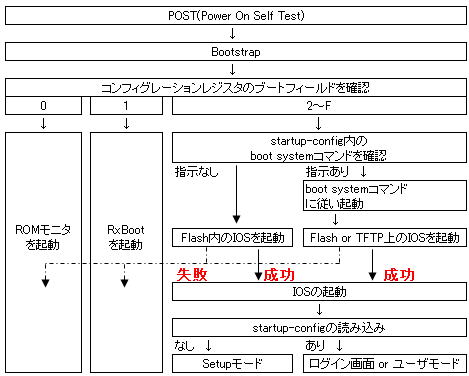
まず最初の、分岐点は、コンフィグレーションレジスタの値です。ブートフィールドの値によって、起動するモードが変わってきます。
ブートフィールド
| 値 | 動作 |
| 2~F | Flash内のIOSをロードして起動する。 |
| 1 | ROM内のMini OSを使用して起動する。ただし、Mini OSを持っていない機種では、Flash内にある最初のIOSイメージで起動する |
| 0 | ROMモニタで起動する。 |
ブートフィールドの値が、2~Fの場合、「boot system」コマンドのあるなしで分岐が変わり、さらに、「startup-config」があるなしでも変わってきます。
ROMモニタ(0x2100)
コンフィグレーションレジスタの最後の4ビットが、「0000」の場合、つまり、ブートフィールドの値が「0」の時、下図のような流れで起動します。
ここでは、ブートフィールドの値が「0」の場合の流れを説明して行きます。Ciscoルータのブートプロセスは、慣れるまで理解し難いかもしれません。分かり易くするため、下に流れ図を載せています。
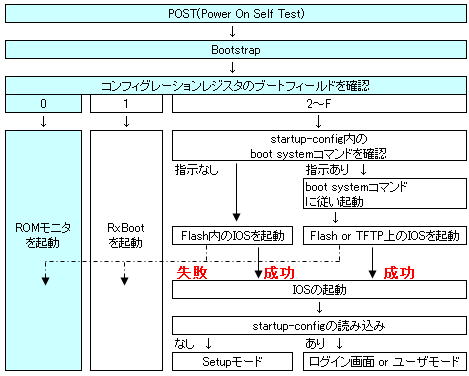
通常、ROMモニタモードで、ルータの設定を行うことは、ありません。ROMモニタモードでは、主にIOSのアップグレード、IOSのリカバリー、パスワードリカバリーする際に、コンフィグレーションレジスタの値を変更する時などでお世話になります。
ROMモニタモードのプロンプト
ROMモニタモードのプロンプトは、下のように表示されます。
Rommon 1 >ROMモニタで起動するには、コンフィグレーションレジスタの値を変更して、再起動します。基本的に、ROMモニタモードは、トラブル時に使うモードなので、使う機会は、きわめて少ないと思います。
コンフィグレーションレジスタの値を「0x2100」に変更して再起動させます。
ROMモニタモード
Router>enable
Router#configure terminal
Enter configuration commands, one per line. End with CNTL/Z.
Router(config)#config
Router(config)#config-register 0x2100
Router(config)#^Z
Router#
Router#reload
System configuration has been modified. Save? [yes/no]:no
Proceed with reload? [confirm]
System Bootstrap, Version 15.1(4)M4, RELEASE SOFTWARE (fc1)
Technical Support: http://www.cisco.com/techsupport
Copyright (c) 2010 by cisco Systems, Inc.
Total memory size = 512 MB - On-board = 512 MB, DIMM0 = 0 MB
CISCO1941/K9 platform with 524288 Kbytes of main memory
Main memory is configured to 64/-1(On-board/DIMM0) bit mode with ECC disabled
Readonly ROMMON initialized
rommon 1 >
ROMモニタモードで起動します。
このままでは、ルータがROMモニタモードでしか起動しないので、元の値に戻します。
ROMモニタモードでコンフィグレーションレジスタの値を変更するコマンドは、ルータの機種によって異なります。
| Cisco1600,1700,2600など | Cisco2500 |
| rommon 1>confreg 0x2102 <Enter> rommon 2>i <Enter> ※「i」コマンドは、再起動するコマンドです。 | rommon 1>o/r 0x2102 <Enter> rommon 2>i <Enter> ※「i」コマンドは、再起動するコマンドです。 |
「i」コマンドは、再起動するコマンドです。
それでは、ROMモニタモードでコンフィグレーションレジスタの値を「0x2102」に変更して再起動させます。
再起動するには、bootコマンドを実行します。
rommon 1 > confreg 0x2102
rommon 2 > boot
System Bootstrap, Version 15.1(4)M4, RELEASE SOFTWARE (fc1)
Technical Support: http://www.cisco.com/techsupport
Copyright (c) 2010 by cisco Systems, Inc.
Total memory size = 512 MB - On-board = 512 MB, DIMM0 = 0 MB
CISCO1941/K9 platform with 524288 Kbytes of main memory
Main memory is configured to 64/-1(On-board/DIMM0) bit mode with ECC disabled
Readonly ROMMON initialized
program load complete, entry point: 0x80803000, size: 0x1b340
program load complete, entry point: 0x80803000, size: 0x1b340
IOS Image Load Test
___________________
Digitally Signed Release Software
program load complete, entry point: 0x81000000, size: 0x2bb1c58
Self decompressing the image :
########################################################################## [OK]
Packet Tracer でも、起動プロセスを確認できるようになっています。
