ルータの起動直後
このページで解説している内容は、以下のYoutube動画の解説で見ることができます。
Packet Tracer を起動します。ルータを1つ配置します。ここでは、1941ルータを例に解説していきます。
まず、ルータの電源をOFFにしておきます。
ルータの電源をONにします。
素早く、CLIタブに切り替えます。
ルータの電源を入れるとまず、PCと同じよう、POST(Power On Self Test)が始まり、ハードウェアのチェックが行われます。ハードウェアに問題がなければ、Bootstrapを読み込んで、Cisco IOSのロードが始まります。
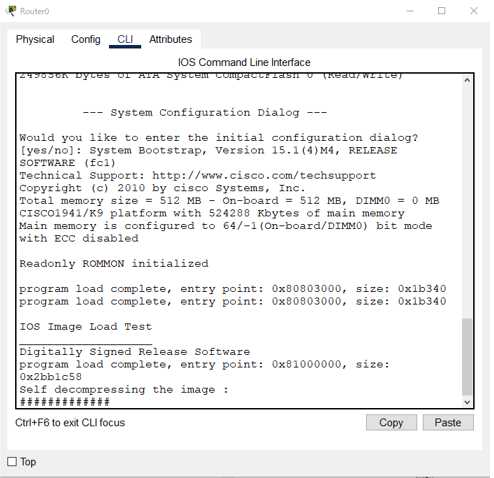
ハードウェアに問題がなければ、Bootstrapを読み込んで、Cisco IOSのロードが始まります。
※Bootstrapとは、IOSを立ち上げるための機能のことで、IOSの場所を特定したら、IOSの読み込みを行います。
ルータの起動直後の表示例
System Bootstrap, Version 15.1(4)M4, RELEASE SOFTWARE (fc1)
Technical Support: http://www.cisco.com/techsupport
Copyright (c) 2010 by cisco Systems, Inc.
Total memory size = 512 MB - On-board = 512 MB, DIMM0 = 0 MB
CISCO1941/K9 platform with 524288 Kbytes of main memory
Main memory is configured to 64/-1(On-board/DIMM0) bit mode with ECC disabled
Readonly ROMMON initialized
program load complete, entry point: 0x80803000, size: 0x1b340
program load complete, entry point: 0x80803000, size: 0x1b340
IOS Image Load Test
___________________
Digitally Signed Release Software
program load complete, entry point: 0x81000000, size: 0x2bb1c58
Self decompressing the image :
########################################################################## [OK]
Smart Init is enabled
smart init is sizing iomem
TYPE MEMORY_REQ
Onboard devices &
buffer pools 0x01E8F000
-----------------------------------------------
TOTAL: 0x01E8F000
Rounded IOMEM up to: 32Mb.
Using 6 percent iomem. [32Mb/512Mb]
Restricted Rights Legend
Use, duplication, or disclosure by the Government is
subject to restrictions as set forth in subparagraph
(c) of the Commercial Computer Software - Restricted
Rights clause at FAR sec. 52.227-19 and subparagraph
(c) (1) (ii) of the Rights in Technical Data and Computer
Software clause at DFARS sec. 252.227-7013.
cisco Systems, Inc.
170 West Tasman Drive
San Jose, California 95134-1706
Cisco IOS Software, C1900 Software (C1900-UNIVERSALK9-M), Version 15.1(4)M4, RELEASE SOFTWARE (fc2)
Technical Support: http://www.cisco.com/techsupport
Copyright (c) 1986-2012 by Cisco Systems, Inc.
Compiled Thurs 5-Jan-12 15:41 by pt_team
Image text-base: 0x2100F918, data-base: 0x24729040
This product contains cryptographic features and is subject to United
States and local country laws governing import, export, transfer and
use. Delivery of Cisco cryptographic products does not imply
third-party authority to import, export, distribute or use encryption.
Importers, exporters, distributors and users are responsible for
compliance with U.S. and local country laws. By using this product you
agree to comply with applicable laws and regulations. If you are unable
to comply with U.S. and local laws, return this product immediately.
A summary of U.S. laws governing Cisco cryptographic products may be found at:
http://www.cisco.com/wwl/export/crypto/tool/stqrg.html
If you require further assistance please contact us by sending email to
export@cisco.com.
Cisco CISCO1941/K9 (revision 1.0) with 491520K/32768K bytes of memory.
Processor board ID FTX152400KS
2 Gigabit Ethernet interfaces
DRAM configuration is 64 bits wide with parity disabled.
255K bytes of non-volatile configuration memory.
249856K bytes of ATA System CompactFlash 0 (Read/Write)
--- System Configuration Dialog ---
Would you like to enter the initial configuration dialog? [yes/no]: System Bootstrap, Version 15.1(4)M4, RELEASE SOFTWARE (fc1)
Technical Support: http://www.cisco.com/techsupport
Copyright (c) 2010 by cisco Systems, Inc.
Total memory size = 512 MB - On-board = 512 MB, DIMM0 = 0 MB
CISCO1941/K9 platform with 524288 Kbytes of main memory
Main memory is configured to 64/-1(On-board/DIMM0) bit mode with ECC disabled
Readonly ROMMON initialized
program load complete, entry point: 0x80803000, size: 0x1b340
program load complete, entry point: 0x80803000, size: 0x1b340
IOS Image Load Test
___________________
Digitally Signed Release Software
program load complete, entry point: 0x81000000, size: 0x2bb1c58
Self decompressing the image :
########################################################################## [OK]
Smart Init is enabled
smart init is sizing iomem
TYPE MEMORY_REQ
Onboard devices &
buffer pools 0x01E8F000
-----------------------------------------------
TOTAL: 0x01E8F000
Rounded IOMEM up to: 32Mb.
Using 6 percent iomem. [32Mb/512Mb]
Restricted Rights Legend
Use, duplication, or disclosure by the Government is
subject to restrictions as set forth in subparagraph
(c) of the Commercial Computer Software - Restricted
Rights clause at FAR sec. 52.227-19 and subparagraph
(c) (1) (ii) of the Rights in Technical Data and Computer
Software clause at DFARS sec. 252.227-7013.
cisco Systems, Inc.
170 West Tasman Drive
San Jose, California 95134-1706
Cisco IOS Software, C1900 Software (C1900-UNIVERSALK9-M), Version 15.1(4)M4, RELEASE SOFTWARE (fc2)
Technical Support: http://www.cisco.com/techsupport
Copyright (c) 1986-2012 by Cisco Systems, Inc.
Compiled Thurs 5-Jan-12 15:41 by pt_team
Image text-base: 0x2100F918, data-base: 0x24729040
This product contains cryptographic features and is subject to United
States and local country laws governing import, export, transfer and
use. Delivery of Cisco cryptographic products does not imply
third-party authority to import, export, distribute or use encryption.
Importers, exporters, distributors and users are responsible for
compliance with U.S. and local country laws. By using this product you
agree to comply with applicable laws and regulations. If you are unable
to comply with U.S. and local laws, return this product immediately.
A summary of U.S. laws governing Cisco cryptographic products may be found at:
http://www.cisco.com/wwl/export/crypto/tool/stqrg.html
If you require further assistance please contact us by sending email to
export@cisco.com.
Cisco CISCO1941/K9 (revision 1.0) with 491520K/32768K bytes of memory.
Processor board ID FTX152400KS
2 Gigabit Ethernet interfaces
DRAM configuration is 64 bits wide with parity disabled.
255K bytes of non-volatile configuration memory.
249856K bytes of ATA System CompactFlash 0 (Read/Write)
--- System Configuration Dialog ---
Would you like to enter the initial configuration dialog? [yes/no]: ルータに設定が空であれば、Setupモードが起動します。
Would you like to enter the initial configuration dialog? [yes/no]:
と聞かれます。通常であれば、ルータの設定は、コマンドで行うことになるので、このセットアップモードは中断します。
Would you like to enter the initial configuration dialog? [yes/no]:no(enter)
「初期設定ダイアログに入りますか? [はい・いいえ]:」と問われます。
「no」と入力します。
するとプロンプトに
Router>
と表示され、ユーザモードになります。
「Yes」と入力してEnterキーを押すと、Setupモードが始まります。
セットアップモード
ルータが工場出荷設定か、設定が空の初期状態(startup-configが保存されていない)の時に、ルータを起動させるセットアップモードに突入します。
セットアップモードとは、対話式でルータに必要最小限の設定を行うことができるモードのことです。下は、「erase startup-config」コマンドを実行して設定ファイルを削除して、ルータを再起動した時に出力される内容です。
「System Configuration Dialog」が表示されます。
ルータの起動直後の表示
System Bootstrap, Version 15.1(4)M4, RELEASE SOFTWARE (fc1)
Technical Support: http://www.cisco.com/techsupport
Copyright (c) 2010 by cisco Systems, Inc.
Total memory size = 512 MB - On-board = 512 MB, DIMM0 = 0 MB
CISCO1941/K9 platform with 524288 Kbytes of main memory
Main memory is configured to 64/-1(On-board/DIMM0) bit mode with ECC disabled
Readonly ROMMON initialized
program load complete, entry point: 0x80803000, size: 0x1b340
program load complete, entry point: 0x80803000, size: 0x1b340
IOS Image Load Test
___________________
Digitally Signed Release Software
program load complete, entry point: 0x81000000, size: 0x2bb1c58
Self decompressing the image :
########################################################################## [OK]
Smart Init is enabled
smart init is sizing iomem
TYPE MEMORY_REQ
Onboard devices &
buffer pools 0x01E8F000
-----------------------------------------------
TOTAL: 0x01E8F000
Rounded IOMEM up to: 32Mb.
Using 6 percent iomem. [32Mb/512Mb]
Restricted Rights Legend
Use, duplication, or disclosure by the Government is
subject to restrictions as set forth in subparagraph
(c) of the Commercial Computer Software - Restricted
Rights clause at FAR sec. 52.227-19 and subparagraph
(c) (1) (ii) of the Rights in Technical Data and Computer
Software clause at DFARS sec. 252.227-7013.
cisco Systems, Inc.
170 West Tasman Drive
San Jose, California 95134-1706
Cisco IOS Software, C1900 Software (C1900-UNIVERSALK9-M), Version 15.1(4)M4, RELEASE SOFTWARE (fc2)
Technical Support: http://www.cisco.com/techsupport
Copyright (c) 1986-2012 by Cisco Systems, Inc.
Compiled Thurs 5-Jan-12 15:41 by pt_team
Image text-base: 0x2100F918, data-base: 0x24729040
This product contains cryptographic features and is subject to United
States and local country laws governing import, export, transfer and
use. Delivery of Cisco cryptographic products does not imply
third-party authority to import, export, distribute or use encryption.
Importers, exporters, distributors and users are responsible for
compliance with U.S. and local country laws. By using this product you
agree to comply with applicable laws and regulations. If you are unable
to comply with U.S. and local laws, return this product immediately.
A summary of U.S. laws governing Cisco cryptographic products may be found at:
http://www.cisco.com/wwl/export/crypto/tool/stqrg.html
If you require further assistance please contact us by sending email to
export@cisco.com.
Cisco CISCO1941/K9 (revision 1.0) with 491520K/32768K bytes of memory.
Processor board ID FTX152400KS
2 Gigabit Ethernet interfaces
DRAM configuration is 64 bits wide with parity disabled.
255K bytes of non-volatile configuration memory.
249856K bytes of ATA System CompactFlash 0 (Read/Write)
--- System Configuration Dialog ---
Would you like to enter the initial configuration dialog? [yes/no]: System Bootstrap, Version 15.1(4)M4, RELEASE SOFTWARE (fc1)
Technical Support: http://www.cisco.com/techsupport
Copyright (c) 2010 by cisco Systems, Inc.
Total memory size = 512 MB - On-board = 512 MB, DIMM0 = 0 MB
CISCO1941/K9 platform with 524288 Kbytes of main memory
Main memory is configured to 64/-1(On-board/DIMM0) bit mode with ECC disabled
Readonly ROMMON initialized
program load complete, entry point: 0x80803000, size: 0x1b340
program load complete, entry point: 0x80803000, size: 0x1b340
IOS Image Load Test
___________________
Digitally Signed Release Software
program load complete, entry point: 0x81000000, size: 0x2bb1c58
Self decompressing the image :
########################################################################## [OK]
Smart Init is enabled
smart init is sizing iomem
TYPE MEMORY_REQ
Onboard devices &
buffer pools 0x01E8F000
-----------------------------------------------
TOTAL: 0x01E8F000
Rounded IOMEM up to: 32Mb.
Using 6 percent iomem. [32Mb/512Mb]
Restricted Rights Legend
Use, duplication, or disclosure by the Government is
subject to restrictions as set forth in subparagraph
(c) of the Commercial Computer Software - Restricted
Rights clause at FAR sec. 52.227-19 and subparagraph
(c) (1) (ii) of the Rights in Technical Data and Computer
Software clause at DFARS sec. 252.227-7013.
cisco Systems, Inc.
170 West Tasman Drive
San Jose, California 95134-1706
Cisco IOS Software, C1900 Software (C1900-UNIVERSALK9-M), Version 15.1(4)M4, RELEASE SOFTWARE (fc2)
Technical Support: http://www.cisco.com/techsupport
Copyright (c) 1986-2012 by Cisco Systems, Inc.
Compiled Thurs 5-Jan-12 15:41 by pt_team
Image text-base: 0x2100F918, data-base: 0x24729040
This product contains cryptographic features and is subject to United
States and local country laws governing import, export, transfer and
use. Delivery of Cisco cryptographic products does not imply
third-party authority to import, export, distribute or use encryption.
Importers, exporters, distributors and users are responsible for
compliance with U.S. and local country laws. By using this product you
agree to comply with applicable laws and regulations. If you are unable
to comply with U.S. and local laws, return this product immediately.
A summary of U.S. laws governing Cisco cryptographic products may be found at:
http://www.cisco.com/wwl/export/crypto/tool/stqrg.html
If you require further assistance please contact us by sending email to
export@cisco.com.
Cisco CISCO1941/K9 (revision 1.0) with 491520K/32768K bytes of memory.
Processor board ID FTX152400KS
2 Gigabit Ethernet interfaces
DRAM configuration is 64 bits wide with parity disabled.
255K bytes of non-volatile configuration memory.
249856K bytes of ATA System CompactFlash 0 (Read/Write)
--- System Configuration Dialog ---
Would you like to enter the initial configuration dialog? [yes/no]: yes
At any point you may enter a question mark '?' for help.
Use ctrl-c to abort configuration dialog at any prompt.
Default settings are in square brackets '[]'.
Basic management setup configures only enough connectivity
for management of the system, extended setup will ask you
to configure each interface on the system
Would you like to enter basic management setup? [yes/no]: yes
Configuring global parameters:
Enter host name [Router]:
Press RETURN to get started!
Router>setup
Translating "setup"...domain server (255.255.255.255) % Name lookup aborted
Router>en
Router#setup
--- System Configuration Dialog ---
Would you like to enter the initial configuration dialog? [yes/no]: yes
At any point you may enter a question mark '?' for help.
Use ctrl-c to abort configuration dialog at any prompt.
Default settings are in square brackets '[]'.
Basic management setup configures only enough connectivity
for management of the system, extended setup will ask you
to configure each interface on the system
Would you like to enter basic management setup? [yes/no]: no
First, would you like to see the current interface summary? [yes]:no
Configuring global parameters:
Enter host name [Router]: RouterA
The enable secret is a password used to protect access to
privileged EXEC and configuration modes. This password, after
entered, becomes encrypted in the configuration.
Enter enable secret: cisco
The enable password is used when you do not specify an
enable secret password, with some older software versions, and
some boot images.
Enter enable password: cisco
% Please choose a password that is different from the enable secret
Enter enable password: class
The virtual terminal password is used to protect
access to the router over a network interface.
Enter virtual terminal password:
Router#System Bootstrap, Version 15.1(4)M4, RELEASE SOFTWARE (fc1)
Technical Support: http://www.cisco.com/techsupport
Copyright (c) 2010 by cisco Systems, Inc.
Total memory size = 512 MB - On-board = 512 MB, DIMM0 = 0 MB
CISCO1941/K9 platform with 524288 Kbytes of main memory
Main memory is configured to 64/-1(On-board/DIMM0) bit mode with ECC disabled
Readonly ROMMON initialized
program load complete, entry point: 0x80803000, size: 0x1b340
program load complete, entry point: 0x80803000, size: 0x1b340
IOS Image Load Test
___________________
Digitally Signed Release Software
program load complete, entry point: 0x81000000, size: 0x2bb1c58
Self decompressing the image :
########################################################################## [OK]
Smart Init is enabled
smart init is sizing iomem
TYPE MEMORY_REQ
Onboard devices &
buffer pools 0x01E8F000
-----------------------------------------------
TOTAL: 0x01E8F000
Rounded IOMEM up to: 32Mb.
Using 6 percent iomem. [32Mb/512Mb]
Restricted Rights Legend
Use, duplication, or disclosure by the Government is
subject to restrictions as set forth in subparagraph
(c) of the Commercial Computer Software - Restricted
Rights clause at FAR sec. 52.227-19 and subparagraph
(c) (1) (ii) of the Rights in Technical Data and Computer
Software clause at DFARS sec. 252.227-7013.
cisco Systems, Inc.
170 West Tasman Drive
San Jose, California 95134-1706
Cisco IOS Software, C1900 Software (C1900-UNIVERSALK9-M), Version 15.1(4)M4, RELEASE SOFTWARE (fc2)
Technical Support: http://www.cisco.com/techsupport
Copyright (c) 1986-2012 by Cisco Systems, Inc.
Compiled Thurs 5-Jan-12 15:41 by pt_team
Image text-base: 0x2100F918, data-base: 0x24729040
This product contains cryptographic features and is subject to United
States and local country laws governing import, export, transfer and
use. Delivery of Cisco cryptographic products does not imply
third-party authority to import, export, distribute or use encryption.
Importers, exporters, distributors and users are responsible for
compliance with U.S. and local country laws. By using this product you
agree to comply with applicable laws and regulations. If you are unable
to comply with U.S. and local laws, return this product immediately.
A summary of U.S. laws governing Cisco cryptographic products may be found at:
http://www.cisco.com/wwl/export/crypto/tool/stqrg.html
If you require further assistance please contact us by sending email to
export@cisco.com.
Cisco CISCO1941/K9 (revision 1.0) with 491520K/32768K bytes of memory.
Processor board ID FTX152400KS
2 Gigabit Ethernet interfaces
DRAM configuration is 64 bits wide with parity disabled.
255K bytes of non-volatile configuration memory.
249856K bytes of ATA System CompactFlash 0 (Read/Write)
--- System Configuration Dialog ---
Would you like to enter the initial configuration dialog? [yes/no]: Would you like to enter the initial configuration dialog? [yes/no]:
上の黄色くハイライトしているところに注目して下さい。
と聞かれますので、ここで、「yes」と入力してEnterキーを押すと、セットアップモードに突入します。
ちなみに、特権モードから、setupコマンドを入力することでいつでも、セットアップモードを起動することができます。
Router#setup
セットアップモードでは、対話式でルータに必要最小限の設定を行うことができます。Ciscoルータのコマンド操作に慣れていない場合に、このモードは重宝すると思います。
しかし、このセットアップモードでは、詳細な設定はできないので、なるべく早く、Ciscoのコマンドに慣れておきましょう!
Setupモードでは、対話形式で進めてゆきます。選択の仕方によって次にどの質問がされるのか、変わってきます。必要な項目だけ設定してゆきましょう。
質問される時に、
[yes/no] : 「yes」か「no」かどちらかを選択します。[ ] :括弧の中に書かれているのは、Enterを押すとデフォルトで採用される値です。
【注意事項】
Setupモードでは、入力間違いをすると訂正できません。つまり、一度、対話形式を進めてしまうと後戻りできません。間違えたまま、最後までSetupモードを進めたくない場合は、以下のキー入力をすることで、Setupモードを中断することができます。
Setupモードを途中で抜ける時 : [Ctrl] +
「setup」コマンド
Setupモードを初めから、やり直したい場合は、特権モードから
Router#setup
とコマンドを入力すれば、初めからやり直せます。
Setupモード
Router#setup
--- System Configuration Dialog ---
Would you like to enter the initial configuration dialog? [yes/no]: yes
At any point you may enter a question mark '?' for help.
Use ctrl-c to abort configuration dialog at any prompt.
Default settings are in square brackets '[]'.
Basic management setup configures only enough connectivity
for management of the system, extended setup will ask you
to configure each interface on the system
Would you like to enter basic management setup? [yes/no]: no
First, would you like to see the current interface summary? [yes]:no
Configuring global parameters:
Enter host name [Router]: RouerA
The enable secret is a password used to protect access to
privileged EXEC and configuration modes. This password, after
entered, becomes encrypted in the configuration.
Enter enable secret: class
The enable password is used when you do not specify an
enable secret password, with some older software versions, and
some boot images.
Enter enable password: cisco
The virtual terminal password is used to protect
access to the router over a network interface.
Enter virtual terminal password: cisco
Configure SNMP Network Management? [no]:no
Configuring interface parameters:
Do you want to configure Vlan1 interface? [no]:no
Do you want to configure GigabitEthernet0/0 interface? [no]:no
Do you want to configure GigabitEthernet0/1 interface? [no]:no
The following configuration command script was created:
!
hostname RouerA
enable secret 5 $1$mERr$9cTjUIEqNGurQiFU.ZeCi1
enable password cisco
line vty 0 4
password cisco
!
interface Vlan1
shutdown
no ip address
!
interface GigabitEthernet0/0
shutdown
no ip address
!
interface GigabitEthernet0/1
shutdown
no ip address
!
end
[0] Go to the IOS command prompt without saving this config.
[1] Return back to the setup without saving this config.
[2] Save this configuration to nvram and exit.
Enter your selection [2]: 2最後に、対話形式で設定した内容を保存するかどうか聞いてきます。NVRAMに保存する場合は、「2」を選択します。
[0] Go to the IOS command prompt without saving this config.[1] Return back to the setup without saving this config.
[2] Save this configuration to nvram and exit.
Enter your selection [2]:
Setupモードの進め方に関しては、ルータの機種、IOSのバージョンによって進み方が違いますので、質問される内容をよく読んで、答えてる必要があります。
Ciscoルータに不慣れな方は、分からない項目に関しては、設定しない方が無難です。ルータの起動に関わる内容を設定してしまって、ルータが操作不能に陥る場合があります。(分かっていれば問題ありません)
