boot system コマンド
このページで解説している内容は、以下のYoutube動画の解説で見ることができます。
コンフィグレーションレジスタの最後の4ビットが、「0010~1111」の場合、つまり、ブートフィールドの値が「0~F」の時、以下の図のような流れで起動します。
「boot system」コマンドで指示がある場合、その指示に従い、Flash内のIOSもしくは、TFTPサーバ上に置かれたIOSで起動します。Ciscoルータのブートプロセスは、慣れるまで理解しにくいかもしれません。分かりやすくするため、下に流れ図を載せています。
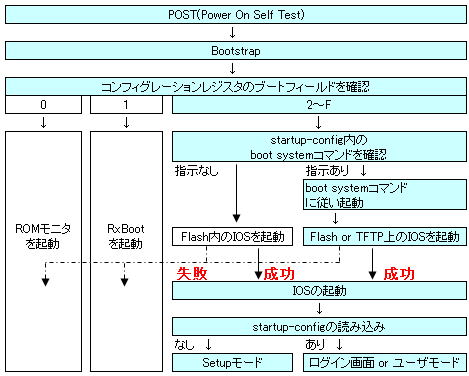
Flash上のIOSで起動する
Flash上のIOSで起動したい場合は、次のコマンドで指定します。
Router(config)#boot system flash <iosファイル名>
通常は、Flashに保存されている1つ目のIOSで起動するので、必要ありませんが、Flashに複数のIOSを格納している場合、2つ目以降のIOSで起動したい場合に指定します。
TFTPサーバ上のIOSで起動する
TFTPサーバ上のIOSで起動したい場合は、次のコマンドで指定します。
Router(config)#boot system <iosファイル名> <TFTPサーバのIPアドレス>
TFTPサーバについては、最後の方で紹介しています。を参考にして下さい。
TFTPサーバとIPレベルの通信を行うことになりますので、ルータのイーサネットのインターフェイスにIPアドレスを振るのを忘れないようにしておきましょう。
ネットワークの構築
それでは、Packet Tracer でネットワークを構築して、boot system コマンドを試していきましょう。
構築するネットワークは、下図のようになります。使用するルータは、Cisco1841ルータにします。サーバを1台、配置します。

演習ファイルのダウンロード
ネットワークの構成をPacket Tracerで一から設定していくのは大変かと思います。「ダウンロード」ボタンから演習で使用するファイルのダウンロードができます。ファイルは、McAfeeインターネットセキュリティでウイルスチェックをしておりますが、ダウンロードは自己責任でお願いいたします。
・Cisco1841ルータの iosファイルの名前を確認します。
どの iosファイルが使用されているのかを確認するには、show version コマンドで確認します。
Router#show version
Cisco IOS Software, 1841 Software (C1841-ADVIPSERVICESK9-M), Version 12.4(15)T1, RELEASE SOFTWARE (fc2)
Technical Support: http://www.cisco.com/techsupport
Copyright (c) 1986-2007 by Cisco Systems, Inc.
Compiled Wed 18-Jul-07 04:52 by pt_team
ROM: System Bootstrap, Version 12.3(8r)T8, RELEASE SOFTWARE (fc1)
System returned to ROM by power-on
System image file is "flash:c1841-advipservicesk9-mz.124-15.T1.bin"
This product contains cryptographic features and is subject to United
States and local country laws governing import, export, transfer and
use. Delivery of Cisco cryptographic products does not imply
third-party authority to import, export, distribute or use encryption.
Importers, exporters, distributors and users are responsible for
compliance with U.S. and local country laws. By using this product you
agree to comply with applicable laws and regulations. If you are unable
to comply with U.S. and local laws, return this product immediately.
A summary of U.S. laws governing Cisco cryptographic products may be found at:
http://www.cisco.com/wwl/export/crypto/tool/stqrg.html
If you require further assistance please contact us by sending email to
export@cisco.com.
Cisco 1841 (revision 5.0) with 114688K/16384K bytes of memory.
Processor board ID FTX0947Z18E
M860 processor: part number 0, mask 49
2 FastEthernet/IEEE 802.3 interface(s)
191K bytes of NVRAM.
63488K bytes of ATA CompactFlash (Read/Write)
Configuration register is 0x2102
上の黄色くハイライトされた個所で使用されている iosファイル名を確認できます。
flashメモリ上の「c1841-advipservicesk9-mz.124-15.T1.bin」が使用されていることが確認できます。
・サーバのServicesタブから提供できるサービスを確認します。
SERVICESの一覧から、TFTPを選択します。
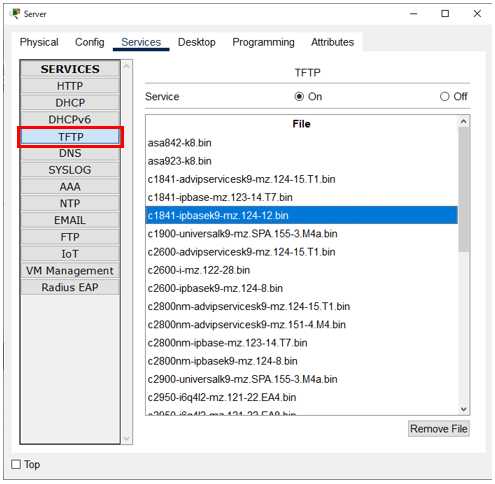
c1841で始まるファイル名が、Cisco1841ルータのIOSです。
このサーバには、Cisco1841ルータの iosファイルが3つ格納されていることが確認できます。
ios「c1841-ipbasek9-mz.124-12.bin」ファイルに注目します。
この iosファイルでCisco1841ルータが起動するようにしていきます。
サーバ、Cisco1841ルータにIPアドレスを設定します。TFTPサーバとIPレベルの通信を行うことになりますので、ルータのイーサーネットのインターフェイスには、IPアドレスを振り当てておく必要があります。
ルータで下記コマンドを実行します。
Router#configure terminal
Router(config)#interface fastEthernet 0/0
Router(config-if)#ip address 192.168.1.1 255.255.255.0
Router(config-if)#no shutdown
サーバーは下図のように設定します。
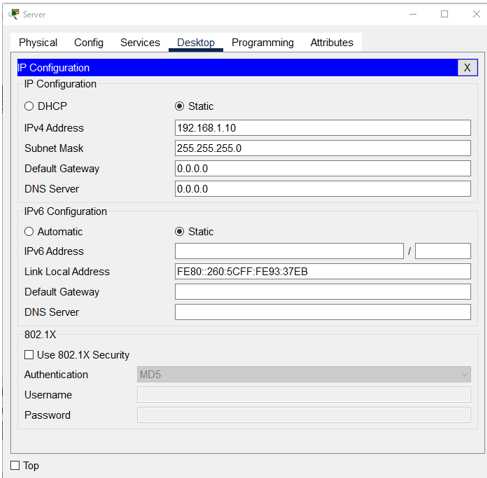
TFTPサーバ上のIOSで起動する
TFTPサーバ上のIOSで起動したい場合は、次のコマンドで指定します。
Router(config)#boot system tftp <iosファイル名> <TFTPサーバのIPアドレス>
iosファイルの名前が長いので、入力には注意してください。
Router(config)#boot system tftp c1841-ipbasek9-mz.124-12.bin 192.168.1.10
Router(config)#end
コンフィグを保存して、再起動します。
Router#copy running-config startup-config
Router#reload
●再起動の出力
Router#copy running-config startup-config
Router#reload
Proceed with reload? [confirm]
System Bootstrap, Version 12.3(8r)T8, RELEASE SOFTWARE (fc1)
Initializing memory for ECC
..
C1841 processor with 524288 Kbytes of main memory
Main memory is configured to 64 bit mode with ECC enabled
Readonly ROMMON initialized
Self decompressing the image :
########################################################################## [OK]
System Bootstrap, Version 12.3(8r)T8, RELEASE SOFTWARE (fc1)
Initializing memory for ECC
..
C1841 processor with 524288 Kbytes of main memory
Main memory is configured to 64 bit mode with ECC enabled
Readonly ROMMON initialized
.
Loading c1841-ipbasek9-mz.124-12.bin from 192.168.1.10 !!!!!!!!!!!!!!!!!!!!!!!!!!!!!!!!!!!!!!!!!!!!!!!!!!!!!!!!!!!!!!!!!!!!!!!!!!!!!!!!!!!!!!!!!!!!!!!!!!!!!!!!!!!!!!!!!!!!!!!!!!!!!!!!!!!!!!!!!!!!!!!!!!!!!!!!!!!!!!!!!!!!!!!!!!!!!!!!!!!!!!!!!!!!!!!!!!!!!!!!!!!!!!!!!!!!!!!!!!!!!!!!!!!!!!!!!!!!!!!!!!!!!!!!!!!!!!!!!!!!!!!!!!!!!!!!!!!!!!!!!!!!!!!!!!!!!!!!!!!!!!!!!!!!!!!!!!!!!!!!!!!!!
[OK - 16599160 bytes]
System Bootstrap, Version 12.3(8r)T8, RELEASE SOFTWARE (fc1)
Cisco 1841 (revision 5.0) with 114688K/16384K bytes of memory.
Readonly ROMMON initialized
Self decompressing the image :
########################################################################## [OK]
Restricted Rights Legend
Use, duplication, or disclosure by the Government is
subject to restrictions as set forth in subparagraph
(c) of the Commercial Computer Software - Restricted
Rights clause at FAR sec. 52.227-19 and subparagraph
(c) (1) (ii) of the Rights in Technical Data and Computer
Software clause at DFARS sec. 252.227-7013.
cisco Systems, Inc.
170 West Tasman Drive
San Jose, California 95134-1706
Cisco IOS Software, 1841 Software (C1841-IPBASEK9-M), Version 12.4(12), RELEASE SOFTWARE (fc1)
Technical Support: http://www.cisco.com/techsupport
Copyright (c) 1986-2006 by Cisco Systems, Inc.
Compiled Mon 15-May-06 14:54 by pt_team
Image text-base: 0x600790EC, data-base: 0x61480000
This product contains cryptographic features and is subject to United
States and local country laws governing import, export, transfer and
use. Delivery of Cisco cryptographic products does not imply
third-party authority to import, export, distribute or use encryption.
Importers, exporters, distributors and users are responsible for
compliance with U.S. and local country laws. By using this product you
agree to comply with applicable laws and regulations. If you are unable
to comply with U.S. and local laws, return this product immediately.
A summary of U.S. laws governing Cisco cryptographic products may be found at:
http://www.cisco.com/wwl/export/crypto/tool/stqrg.html
If you require further assistance please contact us by sending email to
export@cisco.com.
Cisco 1841 (revision 5.0) with 114688K/16384K bytes of memory.
Processor board ID FTX0947Z18E
M860 processor: part number 0, mask 49
2 FastEthernet/IEEE 802.3 interface(s)
191K bytes of NVRAM.
63488K bytes of ATA CompactFlash (Read/Write)
Cisco IOS Software, 1841 Software (C1841-IPBASEK9-M), Version 12.4(12), RELEASE SOFTWARE (fc1)
Technical Support: http://www.cisco.com/techsupport
Copyright (c) 1986-2006 by Cisco Systems, Inc.
Compiled Mon 15-May-06 14:54 by pt_team
Press RETURN to get started!
TFTPサーバからiosファイルをダウンロードして起動している様子が確認できます。
演習ファイル(完了)のダウンロード
ネットワークの構成をPacket Tracerで一から設定していくのは大変かと思います。「ダウンロード」ボタンから演習を完了させたファイルのダウンロードができます。ファイルは、McAfeeインターネットセキュリティでウイルスチェックをしておりますが、ダウンロードは自己責任でお願いいたします。
