RxBoot(0x2101)
コンフィグレーションレジスタの最後の4ビットが、「0001」の場合、つまり、ブートフィールドの値が「1」の時、下図のような流れで起動します。
ここでは、ブートフィールドの値が「1」の場合の流れを説明していきます。
Ciscoルータのブートプロセスは、慣れるまで理解し難いかもしれません。分かり易くするため、下に流れ図を載せています。

RxBootで起動できるルータは、Cisco2500シリーズなどの古い機種です。最近のCiscoルータは、RxBootを持たないタイプが増えてきています。その場合は、フラッシュ内にある最初のイメージをロードします。
Packet Tracer では、RxBootを確認することができません。また、最近のCiscoルータでも同様に確認することができませんので、ここでは、Cisco2500シリーズのルータで動作確認した内容で解説していきます。
RxBootモードのプロンプトは、下のように表示されます。
Rxbootモードのプロンプト
Router(boot)>RxBootモードも基本的には、トラブルシューティング用に用意されているものです。RxBootモードでは、IOSの機能縮小版の、ROM内にあるMini IOSで起動するので、使用できるコマンドに制限があります。
起動するには、コンフィグレーションレジスタの値を変更して、再起動します。基本的に、RxBootモードは、トラブル時に使うモードなので、使う機会は、きわめて少ないと思います。
ROMモニタモード
Router>enable
Router#configure terminal
Enter configuration commands, one per line. End with CNTL/Z.
Router(config)#config
Router(config)#config-register 0x2101
Router(config)#^Z
Router#reload
%SYS-5-RELOAD: Reload requested
System Bootstrap, Version 5.2(8a), RELEASE SOFTWARE
Copyright (c) 1986-1995 by cisco Systems
2500 processor with 2048 Kbytes of main memory
Restricted Rights Legend
Use, duplication, or disclosure by the Government is
subject to restrictions as set forth in subparagraph
(c) of the Commercial Computer Software - Restricted
Rights clause at FAR sec. 52.227-19 and subparagraph
(c) (1) (ii) of the Rights in Technical Data and Computer
Software clause at DFARS sec. 252.227-7013.
cisco Systems, Inc.
170 West Tasman Drive
San Jose, California 95134-1706
Cisco Internetwork Operating System Software
IOS (tm) 3000 Bootstrap Software (IGS-RXBOOT), Version 10.2(8a), RELEASE SOFTWARE (fc1)
Copyright (c) 1986-1995 by cisco Systems, Inc.
Compiled Tue 24-Oct-95 15:46 by mkamson
Image text-base: 0x01020000, data-base: 0x00001000
cisco 2500 (68030) processor (revision M) with 2044K/2048K bytes of memory.
Processor board serial number 05558275 with hardware revision 00000000
X.25 software, Version 2.0, NET2, BFE and GOSIP compliant.
1 Ethernet/IEEE 802.3 interface.
1 Token Ring/IEEE 802.5 interface.
2 Serial network interfaces.
32K bytes of non-volatile configuration memory.
8192K bytes of processor board System flash (Read/Write)
Press RETURN to get started!
Router(boot)>
このRxBootモードで入力できるコマンドを紹介します。Cisco2500ルータで、ユーザモード、特権モードで入力できるコマンドを下に示します。
ユーザモード
Router(boot)>?
Exec commands:
connect Open a terminal connection
disconnect Disconnect an existing network connection
enable Turn on privileged commands
exit Exit from the EXEC
help Description of the interactive help system
login Log in as a particular user
logout Exit from the EXEC
name-connection Name an existing network connection
pad Open a X.29 PAD connection
ping Send echo messages
resume Resume an active network connection
show Show running system information
systat Display information about terminal lines
telnet Open a telnet connection
terminal Set terminal line parameters
traceroute Trace route to destination
where List active connections
x3 Set X.3 parameters on PAD
特権モード
Router(boot)#?
Exec commands:
clear Reset functions
clock Manage the system clock
configure Enter configuration mode
connect Open a terminal connection
copy Copy a config file to or from a tftp server
debug Debugging functions (see also 'undebug')
disable Turn off privileged commands
disconnect Disconnect an existing network connection
enable Turn on privileged commands
erase Erase Flash memory
exit Exit from the EXEC
help Description of the interactive help system
login Log in as a particular user
logout Exit from the EXEC
name-connection Name an existing network connection
no Disable debugging functions
pad Open a X.29 PAD connection
ping Send echo messages
reload Halt and perform a cold restart
resume Resume an active network connection
rsh Execute a remote command
setup Run the SETUP command facility
show Show running system information
start-chat Start a chat-script on a line
systat Display information about terminal lines
telnet Open a telnet connection
terminal Set terminal line parameters
test Test subsystems, memory, and interfaces
traceroute Trace route to destination
undebug Disable debugging functions (see also 'debug')
verify Verify checksum of a Flash file
where List active connections
write Write running configuration to memory, network, or terminal
x3 Set X.3 parameters on PAD
IOSを通常起動したときと比べて、はるかに入力できるコマンドが少ないことが分かります。
IOS起動(0x2102~0x210F)
コンフィグレーションレジスタの最後の4ビットが「0010~1111」の場合、つまり、ブートフィールドの値が「2~F」の時、下図のような流れで起動します。
ここでは、ブートフィールドの値が「2~F」の場合の流れを解説していきます。分かり易くするため、下に流れ図を載せています。
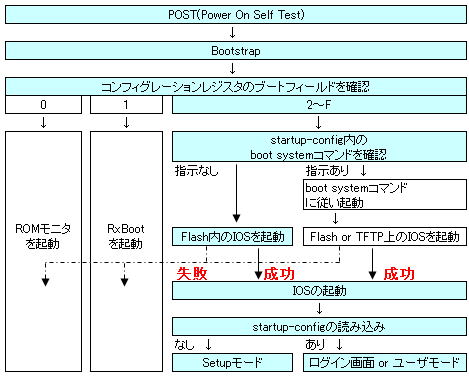
「boot system」コマンドがない場合
「boot system」コマンドの指示が特にない場合、Flash内のIOSで起動して、「startup-config」を読み込みにいきます。
起動に問題がなければ、ユーザモードになります。その際、プロンプトには、「hostname」コマンドで指定した名前と「>」が表示されます。
ユーザモード
Router>IOSの読み込みに失敗すると、Rxboot、ROMモニタでブートを試みるようになっています。
「boot system」コマンドがある場合
「boot system」コマンドで指示がある場合、その指示に従い、Flash内のIOSもしくは、TFTPサーバ上に置かれたIOSで起動します。
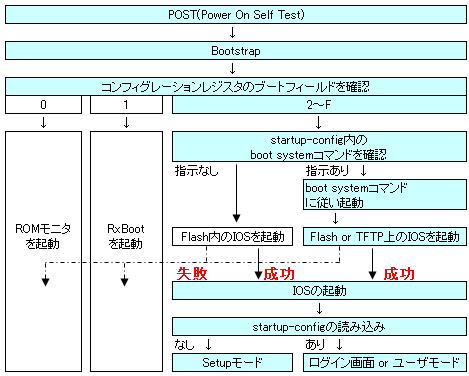
起動に問題がなければ、ユーザモードになります。その際、プロンプトには、「hostname」コマンドで指定した名前と「>」が表示されます。
ユーザモード
Router>
IOSの読み込みに失敗すると、Rxboot、ROMモニタでブートを試みるようになっています。
