このページで解説している内容は、以下の YouTube 動画の解説で見ることができます。
ネットワーク構成
ネットワークの構成は、下図のとおりです。
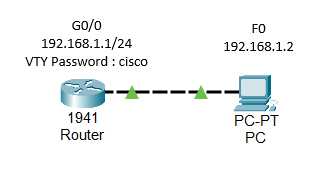
演習ファイルのダウンロード
ネットワークの構成を Packet Tracer で一から設定していくのは大変かと思います。「ダウンロード」から演習で使用するファイルのダウンロードができます。ファイルは、McAfeeインターネットセキュリティでウイルスチェックをしておりますが、ダウンロードは自己責任でお願いいたします。
Routerのパスワードは、以下のように設定しています。
- enable password ・・・ cisco
- enable secret ・・・ class
- line vty ・・・ cisco
バナーメッセージ
ルータにログインする際に表示させるメッセージを「message of the day」と言います。このメッセージは、ユーザに、ルータへのアクセス権限や注意事項を通知するために使用します。
この「message of the day」を設定するには、グローバル設定モードで「banner motd」コマンドを使います。
Router(config)#banner motd <区切り文字>
「区切り文字」は、何でもいいのですが、一般的には「#」を使います。
区切り文字でルータは、メッセージであることを認識するので、例えば、下の例のように、設定すると
Router(config)#banner motd a
Please do not access this router excluding the manager. a
「a」が区切り文字になるので、
Please do not access this router excluding the manager. a
「message of the day」は、「Ple」になってしまいます。
●「banner motd」コマンド
それでは、以下のコマンドを入力して、「banner motd」を設定します。
Router(config)#banner motd #
Please do not access this router excluding the manager.#
●「banner motd」の出力結果
Router(config)#banner motd #
Enter TEXT message. End with the character '#'.
Please do not access this router excluding the manager.#「banner motd」を設定後、ログアウトすると下のように表示されます。
Router#disable
Router>exit
Router con0 is now available
Press RETURN to get started.
Please do not access this router excluding the manager.
Router>
●Telnet接続時
PC0から、RouterにTelnetします。
C:\>telnet 192.168.1.1
Telnetでログインしたときも、下のように、「message of the day」が表示されます。
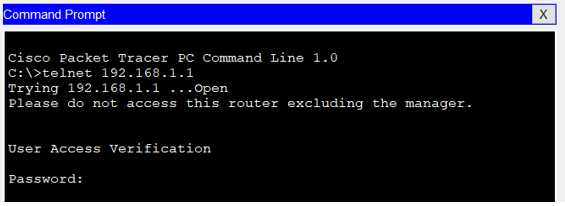
インターフェイスの説明文
各インターフェイスに、説明文を加えておくと「show running-config」、「show startup-config」と表示した時に、理解がしやすくなります。
グローバル設定モードで、「description」コマンドで設定します。
Router(config-if)#description <説明文>
例えば、下のように設定すると
Router(config-if)#description Connected to Sales LAN
●「description」コマンドの設定
Router(config)#interface GigabitEthernet 0/0
Router(config-if)#description Connected to Sales LAN
もちろん、「show running-config」、設定を保存していれば、「show startup-config」で説明文を確認することができます。
「show interfaces」コマンドでも確認できます。
●「show interfaces」コマンドの出力
Router#show interfaces GigabitEthernet 0/0
GigabitEthernet0/0 is up, line protocol is up (connected)
Hardware is CN Gigabit Ethernet, address is 0060.5c14.e501 (bia 0060.5c14.e501)
Description: Connected to Sales LAN
Internet address is 192.168.1.1/24
MTU 1500 bytes, BW 1000000 Kbit, DLY 100 usec,
reliability 255/255, txload 1/255, rxload 1/255
Encapsulation ARPA, loopback not set
Keepalive set (10 sec)
Full-duplex, 100Mb/s, media type is RJ45
output flow-control is unsupported, input flow-control is unsupported
ARP type: ARPA, ARP Timeout 04:00:00,
Last input 00:00:08, output 00:00:05, output hang never
Last clearing of "show interface" counters never
Input queue: 0/75/0 (size/max/drops); Total output drops: 0
Queueing strategy: fifo
Output queue :0/40 (size/max)
5 minute input rate 0 bits/sec, 0 packets/sec
5 minute output rate 0 bits/sec, 0 packets/sec
0 packets input, 0 bytes, 0 no buffer
Received 0 broadcasts, 0 runts, 0 giants, 0 throttles
0 input errors, 0 CRC, 0 frame, 0 overrun, 0 ignored, 0 abort
0 watchdog, 1017 multicast, 0 pause input
0 input packets with dribble condition detected
0 packets output, 0 bytes, 0 underruns
0 output errors, 0 collisions, 1 interface resets
0 unknown protocol drops
0 babbles, 0 late collision, 0 deferred
0 lost carrier, 0 no carrier
0 output buffer failures, 0 output buffers swapped out
演習ファイル(完了)のダウンロード
ネットワークの構成を Packet Tracer で一から設定していくのは大変かと思います。「ダウンロード」から演習を完了させたファイルのダウンロードができます。ファイルは、McAfee インターネットセキュリティでウイルスチェックをしておりますが、ダウンロードは自己責任でお願いいたします。
