VPN(VPNとNAT その2)
「VPN(VPNとNAT その1)」の続きです。ここでは、Router_A、Router_Bのコンフィグを紹介していきます。
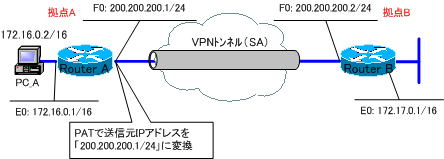
【注意事項】
※Router_BのE0は、便宜上、強制的に「no shutdown」しておきます。
※この構成では、拠点A、拠点Bの両方で、PATを使用するとうまく動作しません。NATは、内部から外部へ出る際にNATテーブルに書き込み管理します。通信が外部から始まる内部へアクセスは、NATテーブル上にまだ存在しないため、うまく通信ができません。今回は、Router_A上だけでPATを実行することにします。
各ルータの設定は次のようになります。
●Router_Aの設定
!
version 12.4
service config
service timestamps debug datetime msec
service timestamps log datetime msec
no service password-encryption
!
hostname Router_A
!
boot-start-marker
boot-end-marker
!
enable password cisco
!
no aaa new-model
memory-size iomem 25
!
ip cef
!
crypto isakmp policy 1
authentication pre-share
crypto isakmp key cisco address 200.200.200.2
!
crypto ipsec transform-set TS-IPSEC esp-3des esp-sha-hmac
!
crypto map MAP-IPSEC 1 ipsec-isakmp
set peer 200.200.200.2
set transform-set TS-IPSEC
match address 100
!
interface Ethernet0
ip address 172.16.0.1 255.255.0.0
ip nat inside
ip virtual-reassembly
half-duplex
!
interface FastEthernet0
ip address 200.200.200.1 255.255.255.0
ip nat outside
ip virtual-reassembly
speed auto
crypto map MAP-IPSEC
!
ip forward-protocol nd
ip route 0.0.0.0 0.0.0.0 200.200.200.2
no ip http server
no ip http secure-server
!
ip nat inside source list 1 interface FastEthernet0 overload
!
access-list 1 permit any
access-list 100 permit ip host 200.200.200.1 172.17.0.0 0.0.255.255
!
control-plane
!
line con 0
line aux 0
line vty 0 4
password cisco
login
!
end
●Router_Bの設定
!
version 12.4
service timestamps debug datetime msec
service timestamps log datetime msec
no service password-encryption
!
hostname Router_B
!
boot-start-marker
boot-end-marker
!
enable password cisco
!
no aaa new-model
memory-size iomem 25
!
ip cef
!
crypto isakmp policy 1
authentication pre-share
crypto isakmp key cisco address 200.200.200.1
!
crypto ipsec transform-set TS-IPSEC esp-3des esp-sha-hmac
!
crypto map MAP-IPSEC 1 ipsec-isakmp
set peer 200.200.200.1
set transform-set TS-IPSEC
match address 100
!
interface Ethernet0
ip address 172.17.0.1 255.255.0.0
half-duplex
no keepalive
!
interface FastEthernet0
ip address 200.200.200.2 255.255.255.0
speed auto
crypto map MAP-IPSEC
!
ip forward-protocol nd
ip route 0.0.0.0 0.0.0.0 200.200.200.1
no ip http server
no ip http secure-server
!
access-list 100 permit ip 172.17.0.0 0.0.255.255 host 200.200.200.1
!
control-plane
!
line con 0
line aux 0
line vty 0 4
password cisco
login
!
end
次の「VPN(VPNとNAT その3)」では、PATを使用したVPNの設定を検証していきます。
