BGPルートの生成(経路集約 その1)
ここでは、BGPで経路情報を集約して通知させる方法を紹介します。
まずは、ネットワークをBGPで構築します。
ここでは、まだ、経路集約に関しての設定は行いません。
Router_Aにて、ループバックアドレスを4つ割り当てます。この割り当てたネットワークは、経路集約に使用します。
使用するネットワークは、下図になります。
それでは、各ルータを設定していきます。
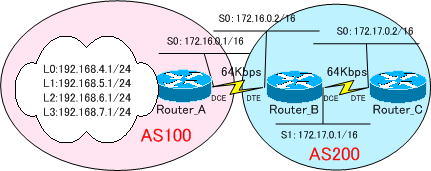
各ルータの設定は、次のようになります。
●Router_Aの設定
!
version 11.2
no service udp-small-servers
no service tcp-small-servers
!
hostname Router_A
!
enable password cisco
!
ip subnet-zero
!
interface Loopback0
ip address 192.168.4.1 255.255.255.0
!
interface Loopback1
ip address 192.168.5.1 255.255.255.0
!
interface Loopback2
ip address 192.168.6.1 255.255.255.0
!
interface Loopback3
ip address 192.168.7.1 255.255.255.0
!
interface Serial0
ip address 172.16.0.1 255.255.0.0
clockrate 64000
!
router bgp 100
no synchronization
network 192.168.4.0
network 192.168.5.0
network 192.168.6.0
network 192.168.7.0
neighbor 172.16.0.2 remote-as 200
no auto-summary
!
ip classless
!
line con 0
line aux 0
line vty 0 4
password cisco
login
!
end
●Router_Bの設定
!
version 11.2
no service udp-small-servers
no service tcp-small-servers
!
hostname Router_B
!
enable password cisco
!
ip subnet-zero
!
interface Serial0
ip address 172.16.0.2 255.255.0.0
!
interface Serial1
ip address 172.17.0.1 255.255.0.0
clockrate 64000
!
router bgp 200
no synchronization
neighbor 172.16.0.1 remote-as 100
neighbor 172.17.0.2 remote-as 200
neighbor 172.17.0.2 next-hop-self
no auto-summary
!
ip classless
!
line con 0
exec-timeout 0 0
line aux 0
line vty 0 4
password cisco
login
!
end
●Router_Cの設定
!
version 11.2
no service udp-small-servers
no service tcp-small-servers
!
hostname Router_C
!
enable password cisco
!
ip subnet-zero
!
interface Serial0
ip address 172.17.0.2 255.255.0.0
!
router bgp 200
no synchronization
neighbor 172.17.0.1 remote-as 200
no auto-summary
!
ip classless
!
line con 0
exec-timeout 0 0
line aux 0
line vty 0 4
password cisco
login
!
end
Router_Cのルーティングテーブルを確認してみます。
Gateway of last resort is not set
B 192.168.4.0/24 [200/0] via 172.17.0.1, 00:00:05
B 192.168.5.0/24 [200/0] via 172.17.0.1, 00:00:06
B 192.168.6.0/24 [200/0] via 172.17.0.1, 00:00:06
B 192.168.7.0/24 [200/0] via 172.17.0.1, 00:00:06
C 172.17.0.0/16 is directly connected, Serial0
AS100の「192.168.4.0/24」、「192.168.5.0/24」、「192.168.6.0/24」、「192.168.7.0/24」の経路情報がありますね。
それでは、これらの経路情報をRouter_Bで、「192.168.4.0/22」に集約して通知するように設定していきます。
| AS100の経路 | 集約経路 | |
|---|---|---|
| 192.168.4.0/24 192.168.5.0/24 192.168.6.0/24 192.168.7.0/24 | → | 192.168.4.0/22 |
経路集約の設定
BGPで経路集約の設定を行うには、ルーティングコンフィグレーションモードで、「aggregate-address」コマンドを使用します。
コマンドは、以下のようになります。
Router(config-router)#aggregate-address {network} {mask} {オプション}
この続きは、「BGPルートの生成(経路集約 その2)」で紹介します。
