DHCPサーバの設定(その3)
「DHCPサーバの設定(その2)」の続きです。ここでは、設定したDHCPの内容を検証していきます。
ネットワーク構成は、以下の通りです。
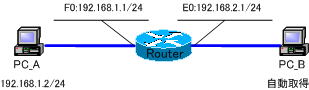
PC_Bで、コマンドプロンプトを起動します。
プロンプト上で、次のコマンドを実行します。
C:¥>ipconfig /all
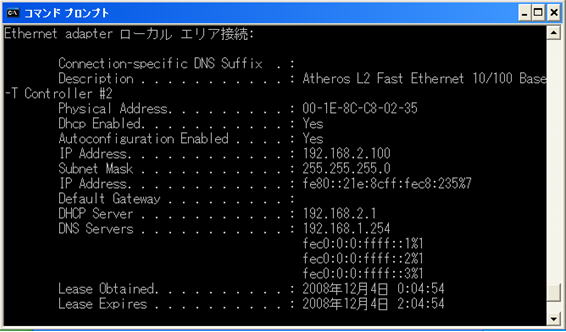
DHCPプールで、設定した内容の通りに、PC_BにIPアドレスの払い出しが行われていることが確認できます。
払い出されたIPアドレス「192.168.2.100」は、払い出しをする範囲内のIPアドレスです。また、サブネットマスクや、デフォルトルータ、DNSサーバ、払い出しの期間もプールで設定したものと同じ値になっています。
ルータの設定は、以下の通りです。
●「show running-config」の出力
!
version 12.4
service timestamps debug datetime msec
service timestamps log datetime msec
no service password-encryption
!
hostname Router
!
boot-start-marker
boot-end-marker
!
no aaa new-model
memory-size iomem 25
!
no ip dhcp use vrf connected
ip dhcp excluded-address 192.168.2.1 192.168.2.99
ip dhcp excluded-address 192.168.2.201 192.168.2.254
!
ip dhcp pool pool1
import all
network 192.168.2.0 255.255.255.0
dns-server 192.168.1.254
default-router 192.168.2.1
lease 0 2
!
ip cef
!
crypto pki trustpoint TP-self-signed-2739943660
enrollment selfsigned
subject-name cn=IOS-Self-Signed-Certificate-2739943660
revocation-check none
rsakeypair TP-self-signed-2739943660
!
crypto pki certificate chain TP-self-signed-2739943660
certificate self-signed 01
3082023E 308201A7 A0030201 02020101 300D0609 2A864886 F70D0101 04050030
31312F30 2D060355 04031326 494F532D 53656C66 2D536967 6E65642D 43657274
69666963 6174652D 32373339 39343336 3630301E 170D3032 30333031 31363139
33375A17 0D323030 31303130 30303030 305A3031 312F302D 06035504 03132649
4F532D53 656C662D 5369676E 65642D43 65727469 66696361 74652D32 37333939
34333636 3030819F 300D0609 2A864886 F70D0101 01050003 818D0030 81890281
8100BC4A 0528D3AC 16211608 A647D349 70E7DEBB 97640F6D 96849B6C 271E048D
C4B75A96 0667039F E980E37F 951F490C 45BE8019 FD578424 5C82F063 22CF60F9
2CA90997 2B19A8F0 CD45F198 57BE15AB 9B8813D7 79373EF4 CC0CD6E8 6AB82C15
0CFC1D5E 03E0E5C1 DBF7CC5E 53ABB231 6EB8045F DFF97264 06378273 3783883D
23630203 010001A3 66306430 0F060355 1D130101 FF040530 030101FF 30110603
551D1104 0A300882 06526F75 74657230 1F060355 1D230418 30168014 C04EED17
B8F7E234 694BFDAE BB927C78 9BB3ED6A 301D0603 551D0E04 160414C0 4EED17B8
F7E23469 4BFDAEBB 927C789B B3ED6A30 0D06092A 864886F7 0D010104 05000381
81000D42 A42B4651 1D13401D B4CE6684 F1D1638B 2A750A65 275637FD E20E14E7
E7B631D9 CB9935A5 69B29B53 61279857 AE980415 29F43EBE 34AFD318 D5410435
10FDF8CD C9E83CC6 E9ABF4D2 19F22C48 6E08680C BDEA0590 0E323CAD 840D8270
4082A2F2 76C058E8 1617CF40 087341B4 86F64A83 C449A1DC BF48E681 3C342962 2263
quit
username ccnaccnp privilege 15 secret 5 ccnaccnp
!
interface Ethernet0
description $ETH-LAN$
ip address 192.168.2.1 255.255.255.0
half-duplex
!
interface FastEthernet0
ip address 192.168.1.1 255.255.255.0
speed auto
!
ip forward-protocol nd
ip http server
ip http authentication local
ip http secure-server
!
control-plane
!
line con 0
line aux 0
line vty 0 4
privilege level 15
login local
transport input telnet
!
end
