VPN(DMVPN その5)
「VPN(DMVPN その4)」の続きです。3拠点を介したDMVPNによるインターネットVPNの設定を検証していきます。
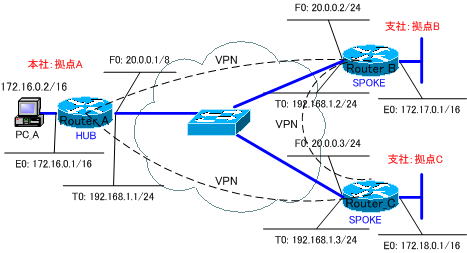
各拠点からPingを打ってみます。
拠点全てにおいて、Pingは成功します。
各ルータで、現在アクティブな「ISAKMP SA」、「IPSec SA」の概要を確認します。
●Router_Aでの「show crypto engine connection active」コマンドの出力
Router_A#show crypto engine connection active
ID Interface IP-Address State Algorithm Encrypt Decrypt
1 FastEthernet0 20.0.0.1 set HMAC_SHA+DES_56_CB 0 0
2 FastEthernet0 20.0.0.1 set HMAC_SHA+DES_56_CB 0 0
2001 FastEthernet0 20.0.0.1 set 3DES+SHA 0 43
2002 FastEthernet0 20.0.0.1 set 3DES+SHA 45 0
2003 FastEthernet0 20.0.0.1 set 3DES+SHA 0 42
2004 FastEthernet0 20.0.0.1 set 3DES+SHA 43 0
●Router_Bでの「show crypto engine connection active」コマンドの出力
Router_B#show crypto engine connection active
ID Interface IP-Address State Algorithm Encrypt Decrypt
1 Tunnel0 192.168.1.2 set HMAC_SHA+DES_56_CB 0 0
2 FastEthernet0 20.0.0.2 set HMAC_SHA+DES_56_CB 0 0
3 Tunnel0 192.168.1.2 set HMAC_SHA+DES_56_CB 0 0
2001 Tunnel0 20.0.0.2 set 3DES+SHA 0 48
2002 Tunnel0 20.0.0.2 set 3DES+SHA 47 0
2003 FastEthernet0 20.0.0.2 set 3DES+SHA 0 0
2004 FastEthernet0 20.0.0.2 set 3DES+SHA 0 0
2005 Tunnel0 20.0.0.2 set 3DES+SHA 0 0
2006 Tunnel0 20.0.0.2 set 3DES+SHA 0 0
●Router_Cでの「show crypto engine connection active」コマンドの出力
Router_C#show crypto engine connection active
ID Interface IP-Address State Algorithm Encrypt Decrypt
1 Tunnel0 192.168.1.3 set HMAC_SHA+DES_56_CB 0 0
2 FastEthernet0 20.0.0.3 set HMAC_SHA+DES_56_CB 0 0
3 Tunnel0 192.168.1.3 set HMAC_SHA+DES_56_CB 0 0
2001 Tunnel0 20.0.0.3 set 3DES+SHA 0 57
2002 Tunnel0 20.0.0.3 set 3DES+SHA 54 0
2003 FastEthernet0 20.0.0.3 set 3DES+SHA 0 0
2004 FastEthernet0 20.0.0.3 set 3DES+SHA 0 0
2005 Tunnel0 20.0.0.3 set 3DES+SHA 0 0
2006 Tunnel0 20.0.0.3 set 3DES+SHA 0 0
各拠点で、「ISAKMP SA」、「IPSec SA」が確立されていることが分かります。
各ルータのルーティングテーブルを確認します。
●Router_Aのルーティングテーブル
Gateway of last resort is not set
C 20.0.0.0/8 is directly connected, FastEthernet0
O 172.17.0.0/16 [110/11121] via 192.168.1.2, 00:11:17, Tunnel0
C 172.16.0.0/16 is directly connected, Ethernet0
O 172.18.0.0/16 [110/11121] via 192.168.1.3, 00:11:17, Tunnel0
C 192.168.1.0/24 is directly connected, Tunnel0
●Router_Bのルーティングテーブル
Gateway of last resort is not set
C 20.0.0.0/8 is directly connected, FastEthernet0
C 172.17.0.0/16 is directly connected, Ethernet0
O 172.16.0.0/16 [110/11121] via 192.168.1.1, 00:11:45, Tunnel0
O 172.18.0.0/16 [110/11121] via 192.168.1.3, 00:11:45, Tunnel0
C 192.168.1.0/24 is directly connected, Tunnel0
●Router_Cのルーティングテーブル
Gateway of last resort is not set
C 20.0.0.0/8 is directly connected, FastEthernet0
O 172.17.0.0/16 [110/11121] via 192.168.1.2, 00:10:50, Tunnel0
O 172.16.0.0/16 [110/11121] via 192.168.1.1, 00:10:50, Tunnel0
C 172.18.0.0/16 is directly connected, Ethernet0
C 192.168.1.0/24 is directly connected, Tunnel0
各ルータにOSPFのルートがあることが確認できます。
次の「VPN(DMVPN その6)」で、さらに検証を続けていきます。
