WINSとは
WINSは、「Windows Internet Name Service」の略で、Windows固有のネームサービスです。Windows環境においてNetBIOSコンピューター名とIPアドレスとの対応を管理します。
今は、名前解決の仕組みとして、DNSが定着していますが、インターネットが普及するまで、WindowsのネットワークではTCP/IPではなくNetBIOSが標準的な通信プロトコルとして利用されていました。
このNetBIOSは、トランスポート層のプロトコルでNetBEUI(NetBios Extended User Interface)を利用しています。
しかし、このNetBIOSコンピューター名を名前解決する時、ローカルにキャッシュされていない場合、ブロードキャストを用いて名前解決を行います。
小さなネットワークでは、問題になりませんが、大きなネットワークになるとブロードキャストによる名前解決は、ネットワークに負荷を与えてしまうことになりますし、ルータを超えた先のネットワークに存在するホストの名前解決ができないことがネックとなってきます。
そこで、WINSサービスを利用することになります。あらかじめWINSサーバへ自分のコンピューター名とIPアドレスを登録しておくことで、他のホストが名前解決する時にブロードキャストをする代わりに、WINSサーバへ問い合わせることでネットワークの負荷を軽減するすることができます。
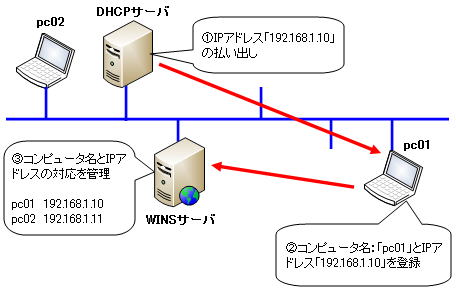
Windows 2000以降、ホスト名とコンピューター名は同じ名前を付けるようになっているため、今ではDNSを利用することが一般的になっています。
※レジストリエディタでコンピュータ名とホスト名に違うものに設定することができますが、設定することで通信に障害が発生する場合があります。
lmhostsファイル
WINSサーバを用いないでNetBIOSとTCP/IPの共存を図る方法としてlmhostsというファイルを各クライアントに配置して解決する方法があります。
lmhostsファイルは、NetBIOS名であるコンピュータ名とIPアドレスの対応を管理するファイルです。
Windows XP/Vista/8/8.1では以下の場所に存在します。
C:\Windows\System32\drivers\etc
ファイルの名前は、「lmhosts.sam」となっています。これは、サンプルとなっており、ファイルを開くとコメントで定義の仕方の例が書かれています。
その例に従って編集してから保存します。使用するには拡張子の「.sam」を外して、「lmhosts」に名前を変更します。
lmhostsファイル(Vista)
# Copyright (c) 1993-1999 Microsoft Corp.
#
# This is a sample LMHOSTS file used by the Microsoft TCP/IP for Windows.
#
# This file contains the mappings of IP addresses to computernames
# (NetBIOS) names. Each entry should be kept on an individual line.
# The IP address should be placed in the first column followed by the
# corresponding computername. The address and the computername
# should be separated by at least one space or tab. The "#" character
# is generally used to denote the start of a comment (see the exceptions
# below).
#
# This file is compatible with Microsoft LAN Manager 2.x TCP/IP lmhosts
# files and offers the following extensions:
#
# #PRE
# #DOM:<domain>
# #INCLUDE <filename>
# #BEGIN_ALTERNATE
# #END_ALTERNATE
# \0xnn (non-printing character support)
#
# Following any entry in the file with the characters "#PRE" will cause
# the entry to be preloaded into the name cache. By default, entries are
# not preloaded, but are parsed only after dynamic name resolution fails.
#
# Following an entry with the "#DOM:<domain>" tag will associate the
# entry with the domain specified by <domain>. This affects how the
# browser and logon services behave in TCP/IP environments. To preload
# the host name associated with #DOM entry, it is necessary to also add a
# #PRE to the line. The <domain> is always preloaded although it will not
# be shown when the name cache is viewed.
#
# Specifying "#INCLUDE <filename>" will force the RFC NetBIOS (NBT)
# software to seek the specified <filename> and parse it as if it were
# local. <filename> is generally a UNC-based name, allowing a
# centralized lmhosts file to be maintained on a server.
# It is ALWAYS necessary to provide a mapping for the IP address of the
# server prior to the #INCLUDE. This mapping must use the #PRE directive.
# In addtion the share "public" in the example below must be in the
# LanManServer list of "NullSessionShares" in order for client machines to
# be able to read the lmhosts file successfully. This key is under
# \machine\system\currentcontrolset\services\lanmanserver\parameters\nullsessionshares
# in the registry. Simply add "public" to the list found there.
#
# The #BEGIN_ and #END_ALTERNATE keywords allow multiple #INCLUDE
# statements to be grouped together. Any single successful include
# will cause the group to succeed.
#
# Finally, non-printing characters can be embedded in mappings by
# first surrounding the NetBIOS name in quotations, then using the
# \0xnn notation to specify a hex value for a non-printing character.
#
# The following example illustrates all of these extensions:
#
# 102.54.94.97 rhino #PRE #DOM:networking #net group's DC
# 102.54.94.102 "appname \0x14" #special app server
# 102.54.94.123 popular #PRE #source server
# 102.54.94.117 localsrv #PRE #needed for the include
#
# #BEGIN_ALTERNATE
# #INCLUDE \\localsrv\public\lmhosts
# #INCLUDE \\rhino\public\lmhosts
# #END_ALTERNATE
#
# In the above example, the "appname" server contains a special
# character in its name, the "popular" and "localsrv" server names are
# preloaded, and the "rhino" server name is specified so it can be used
# to later #INCLUDE a centrally maintained lmhosts file if the "localsrv"
# system is unavailable.
#
# Note that the whole file is parsed including comments on each lookup,
# so keeping the number of comments to a minimum will improve performance.
# Therefore it is not advisable to simply add lmhosts file entries onto the
# end of this file.
※Windows Vistaでlmhostsファイルを編集するにはメモ帳を管理者として実行する必要があります。
「#」の行は全てコメントです。コンピュータ名とIPアドレスを定義するには、「#」を付けずに、例えば下のように定義します。
192.168.1.10 pc01
このように定義することで、「pc01」という名前は「192.168.1.10」と変換されるようになり、「pc01」という名前でアクセスできるようになります。
hostsファイルでも同様な設定ができます。こちらは、ホスト名とIPアドレスの対応を管理するファイルです。
しかし、DHCPなどIPアドレスが動的に変化する場合は、この方法では名前解決できません。
lmhostsの欠点は、DHCPなどで動的にIPアドレスが変化する場合の解決を動的に行うことができないことです。lmhostsでは固定でIPアドレスを割り当てている端末を定義します。
動的にNetBIOS名とIPアドレスの対応を管理するのであれば集中管理を行うことができるWINSサーバを用意する必要があります。
