DHCPとは
DHCPとは、「Dynamic Host Configuration Protocol」の略で、コンピュータがネットワーク接続する為に必要な情報を自動的に割り当てるプロトコルです。
DHCPを利用して、自動的に設定できる情報には、以下のものがあります。
- IPアドレス
- サブネットマスク
- デフォルトルータ
- DNS
※上記以外にも様々な情報を設定することができます。
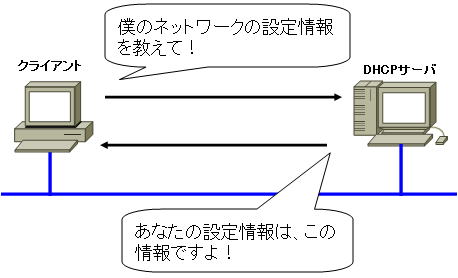
IPアドレスなどのネットワークに接続する為の情報を自動的に設定できるのは、とても便利です。ネットワークに接続する端末が増える度に追加する端末用にIPアドレスを割り当てなければなりません。数台なら、この割り当て作業もさほど大変な作業ではありませんが、台数が多くなると管理が大変です。
設定するネットワークの情報には、ルールがあり、例えば、IPアドレスは、重複してはならないルールがあります。そのルールを破ると、ネットワークがうまく機能しなくなってしまいます。
また、ネットワークの設定には、ある程度のネットワークに関する知識が必要になってきます。DHCPを用いるとネットワークの設定に詳しくないユーザでも簡単に接続することができます。
このように、DHCPを用いることで、ネットワークの管理が容易となり、ネットワーク管理者は、端末が多くあったとしても容易に一元管理することができるようになります。
DHCPの設定
ここでは、DHCPサーバ機能の設定とクライアントの設定について説明して行きます。
DHCPサーバの構築
本格的に、DHCPサーバを構築するならば、Windows ServerやLinuxサーバを構築し、専用のサービスプログラムをインストールして設定する必要があります。ここでは、本格的なDHCPサーバの設定方法ではなく、簡単に設定できるブロードバンドルータを使ったDHCPサーバの構築例を紹介します。
わざわざ、サーバOSを用いて本格的にDHCPサーバを構築しなくても、多くのネットワーク機器で、DHCPサーバ機能が搭載されています。企業のネットワークに用いるルータにもDHCP機能が備わっています。もちろん、家庭用のブロードバンドルータにもDHCP機能が搭載されています。
今や、家庭においても情報端末が増えてきています。パソコンも個人で所有する時代になっていますし、地デジ対応テレビ、家庭用ゲーム機、携帯用ゲーム機だって、ネットワークに接続する時代です。
家庭LANにおいてもDHCPは、大変役立つ存在となっています。
例えば、ブロードバンドルータでは、下のように設定します。
製品によって設定の仕方は、若干違いますが、設定する内容は、ほとんど変わりません。
まずは、払い出しをするDHCPのエントリを作成します。
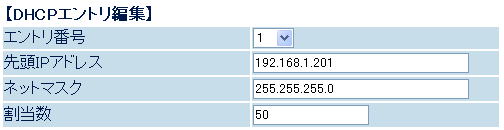
次に、DHCPサーバの機能を使用するように設定します。
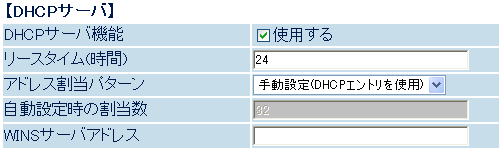
PCネットワークの設定
端末側では、「自動的にIPアドレスを取得する」設定にするだけで、端末は自動的にIPアドレスを取得できるようになります。
例えば、WindowsXPの端末では、TCP/IPのプロパティーを自動取得にします。
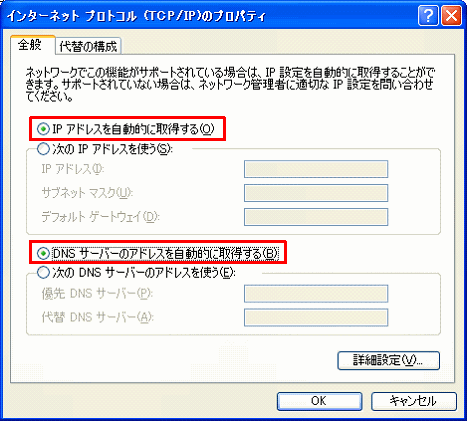
このように、DHCPを利用するための設定や作業は、敷居の高いものではなく、簡単に利用することができます。
